Is WiFi Faster Than Ethernet? The age-old debate of Ethernet vs. Wifi; which is better? The answer isn’t always straightforward, as it depends on various factors. Please look at the speeds of WiFi and Ethernet and see how they compare. You will also learn the benefits of each and when you should choose one over the other.
Table of Contents
- What is Ethernet?
- What is WiFi?
- What Is the Difference Between a WiFi and Ethernet Connection?
- Is Wi-Fi Faster Than Ethernet?
- Best Reasons to Use an Ethernet Connection
- Best Reasons to Use a Wi-Fi Connection
- Conclusion
What is Ethernet?
Ethernet is a networking standard that has been around since the 1970s. It provides a reliable and high-speed connection between computers and devices on a local network (LAN).
Ethernet is the most common LAN connection to connect devices such as printers, scanners, and routers.
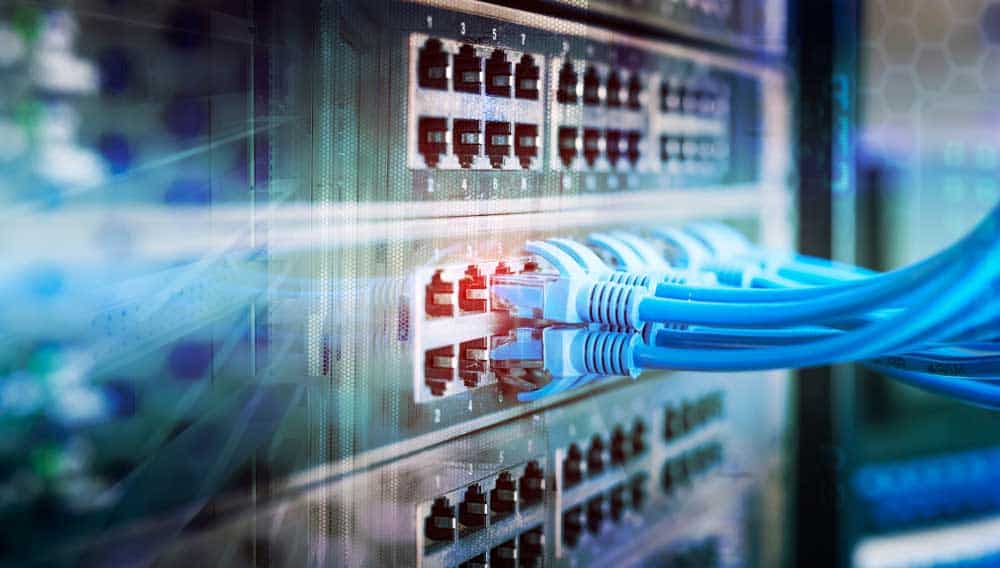
Network panel, switch, and cable in a data center
Ethernet is a popular choice for home and office networks because it is affordable. It is also widely available, making it a good option for businesses with multiple locations.
What is WiFi?
WiFi is a wireless networking technology that allows devices to communicate with each other over a network in a particular range. WiFi uses radio waves to transmit data and operates in the unlicensed 2.4GHz and 5GHz frequency bands.
Devices compatible with WiFi can connect to a network without wires or cables.
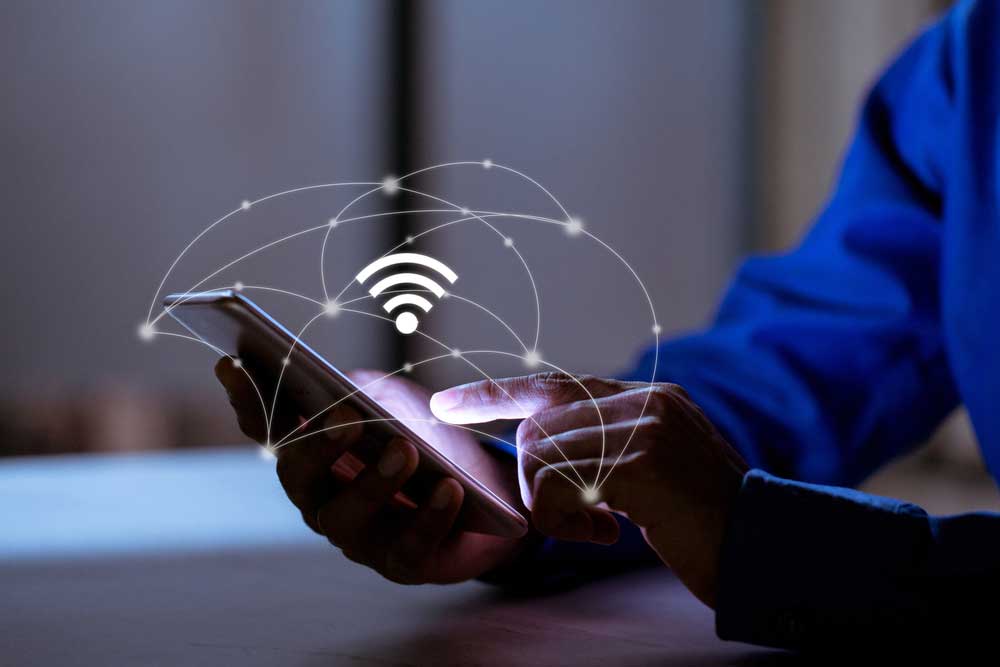
Businesses using smartphones with a wifi icon
WiFi is commonly used in homes, offices, and public spaces such as libraries and coffee shops. It is also increasingly used in industrial and commercial settings such as factories and hospitals.
What Is the Difference Between a WiFi and Ethernet Connection?
Speed
Wifi is a wireless technology that uses radio waves to transmit data, while Ethernet is a wired technology that uses physical cables to connect devices. Because Ethernet uses a wired connection, it is significantly faster than a wifi connection. It also experiences fewer latency issues thanks to the stable cable connection.
Security
Regarding security, both WiFi and Ethernet offer a high level of protection. Ethernet is typically more secure than WiFi since it is a wired connection. This means that data is only accessed by devices that are physically connected to the network.
WiFi, on the other hand, is a wireless network technology, which means that any device can access data within the range of the network. As a result, it is vital to use a strong password and encrypt your data if you are using WiFi.
Reliability
Both WiFi and Ethernet are reliable options for internet connectivity. Ethernet is typically more reliable than WiFi since it is a wired connection (through ethernet ports). There is less chance of interference from other devices or factors that can cause disruptions in the signal. Additionally, Ethernet connections are faster.
Convenience
When it comes to convenience, WiFi is a clear winner. Since it is a wireless technology, it doesn’t require any physical cables or connections. You can access the internet anywhere in your home or office without worrying about connecting devices to a network.
On the other hand, Ethernet is a wired technology that requires physical cables to connect devices. As a result, it can be more challenging to set up and use.
Large Files
For large file transfers, Ethernet is the better option. Since it is a wired connection, it can provide a higher speed and more consistent connection than WiFi.

Transfer Files Data System Relocation Concept
Additionally, an Ethernet connection is less likely to experience interference from other devices or factors that can cause disruptions in the signal.
Is Wi-Fi Faster Than Ethernet?
Ethernet is undeniably faster than Wi-Fi. Even the quickest Wi-Fi standard can’t match the speed of a wired connection. That doesn’t mean that Wi-Fi is slow. Remember that the average person doesn’t need rates faster than 100Mbps. Unless you have Gigabit Internet, you probably won’t see a massive difference in speed between Wi-Fi and Ethernet.
Best Reasons to Use an Ethernet Connection
There are still some good reasons to use Ethernet, even if Wi-Fi is more convenient. Here are a few situations where you should opt for a wired connection:
Less ping during gaming: If you’re a PC gamer, you know that a low ping is essential for gaming. And the only way to get a truly low ping is with an Ethernet

Professional Gamer Playing Online Video Game on Personal Computer
Easier When using a Desktop PC: If you have a desktop PC, it’s easy to connect it to the internet using an Ethernet cable. Most laptops also have an Ethernet port, although it’s not always easy to access.
To Share large files: Ethernet is still the best way to transfer large files. That’s because Wi-Fi can get slow and unreliable when transferring large files.
Devices to back up: Ethernet is the way to go if you have many devices that need a backup on the cloud or to an external hard drive. Wi-Fi can hardly handle this, especially when it involves large files.
Best Reasons to Use a Wi-Fi Connection
Despite the advantages of Ethernet, there are still many reasons to use Wi-Fi. Here are a few situations where Wi-Fi is the best choice:
Convenience: As mentioned before, Wi-Fi is more convenient than Ethernet because you don’t have to connect your devices to the internet physically. It is suitable if you have many devices that need a connection to the internet, like smartphones, tablets, and smart home devices.
Signal anywhere in the house: If you have a laptop or tablet, it’s easy to take it with you and connect it to Wi-Fi wherever you go. With Ethernet, you’d have to carry around a physical cable and find a place to plug it in.

Young man connected to a home wifi network
Ease of use: Wi-Fi is generally easier to set up and use than Ethernet. If you’re not tech-savvy, you might find it daunting to set up a wired network in your home or office. A Wi-Fi network is much simpler to set up and use.
Wireless connection: If you have wireless devices like printers and speakers, you’ll need to use Wi-Fi to connect them to your network. Ethernet requires physical cables that can be unsightly and difficult to manage.
Conclusion
So, which is better – WiFi or Ethernet? The answer isn’t always straightforward, as it depends on your individual needs. If you need a high-speed, reliable connection, then Ethernet is the best option. However, if you need a wireless connection that is convenient and easy to use, then WiFi is the better choice. Ultimately, the decision comes down to your personal preferences and needs.
