The Best Mesh Wi-Fi System for Starlink, Generally, Starlink routers lack critical features, and Wi-Fi 6 support leaves customers wanting more.
Consequently, most mesh Wi-Fi system manufacturers have sought to maximize these shortcomings.
Consequently, we have many mesh Wi-Fi systems compatible with the Starlink router. If you have such a system, you must purchase a Starlink Ethernet Adapter and set the system in Bypass mode.
But which are the best systems? Today, we’re highlighting the best mesh systems for Starlink.
Table of Contents
- What’s Starlink?
- Best Mesh Wi-Fi System for Starlink
- Choosing the Right Starlink Mesh Network
- FAQs
- Conclusion
What’s Starlink?
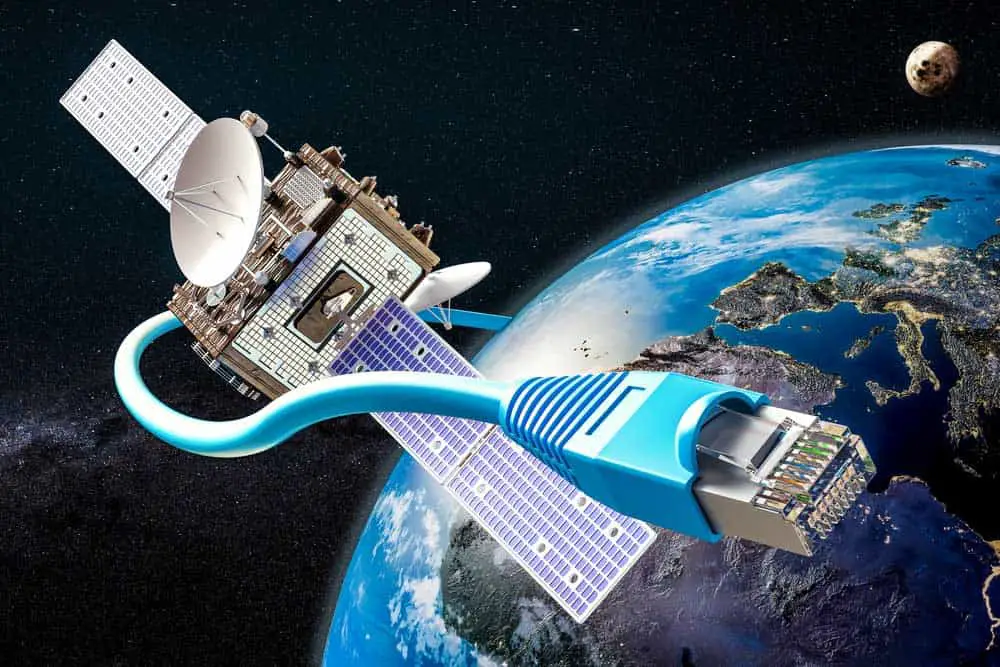
(Global satellite internet service concept)
Starlink is an internet service that relies on a constellation of many artificial satellites to provide high-speed and low-latency broadband internet.
It’s operated by SpaceX and looks to provide internet connectivity to remote areas that lack the service due to a lack of infrastructure.
Additionally, it aims to provide fast internet services in urban areas to outcompete traditional network systems.
Best Mesh Wi-Fi System for Starlink

(A Starlink satellite internet dish)
Here are the best mesh Wi-Fi systems you can connect as alternatives to the Starlink mesh system.
TP-Link XE75
The TP-Link XE75 is one of Starlink’s finest Wi-Fi 6 mesh networks. Generally, this tri-band system works well with the Starlink router to ensure greater bandwidth distribution and low latency.
Also, its tri-band setup combines the power of the three bands to unleash a terrific 5,400 Mbps internet speed.
Furthermore, you’ll enjoy extensive coverage of up to 5,500 square feet without dead zones.
Also, the system’s 6 GHz band allows for a seamless connection between nodes. Consequently, you’ll have a stable 6GHz network for all compatible devices.
Asus ZenWi-Fi XD6
Coming in second place is the Asus ZenWi-Fi XD6. The two-band system comes paired with the AX5400 Wi-Fi 6 radio to ensure you don’t lose any signals within the coverage area.
Moreover, the system’s innovative antennae positioning delivers uninterrupted maximum speeds of 5,400 Mbps in all your rooms.
Also, the Asus Router App provides easy-to-follow setup instructions and guidelines. Furthermore, the mesh system has additional features, including parental control and adaptive QoS.
Amazon Eero 6+

(Wi-Fi wireless router on the wooden table)
The Amazon Eero 6+ comes as a 3-pack package capable of covering up to 4,500 square feet together. It’s a fast and reliable system that’s often better than Starlink’s node system.
Also, the Eero 6+ Wi-Fi 6 compatibility ensures enough bandwidth for all using the Wi-Fi service. Additionally, it is backward compatible with most Eero devices making your life easier if you have some.
TP-Link Archer AX90
TP-Link routers are synonymous with fast Wi-Fi speeds, and the Archer AX90 is no exception.
The system boasts tri-band Wi-Fi with 4804 Mbps at 5GHz and an extra 574 Mbps at 2.4GHz.
Furthermore, it has excellent Wi-Fi 6 speeds reaching upwards of 6.6 Gbps.
The speed plus a broad bandwidth ensures that all people within the range have uninterrupted access to very fast internet.
Moreover, the system has 2 USB and 5 ethernet ports for better connectivity. And the best part is that the system supports the recent 802.11ax technologies, including WPA3 encryption and beamforming.
Netgear Nighthawk RAX50
If you need a reliable mesh Wi-Fi system, go with the Netgear Nighthawk AX6 (RAX50). Despite its high price tag, the system is an overperformer with a coverage of up to 2,500 square feet.
Also, it has a Wi-Fi 6 Gigabit speed that provides fast internet for uninterrupted streams and web conferencing.
The speeds can reach up to 1.38 Gbps if you’re within the 15 feet range. For parents, you can utilize the Netgear Smart Parental Controls to ensure that your family observes productive internet habits.
Choosing the Right Starlink Mesh Network

(Businesswoman working remotely)
Some people prefer to use Starlink mesh network alternatives. You might wonder which is the best system to pair with your router. Here are factors that you should consider.
Compatibility
Starlink routers are compatible with most mesh systems globally.
However, you’ll still need to confirm with the seller whether the mesh network supports a Starlink Ethernet adapter. If it does, you’re good to start your installation.
Latency

(Slow internet can be frustrating)
Starlink systems have low latency making them good for streaming videos and playing online games.
Therefore, when buying a mesh network, check to ensure that it doesn’t have any signals affecting the router’s latency.
Installation
Installing and configuring some mesh networks may be challenging and require technical know-how.
Consequently, consider your skill level before commencing the installation procedure. Otherwise, contact a professional for help.
Coverage
You’ll find a coverage map on Starlink’s website that assists you in determining the number of nodes for your office or home space. Study the map, and know the number of nodes you’ll buy.
Furthermore, most higher-end routers have better coverage and need fewer nodes than lower-end ones.
FAQs
How can I create a Starlink mesh network?
Before creating a Starlink mesh network, subscribe to the company’s internet service. Afterward, install all relevant hardware, including a Starlink dish and modems.
To create a mesh network, install extra Starlink modems and satellite dishes in various places.
The dishes and modems are access points or nodes that spread the Wi-Fi network across the building.
What is the range of Starlink mesh Wi-Fi?
The range of mesh Wi-Fi systems is from 2,000 to 6,000 square feet. However, it depends on several factors, like the number and location of nodes and the wireless technology employed.
Furthermore, adding more nodes extends the Wi-Fi beyond the capabilities of a single router. For instance, a single Starlink mesh node covers 2,000 square feet.
Is mesh Wi-Fi faster than single-point routers?
Single-point routers are generally faster than mesh Wi-Fi systems if you’re closer to them. However, the routers have less range and plenty of dead Wi-Fi zones.
In other words, if you’re to spread consistent fast-speed Wi-Fi over a larger area, go with mesh Wi-Fi systems.
Can I get Starlink internet now?
The availability of Starlink internet depends on your location. It is available in 48 countries, including Canada and the US.
And more specifically, it’s available in over 30 US states, including Alaska and Texas.
Conclusion
In conclusion, you can use your Starlink with most mesh Wi-Fi systems. However, we recommend that you consider certain factors like security when buying a mesh WiFi system.
Additionally, you must consider the mesh system’s coverage, brand reputation, and support service. Since mesh WiFi systems are expensive, you should not buy them blindly.





