What can you do with Subaru Starlink?
There are loads of inexhaustible things that Subaru Starlink does for subscribed vehicles.
It is the ideal deal to give you peace of mind as it guarantees you exquisite roadside assistance on any day.
In our article today, we’ll explore the features of this vehicle technology.
We’ll elaborate on how it provides extra safety and seamless travel navigation.
Table of Contents
- What is Subaru Starlink?
- What Subaru Starlink Offers
- STARLINK Safety and Security
- STARLINK Multimedia
- Is Starlink Subaru Worth It?
- Summary
What is Subaru Starlink?
It is a subscription-based service resulting from a partnership between Subaru and Starlink to provide a raft of improved features, such as the following:
- Access to Multimedia content
- Extra safety to drivers on their travels
- Improved navigation
- Entertainment features
- Smartphone connectivity
The end game of this service is to ensure overall improvement to all the key vehicle systems and further guarantee access to convenience features.
What Subaru Starlink Offers

A Subaru sports car.
Everyday convenience is something no driver would trade-off, which is what Subaru Starlink aims to give its customers. Primarily these convenience services come in two main forms.
- STARLINK Safety and Security
- STARLINK Multimedia
But these are comprehensive features with an extensive range of services for Subaru owners. Let’s check them out below.
STARLINK Safety and Security
As its name suggests, the cardinal aim of STARLINK Safety & Security is to protect not just your car but also you, irrespective of where you’re.
So good is the feature that it will protect you even when you’re on your mobile device.
Here are some of its key features:
Remote Engine Start with Climate Control

An engine start-stop button.
This property allows you to switch on your car remotely, meaning you do not have to be near the vehicle.
All you need to activate this functionality is a MySubaru App.
Besides, the feature enables you to access crucial vehicle systems such as temperature control from the app.
Vehicle Alerts

Vehicle alerts on the phone.
Would you like to receive alerts about your vehicle when someone else is driving it?
This feature got you covered wherever you could be as you can access remote service alerts such as the following:
- Boundary Alerts
The feature ensures that your app issues notifications if your vehicle leaves a designated area.
- Curfew Alerts
If you’re wary that someone might drive your vehicle in the wee hours of the night, this feature will come in handy for you.
You’ll receive a notification if the driver uses it outside these hours.
- Speed Alerts
Lastly, you can remotely control the speed limit for your car by activating this option. You’ll receive a notification if the driver exceeds the speed ceiling.
STARLINK Concierge
This feature resembles having a personal assistant with you every time you drive.
With it, you can do a wide range of things, such as book a hotel, and even help you get to a sporting event.
Automatic Collision Notification
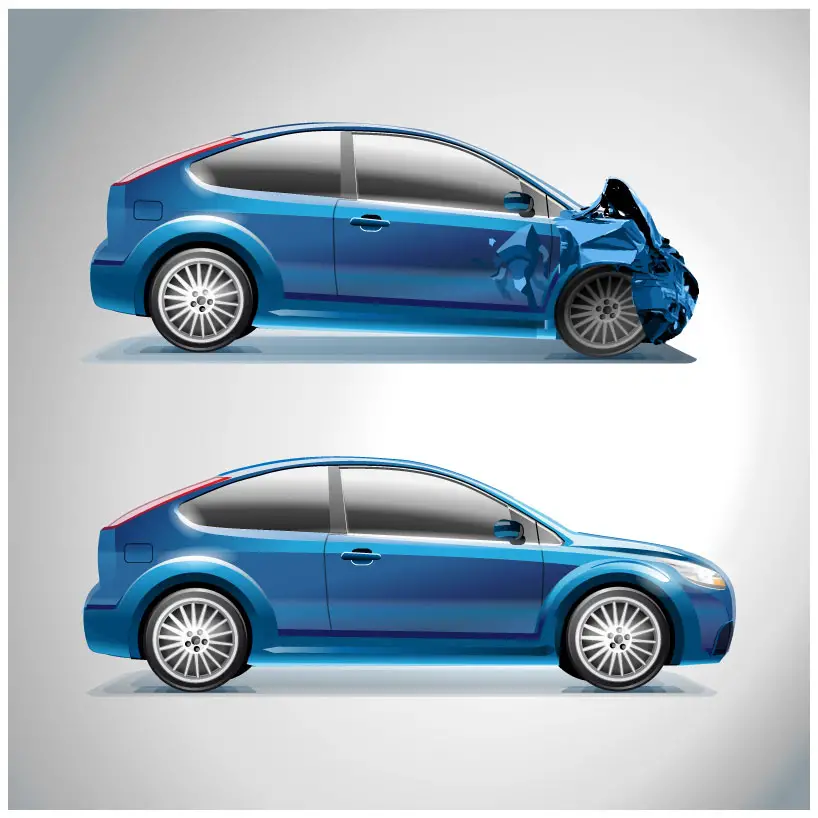
A car after and before a crash.
Subaru Starlink is also with you, even at times of emergencies and accidents, thanks to its notification service.
Immediately you experience an accident, the car contacts emergency services personnel.
The assistant will then contact you via your car’s speaker and organize emergency responders to come to the scene.
Enhanced Roadside Assistance
Sometimes you could require assistance while on the road, which does not qualify as an emergency, such as fixing a flat tire.
Even in such a case, Subaru Starlink got you covered.
Again, access to the service is simple, click the “i” button on your car’s overhead console, and Starlink will send an agent to sort you out.
SOS Emergency Assistance

An SOS button.
Next to the “i” button is a red colored SOS button that enables you to receive help from Subaru Starlink for noncollision emergencies.
Thus if necessary, press it, and you’ll get a response from an agent.
Vehicle Health Report
Expect a monthly email from Starlink, which features your car’s diagnostic report.
Sending the message means that Subaru Starlink endeavors to help you stay informed on which part of your car needs some attention.
Also, Subaru Starlink offers a vehicle condition check feature via the MySubaru app. Here, you can access information such as the following:
- Your car’s current tire pressure
- The distance you’ve traveled via an odometer
- Your car’s driving range.
If you cannot access the app, consider visiting the Subaru main site, and you’ll get assistance too.
Stolen Vehicle Recovery

Vehicle tracking system
Thanks to this property, Subaru Starlink grants you the ultimate extra peace even when you have lost your vehicle.
It applies your car’s GPS to help the police locate it, significantly increasing the chances of finding it.
Dial 1-855-753-2495, and you will receive this help immediately.
Also tied to this feature is the stolen vehicle immobilizer, which means Subaru Starlink can prevent the car from starting.
Remote Services and Maintenance Notifications
Subaru Starlink brings a raft of remote features, such as enabling you to start your car or even prevent it from starting.
Also, you can switch the lights and horn on and off from anywhere.
Moreover, the app notifies you whenever your car requires routine maintenance.
Other services include diagnostic alerts, a service appointment scheduler, and a vehicle security alarm.
STARLINK Multimedia

A car multimedia system.
In addition to safety features, Subaru Starlink also features a comprehensive multimedia package whose primary role is to boost the vehicle’s connectivity and improve convenience. Let’s look at the various multimedia features.
Apple CarPlay
If you’d like to use your Apple mobile phone while driving your Subaru, there’s no better feature than Apple CarPlay to suit the purpose.
The app aims to facilitate your phone use while driving.
It ensures you can perform basic tasks such as picking up a call and even sending messages without compromising your road safety.
Its setup procedure is also straightforward; you only need to link your mobile device and start using the service.
Android Auto

Avoid phone distractions when driving with Android Auto.
Subaru Starlink also got you covered if you’re an Android user via this application that ensures comfortable phone use without compromising your well-being.
Moreover, it delivers an excellent user interface and also allows voice commands.
Thus, you can direct the device to act without moving a hand.
Navigation
Starlink’s partnership with Subaru lets you access mapping and location technology on your dashboard.
This deal is one of a kind because TomTom, a market leader in the industry, powers the navigation service.
Therefore, expect exclusive access to a range of extensive features from your car’s dashboard to assist in your travels.
Bluetooth and SiriusXM®

Phone connection in new car
You can connect your car to your device via the Bluetooth app provision.
Moreover, get access to customized content thanks to the Subaru Starlink SiriusXM feature.
Although you must subscribe for access to the service, the first four months are free.
So grab this opportunity to test out the service before committing.
Lastly, you can make an endless list of controls via voice actions with Starlink.
Is Starlink Subaru Worth It?
Your Subaru Starlink is worth every penny you invest in it primarily because of the driving safety features that it gives you.
Moreover, the service grants you a year of free access to the service and access to premium features at a discounted price.
Therefore, although you will subsequently have to pay for access to the features in the future, you’ll have significantly benefited from its provisions.
We call on you to invest in the service, which will greatly boost your travels.
Summary
Owning a Subaru car is one thing, but the latest models have an exquisite range of Starlink features you cannot afford to miss.
We’ve covered most of the above and hope you are properly guided on what to expect with Subaru Starlink.
Seize the chance, own the latest Subaru model, and enjoy these features.
