Netgear Orbi mesh systems form some of the best mesh setups for larger homes, so you should compare their Orbi daisy chain vs. star topologies to determine the most effective network for your home/office.
We will compare these two router-satellite backhaul connections and their advantages/ disadvantages to help you decide the better option for your application.
Read on to learn more!
Table of Contents
- Orbi Daisy Chain
- Orbi Star
- Orbi Daisy Chain vs. Star: Mesh Wi-Fi Network Reliability
- Orbi Daisy Chain vs. Star: Cabling
- Orbi Daisy Chain vs. Star: Connection Speeds
- Orbi Daisy Chain vs. Star: Wireless Backhaul
- Orbi Daisy Chain vs. Star: Additional Hardware
- Orbi Daisy Chain vs. Star: Scalability
- Wrap Up
Orbi Daisy Chain
A daisy chain network gets its name from the garland formed by daisy flowers, and it involves connecting multiple mesh nodes sequentially using an uninterrupted individual cable connection.
It is the opposite of a star connection, and the last mesh satellite node might link back to the Orbi router, depending on the network requirements (ring or linear).
To activate this mode on your Orbi router, go to the settings and check the “Enable Daisy Chain” option.
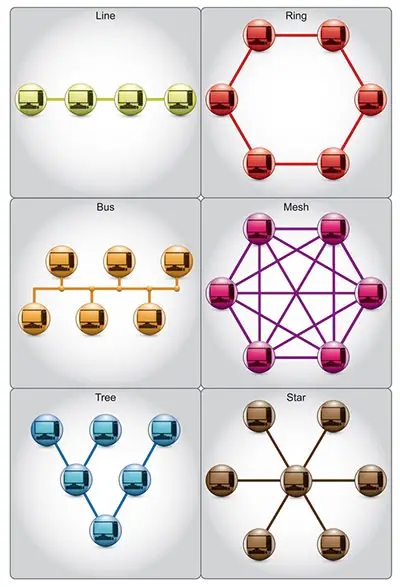
Different network topologies (note the line topology, which is equivalent to a daisy chain)
Orbi Star
A star topology involves connecting every Orbi satellite to the central Orbi router.
The ethernet connection gets its name from the star the cables form when they link to the centrally-positioned router.
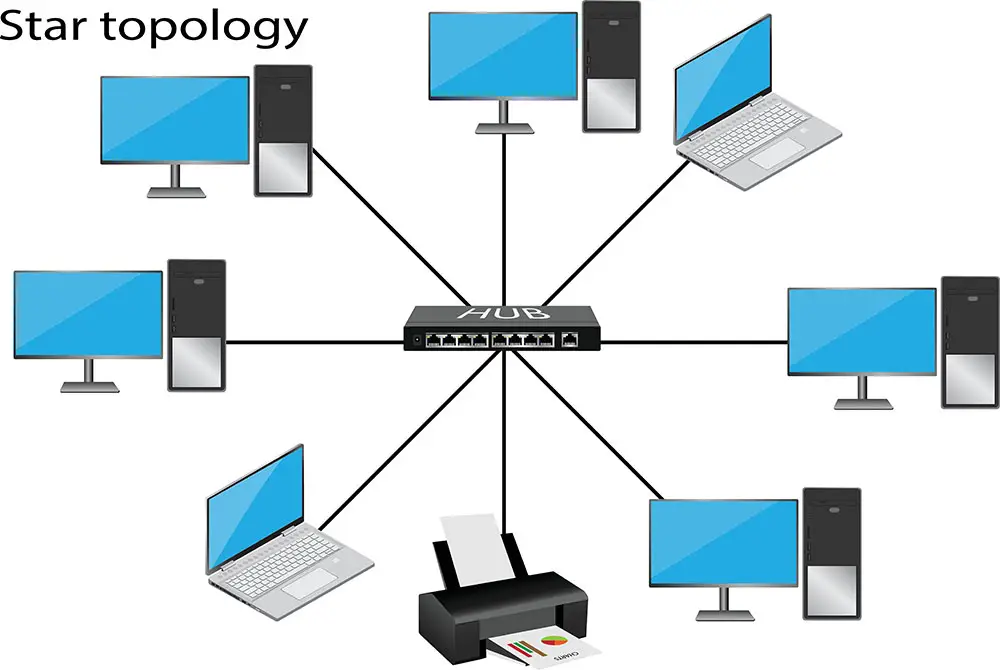
A star topology network
To activate this mode, uncheck the “Enable Daisy Chain” option in the central Netgear Orbi router.
The device should only allow star topology connections in this mode, which is the default setting.
Usually, for an Orbi mesh Wi-Fi system to make sense, the distance between the mesh nodes should be greater than the length between the router and nodes.
Orbi Daisy Chain vs. Star: Mesh Wi-Fi Network Reliability
Orbi Daisy Chain
The cascade of connected devices in a daisy chain network creates reliability issues.
For instance, a fault or cut on the wired ethernet cable connection will affect all the devices past that point by cutting off internet access.
Similarly, a device failure can affect the rest of the network past it.
Locating such a failure on a daisy chain mesh Wi-Fi network is more challenging than in a star topology because of the interlinking between devices.
The troubleshooting process will be even more challenging if the node’s communication IC gets damaged because it can cause a malfunction on the entire communication bus.
And remember, you or the technician must trace the fault between a functioning and unresponsive device.
Orbi Star
With a star network, each node connects to the central router via an individual cable.
So any cable or node device failure does not affect the entire network, simplifying the troubleshooting process.
And if the whole network is down, the culprit is most likely the Orbi router.

A primary router in a home network
Another benefit is that the network will have zero disruptions when adding, upgrading, or removing devices.
Orbi Daisy Chain vs. Star: Cabling
Reliability comes at a cost. While a Netgear Orbi star network is more reliable, it requires more cabling work and longer cables.
For instance, if you want to install a mesh Wi-Fi system in a three-story building with two Orbi satellites per floor, you need an Orbi router and five satellites.
To implement a star network, you must install cables from all five Orbi satellites to the router.
But with a daisy chain, the router will connect to the first satellite, then this node will connect to the second, and so on.
The cascading link creates a shorter wired ethernet connection that cuts installation costs because you’ll need a shorter ethernet cable.

A router with four ethernet cables attached
Orbi Daisy Chain vs. Star: Connection Speeds
In addition to being more reliable, star topologies give faster connection speeds due to the direct connection between the Orbi satellite and router.
So data only goes through a single hop on the wired backhaul.
However, the data will have to go through multiple hops from the last satellite node in the daisy chain to the Orbi router, resulting in slower internet speeds.

An internet speed test was done on a home network.
Also, since all devices will transmit data through a shared wired ethernet cable, there is a high chance of data collision.
So the more nodes you have, the slower the network will be and the higher the chances of data collisions.
Orbi Daisy Chain vs. Star: Wireless Backhaul
Orbi also allows wireless connections between its router and satellite devices, but with a maximum device limit that depends on the supported Wi-Fi standard.
With Wi-Fi 5, you can only connect six satellites maximum, with two at most being in a daisy chain connection.
But Wi-Fi 6 and 6E mesh devices transmit faster, and the interconnection can lower the internet speeds.
So Netgear recommends a maximum of four satellites using this Wi-Fi standard, with up to two being in a daisy chain.

A Wi-Fi 6 router
But you can use a wired backhaul past the fourth device. So you can have three wired mesh satellite nodes for a system with seven satellites.
Orbi Daisy Chain vs. Star: Additional Hardware
Orbi mesh Wi-Fi systems connected in a daisy chain topology don’t need additional hardware because each wired device has an ethernet port to connect to the next one.
But with a star topology, the Orbi router should have enough ports to connect to all Orbi satellites.
Most devices only have four ethernet ports, with one reserved for the internet connection to the internet service provider (modem or internet gateway).
So you have three ports remaining. If you have multiple wired satellites or end devices, you’ll need a switch to increase the number of ports.
In such a setup, you’ll run one wired ethernet cable connection from the Orbi router to the network switch. The switch will then handle all connected clients.

A fast ethernet switch
But it is vital to note that all Orbi routers and satellite node ethernet ports have a 1Gbps rating. So use a switch with ports rated 1Gbps or faster.
Orbi Daisy Chain vs. Star: Scalability
Since Orbi daisy chain networks experience slower speeds and data collisions as the nodes increase, the topology can handle fewer devices.
But Star topologies can accommodate multiple nodes, provided there are enough ethernet ports and the internet access speeds are sufficient for all node networks.
So these networks are more scalable.
Wrap Up
As you can see, Orbi daisy chain and star network topologies have different advantages and disadvantages, which you must consider to determine the best option for your application.
For instance, a daisy chain configuration will do if you need three or four Orbi satellites for your home.
But a star topology is better for large networks in offices or multi-story buildings because it is more robust, faster, reliable, easy to troubleshoot, and scalable.
The setup cost might be high, but it will be easier to manage the network afterward.
