Understanding how to connect a TV antenna without a coaxial cable can be very helpful, especially in situations where cables are not possible or desirable.
Generally, experts point out that coaxial cables introduce a signal loss in the system, which is rare with alternatives like WiFi or HDMI.
Moreover, eliminating coaxial cable offers more flexibility regarding antenna placement and prevents cable clutter, thus allowing a clean setup.
But how do you connect a TV antenna without a coaxial cable, and what are the benefits of doing so?
Today’s guide helps you understand coaxial cable input and the alternative approach to connect your antenna to the TV. Let’s get rolling!
Table of Contents
- Understanding Coaxial Cable
- What Is a Coaxial Input
- Is It Possible To Connect TV Antenna Without Coaxial Input?
- Steps To Connect TV Antenna Without Coaxial Input
- Advantages of Connecting TV Antenna Without Coaxial Input
- FAQs
- Final Remarks
Understanding Coaxial Cable
This is an electrical cable, cylindrical in shape, with a dielectric insulator surrounding a central copper conductor.
A metallic shield and insulating jacket enclose the dielectric insulator.
Coaxial cables usually allow the seamless transfer of high-frequency signals without loss or interference.
As such, it becomes easy to transmit audio, data, and video signals for telecommunication, internet, and cable television services.
What Is a Coaxial Input

(A coaxial input)
We also refer to this input as a radio frequency (RF) input, and it is a connector you will find on most electronic devices, including televisions and DVD players.
We use a coaxial input to connect two devices, consequently transmitting data, video, and audio signals with minimal interference.
The input comprises a threaded metal socket with a pin at the center and a ring or collar surrounding it.
You connect your coaxial cable to link devices to transfer high-frequency signals through this socket.
Is It Possible To Connect TV Antenna Without Coaxial Input?
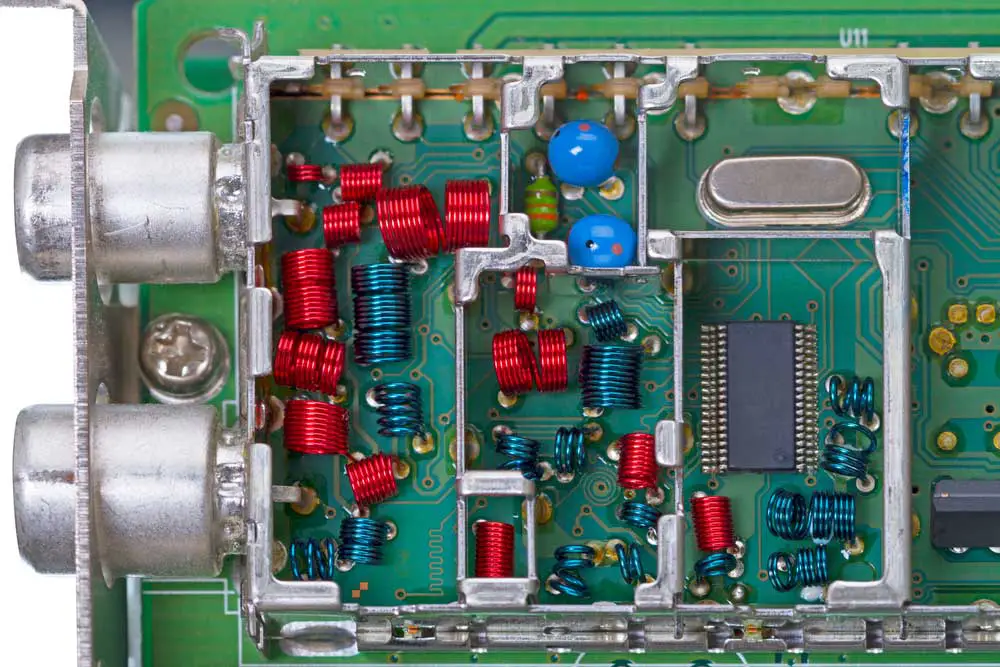
(A TV tuner isolated)
Yes, we have several devices and alternative methods of connecting television antennas without a coaxial input.
If you check some modern televisions, you will note they don’t have a coaxial input, but a connection must happen nevertheless.
External devices such as over-the-air tuners with WiFi features are useful for such televisions.
Surprisingly, tuners capture signals from an antenna and transmit the same to a television wirelessly via a WiFi network.
Moreover, we have HDMI wireless extenders to transmit audio and video signals from a cable box or tuner to a television without a coaxial cable.
As a result, you can freely enjoy over-the-air television channels without the headache of coaxial cables.
Steps To Connect TV Antenna Without Coaxial Input
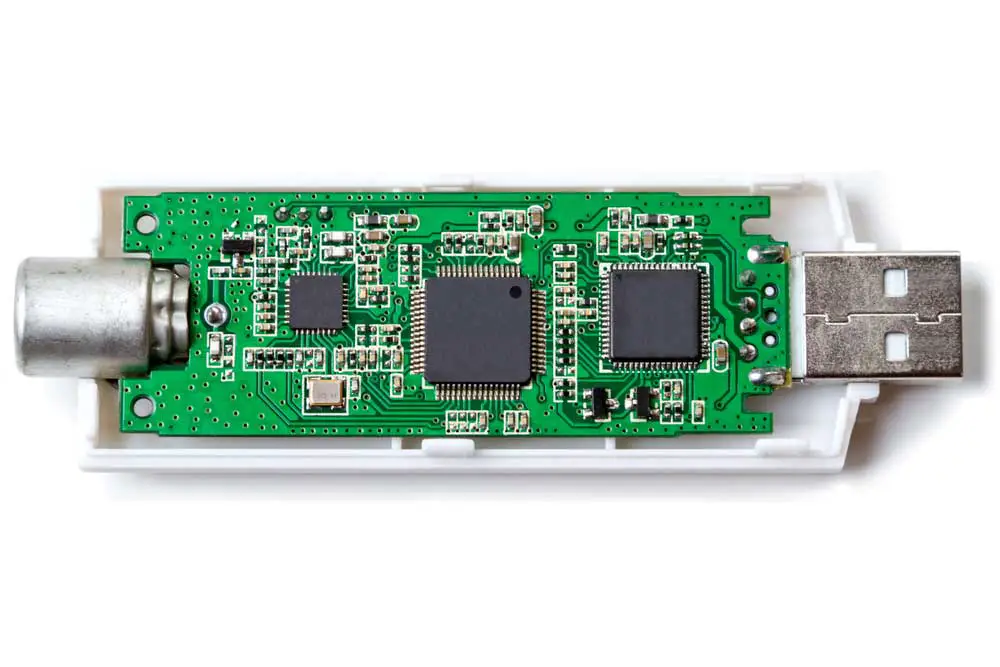
(A tuner device for receiving TV signals)
Connecting your television antenna without coaxial input is possible by exploring alternative approaches. This section highlights the steps you can follow:
- Select an over-the-air tuner: The first step is to select an over-the-air tuner with WiFi capabilities to capture signals from the antenna and transmit them to your television.
- Position your antenna: Next, position your antenna closer to a window or roof where it will have optimal reception.
- Connect the antenna to the tuner: The tuner has an input port where you should connect the coaxial cable from the antenna. However, some tuners have WiFi capabilities and won’t require coaxial cable connections. You can then power on the tuner by plugging its power adapter into your power supply.
- Connect Tuner to WiFi: Go through the tuner’s setup interface to connect it to your WiFi network. You might get a prompt to enter your network’s username and password, so always have them by your fingertips.
Scan channels: After linking the tuner to a reliable WiFi network, perform a channel scan and save all the available channels.
And since some tuner requires you to have certain viewing applications to access content, ensure you download them on your smart TV or smartphone.
Now, you can open any free-to-air channel on your smartphone and view the content as much as you like.
Advantages of Connecting TV Antenna Without Coaxial Input

(A woman enjoying a television)
Below are reasons to connect your TV antenna without using a coaxial input.
Better Antenna Placement Flexibility
If you use a coaxial cable to connect your antenna and TV, where you position the antenna is limited to the length of the cable.
However, eliminating the cable means being flexible with where you position the antenna.
Therefore, you can experiment with different locations to settle on a location with optimal signal reception.
Eliminates Cable Clutter
Not using a coaxial cable in your connection eliminates clutter in your entertainment spaces.
Therefore, your space will be clean and provide a visually pleasing environment.
And if you have many cables together, signal interference causes a reduction in signal quality.
Easier Installation
You will find connecting your antenna to the television easier, especially if a tuner with WiFi capabilities gets involved.
Such a tuner eliminates the need for complex cable installation, thus making the process easy, especially for beginners.
Connecting a Wi-Fi-enabled tuner to your television is as simple as connecting your smartphone to a WiFi network.
Extended Range
The good thing about using a Wi-Fi-enabled tuner is the ability to transmit signals to all devices in your home.
Therefore, viewing over-the-air channels from all devices in your home (smartphones and smart TVs) becomes easy.
Increased Mobility
Eliminating coaxial cables from the equation means that you can connect to multiple devices in your home wirelessly at once.
Therefore, you can transfer your antenna and television from one place to another within your home without handling cables.
This mobility and portability means enjoying free-to-air channels from any room within your home.
Remote Viewing
Modern tuners have remote viewing capabilities, meaning you can view content from anywhere if you own a tuner.
Therefore, you will get extra entertainment and flexibility options.
Future Proofing
If you check most modern televisions, you will notice very few with coaxial input.
Manufacturers are replacing the traditional coaxial option with modern options like wireless connection.
Therefore, getting used to connecting your TV antenna without a coaxial cable means future-proofing your setup.
FAQs
What are the alternatives to coaxial cable you can connect to your television?
There are efficient alternatives to coaxial cables for connecting your television to an antenna.
First, HDMI cable is an alternative solution we commonly use to transmit high-definition content and high-quality signals between the antenna and television.
Most modern television are now adopting WiFi connectivity, a reliable wireless option for connecting your television to a signal source.
Another formidable wireless alternative is Bluetooth, which connects the television to your network or devices.
Do all televisions have a coaxial input?
No! The availability of a coaxial input on a television depends on its features, make, and model.
For example, most flat-screen and cathode-ray tube models have coaxial input to connect the television to an antenna.
However, most modern televisions have alternative options like HDMI and WiFi options for connecting the television to a signal source.
Can you use a cable as an antenna?
Yes! You can use a coaxial cable as a makeshift in certain situations to capture signals for your television.
Generally, the inner conductor captures radio signals while the outer conductor is a shield.
However, the positioning and length of the cable are likely to affect performance and expect the performance not to be as good as that of a proper dedicated television antenna.
Final Remarks
Technology is fast changing, and the traditional coaxial television input is slowly giving way to modern options.
Most modern televisions have worth alternatives with low signal losses like HDMI and WiFi.
Generally, adopting such modern solutions to connecting your TV means future-proofing, remote viewing, extended range, and better mobility.
Follow our guide above to connect your television to an antenna via a tuner without a coaxial cable.
