By understanding how to connect TV antenna to WiFi router, it becomes easy to access over-the-air TV channels on smartphones or smart TVs.
Generally, you can watch free local channels without costly satellite or cable services.
However, the connecting process is more complex than you think since it involves understanding complex things like the role of the external network tuner.
You might also have to understand the different antenna types and whether they are compatible with your WiFi.
You are certainly in the right place if you seek to understand how to connect a television antenna to a WiFi router. Let’s get rolling!
Table of Contents
- Is It Possible To Connect Your TV Antenna To A WiFi Router?
- Understanding External Network Tuner
- Steps To Connect TV Antenna To WiFi Router
- Tips for Connecting TV Antenna To WiFi Router
- FAQs
- Final Remarks
Is It Possible To Connect Your TV Antenna To A WiFi Router?
Yes! You can easily link your television antenna to a WiFi router using a network tuner with WiFi features.
Generally, an over-the-air network tuner links your WiFi router (home network) and television antenna by converting antenna signals into digital data.
They then transmit the data to the WiFi router, allowing you to stream television on a smartphone or smart TV.
As a result, you can comfortably enjoy over-the-air channels without expensive satellite or cable services.
Understanding External Network Tuner
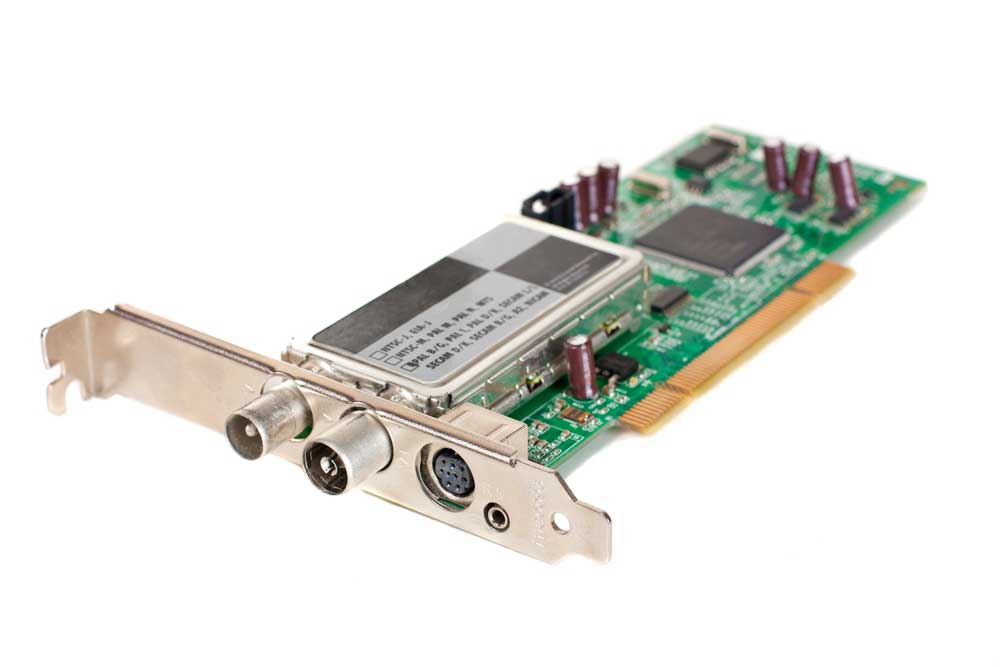
(An isolated TV tuner)
We also refer to an external network tuner as an over-the-air tuner, and we link it to the antenna to capture signals to convert them into digital data.
Modern tuners allow Ethernet or WiFi connectivity, thus enabling users to live-stream television content on their smartphones or smart TVs.
The tuners also have exceptional features like remote viewing options, DVR features, and channel guides.
Furthermore, they will offer you a high-quality signal eliminating interruptions and guaranteeing clearer reception.
Steps To Connect TV Antenna To WiFi Router

(A user connecting to WiFi)
You will require an over-the-air tuner with WiFi features to connect a television antenna to a WiFi router.
This section highlights the steps you can follow to achieve an effective connection.
Acquire The Relevant Tools
Nothing will work if you lack the relevant tools like cables, an over-the-air tuner, a television antenna, and a power adapter (to support the tuner).
Position Your Antenna

(An antenna for a WiFi hotspot router)
Position your antenna in a reliable location free from obstacles and with a clear line of sight to the transmitter.
The most appropriate location would be on the roof or near your window to capture optimal signals.
Link Antenna To Tuner
Connect a coaxial cable on one end of the antenna and the other to your over-the-air tuner.
However, the connection should be secure and tight to ensure no loose connections are available and the tuner receives optimal signals.
Connect The Tuner To WiFi Network
Plug a power adapter into a power source and connect your over-the-air tuner. The tuner should power on, and you should ensure it is ready for setup.
Next, connect your tuner to the WiFi network through the tuner setup interface. You will get clear onscreen instructions on how to input your WiFi SSID and password.
Scan for Channels
Scan to get all the available channels after connecting the tuner to your WiFi network. The process will take a few minutes, but the tuner saves all the channels afterward.
Sometimes, the tuner might require specific applications for you to view the stored channels.
If so, download the apps on your smart TV or smartphone.
And if the tuner has DVR features, follow the manufacturer’s guidelines to configure it and enjoy live TV shows.
After the installation, test the tuner and antenna to ensure they offer clear pictures and high-quality signals.
If something appears off, contact the manufacturer or refer to the user manual to fix it immediately.
Tips for Connecting TV Antenna To WiFi Router

(A wireless router with kids using a laptop at home)
Certain practices will improve performance when connecting your television antenna to a WiFi router.
First, choose an over-the-air tuner compatible with your antenna and supporting WiFi connectivity.
And if you like, you can consider additional features like DVR and a user-friendly setup interface.
Additionally, position the antenna in an open location, like over the roof or near the window, for optimal signal reception.
When shopping for HDMI or coaxial cables to connect the antenna to the tuner or router, buy high-quality cables to eliminate signal losses.
Moreover, your WiFi network should be stable and working correctly. Consider employing a 5 GHz WiFi network for optimal performance.
As a safety and security practice, always secure your WiFi network with a password to discourage unauthorized access.
Sometimes, you might receive poor-quality television pictures not because the signals are poor quality but because the system firmware is not up-to-date.
In such cases, always check the television viewing applications and tuner firmware for updates and implement them accordingly.
FAQs
How can you transmit your TV signal wirelessly?
There are various effective approaches to transmitting your television signals wirelessly.
First, modern streaming devices and over-the-air tuners have WiFi features that allow you to link your television to a reliable WiFi network.
Afterward, streaming content on any device, like a smartphone or computer, becomes easier.
Moreover, you can use a wireless HDMI extender to transmit 4K or HD content from a DVD player or cable box to any television.
Generally, HDMI extenders use either WiFi or radio frequency technology to transmit audio and video signals.
Furthermore, we have countless wireless media streamers, Apple TV and Chromecast, that allow wireless content streaming from a computer or smartphone to a television.
And if you like, you can also adopt AirPlay for Apple products and Miracast for Android to mirror your smartphone’s content on the TV.
Is it possible to watch free-to-air using WiFi?
Yes! You can watch free-to-air with WiFi using an over-the-air tuner having WiFi features.
The tuner simply captures signals from the antenna and converts them to digital data.
The digital data is then streamed to your WiFi network, where you can access everything on your smartphone or PC.
As a result, you can enjoy free-to-air channels without the need for costly satellite or cable television services.
Can television be too old to connect to WiFi?
Yes! Older televisions don’t have in-built WiFi capabilities making it difficult to connect them directly to any WiFi network.
However, this doesn’t mean you can’t connect your older television to WiFi.
We have external devices like WiFi dongles and HDMI wireless extenders designed to support the connection of older televisions to WiFi networks.
As a result, it becomes easier to access stream media or online content online as long you have a reliable WiFi connection.
Final Remarks
Connecting your TV antenna to a WiFi router helps you access free-to-air channels over a WiFi connection on streaming devices like smartphones.
However, it can only happen through an over-the-air tuner that converts signals into digital data for transmission over the WiFi router.
Those with older televisions without in-built WiFi capabilities use HDMI wireless extenders and WiFi dongles to link the TV to WiFi.
