You may be wondering how to use one antenna for multiple TVs. You may have seen many antennas on roofs and think you must do the same to access multiple TV broadcast content.
For instance, you may run a hotel business with TVs in several rooms. Should you install an antenna for each television?
Maybe, and if that’s the case, you will incur massive expenses to buy and mount the antennas.
So what steps should you take? Read on to find out as we look at how to use one antenna for multiple TVs.
Table of Contents
- Using a Coaxial Splitter With an Antenna
- Factors to Consider When Buying a Coaxial Cable Splitter
- The Benefits of Using One Antenna Across Multiple TVs
- Do You Need an Amplifier For Splitting the Signal?
- FAQs
- Conclusion
Using a Coaxial Splitter With an Antenna
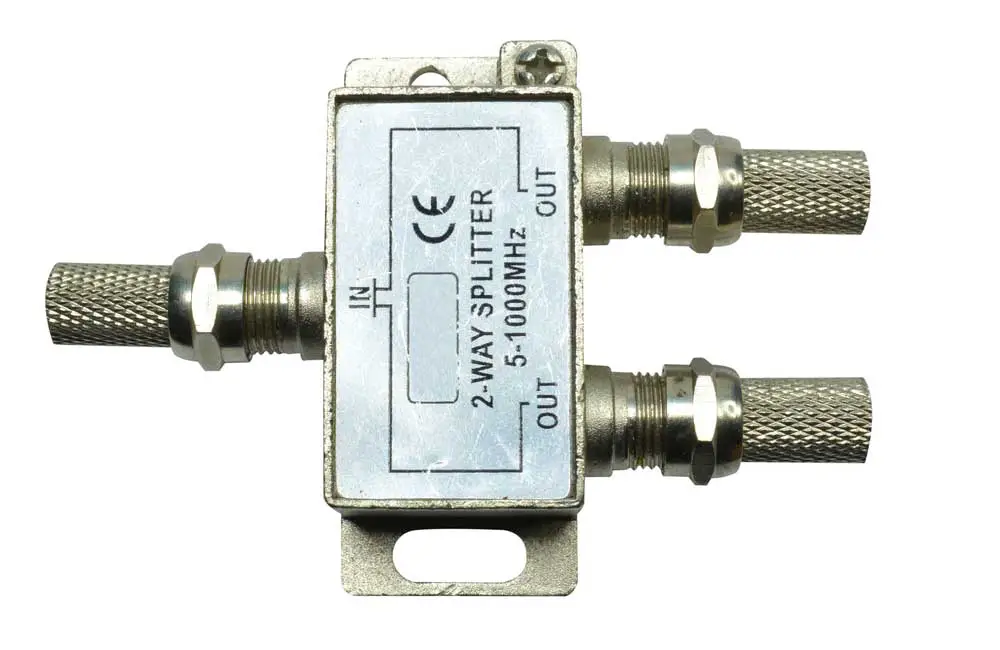
(Two-way coaxial splitter)
First, you must choose a high-quality antenna with a capacity matching your signal strength requirements.
Doing so is important since antennas receive broadcast signals from TV towers some distance from your location.
Consequently, the best antenna should have a range exceeding the farthest antenna from which you receive TV content.
Next, determine the appropriate coaxial splitter configuration; some are 2-way, 4-way, or 8-way.
In other words, the way represents the number of outputs from your splitter.
For example, an 8-way splitter can broadcast TV signals to 8 televisions.
However, ensure the coax splitter has enough signal loss specifications and supports the frequency range.
Afterward, disconnect the existing coax cable from your TV and connect it to the input port of your splitter.
If you are doing a new installation, ensure you attach the other end of the coax cable to the output port of your antenna.
Once done, connect coax cables from your splitter to your multiple TVs, ensuring the signal remains strong.
An easy way to prove it is by powering your TVs and scanning channels to find available channels.
Sometimes, the channels can be few, or the signal strength can be weak.
Therefore, you may have to include an amplifier to boost the signals or opt to reposition your antenna for a better TV broadcast signal reception.
Factors to Consider When Buying a Coaxial Cable Splitter
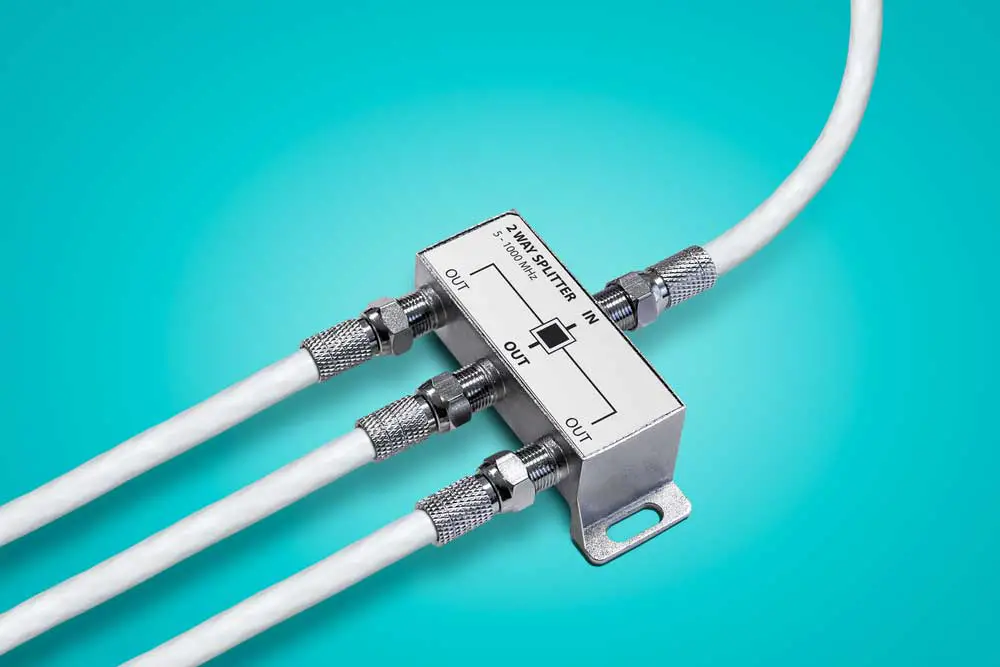
(A three-way coaxial cable splitter)
Coaxial cable splitters ensure the high-quality signal you receive at the output end.
Sometimes, you may have an excellent signal from your antenna, but what you receive at the TV’s end is wanting.
In such a case, it may be that the coaxial cable splitter is faulty or of poor quality. Here are what you need to consider when purchasing one.
Length of Coaxial Cable
If you use coaxial cables that are longer than 50 feet, add a coaxial cable splitter with an amplifier.
Generally, the longer the length of signal transfer, the higher the loss.
Therefore, given that you are splitting the signal to multiple TVs, there will be a guaranteed signal loss.
And to overcome such, you will need to use an amplifier-equipped splitter.
Number of Outputs
When purchasing a coax cable splitter, get one with the exact number of required outputs.
Doing so is important as you don’t want to add other splitters at the end of the second coaxial cable.
Adding a series of splitters reduces the quality of signal reaching your TVs.
Signal Loss Specifications
Always purchase a coaxial cable splitter with low insertion loss specifications.
Generally, splitters introduce signal loss measured in decibels (dB).
The lower the dB value, the less the signal degradation across all output ports.
Frequency Range
TV broadcasters relay signals through various frequencies in the UHF and VHF bands.
Therefore, when purchasing a coax cable splitter, choose a greater frequency range to benefit from greater versatility.
Impedance
Engineers design most coaxial cables to have an impedance of around 75 ohms. As such, your splitter should match the value to prevent signal reflection and degradation.
Shielding and Building Quality
Over-the-air (OTA) signals are prone to interference from other signals within their frequency ranges.
Therefore, you must buy a coaxial cable splitter that excludes the noise from reaching your TV hardware.
Moreover, look for one with a sturdy construction that guarantees longevity.
Power Passing Capability
Sometimes you may need to power other components like antennas without running a power cable.
In such cases, go for a coaxial cable splitter to pass electrical power through one of its outputs.
The Benefits of Using One Antenna Across Multiple TVs

(Soccer match on a TV screen)
A primary benefit of using one antenna across multiple TVs is the low installation cost.
Instead of mounting ten antennas to feed a similar number of TVs, all you can do is split the signal with a coaxial cable splitter.
Moreover, you don’t need to worry about the signal, as you can watch a different channel on each TV, even with a single antenna.
Other benefits include:
- You can access the same channel across multiple TVs. Therefore, you don’t need to pay a subscription fee for the broadcast on each TV.
- You can enjoy high-definition over-the-air channels free of charge.
- Easy installation and setup.
- No signal loss with a high-quality coaxial cable splitter.
- Reduced clutter as a single antenna eliminates the need for multiple antennas and a similar number of coaxial cables.
- Higher flexibility as you can transfer a TV to another room and access the same content as before.
Do You Need an Amplifier For Splitting the Signal?

(Television signal amplifier)
Generally, you need an amplifier if your incoming signal is weak, and you need to boost it before transmitting it past the splitter.
In other words, you don’t need an amplifier if you receive a strong signal at your splitter’s input port.
Second, you may need an amplifier if you split the antenna signal to multiple TV ports.
Typically, the higher the number of coaxial cables, the greater the potential for signal loss.
Third, you may need an amplifier if you experience reception issues on certain TVs. It is more so if the signal quality loses after splitting the signal.
FAQs
Can I use 2 amplifiers on one antenna?
Experts recommend using an amplifier if the incoming signal to your TV is weak.
However, amplifiers can introduce signal distortion, especially when you connect them in series.
In such a case, using two amplifiers on one antenna weakens the broadcast signals.
Does splitting an antenna weaken the signal?
Yes. Splitting an antenna weakens a signal since it divides the broadcast signal’s power among the TVs.
However, there are ways you can mitigate such to ensure every TV gets an excellent signal.
First, use a high-quality splitter with minimal resistance to signal transfer.
Second, add an amplifier to boost the signal before splitting it among the TVs. And third, use shorter cable runs to minimize signal attenuation.
Does a bigger antenna mean a better signal?
The size of an antenna is one contributing factor to the quality of a signal, but it is not the main one.
Some big antennas have excellent signals, while others do not.
Moreover, the antenna design and construction allow it to receive specific frequency ranges.
In some cases, the design can be big or small,l depending on the application.
Conclusion
Antennas are important for receiving over-the-air signals from broadcast stations.
They are simple to install, reliable, and introduce minimal noise to the signal. Therefore, one antenna can serve multiple TVs with a good installation.
And one way to do so is by incorporating a coaxial cable splitter to transfer the signals to multiple TVs.
You are lucky if you have such a setup, as today’s piece has all the vital information to guarantee success.

