Are you wondering how to set up a Yagi TV antenna? Likely, you live in an area with a weak transmission signal.
In such areas, a Yagi antenna is the perfect choice for your home and office needs.
Because with wifi or cellular connectivity, the Yagi TV antenna has a high signal gain.
Thus, it can elevate the strength of a weak signal. However, you must know how to set it up to enjoy the best signal quality.
Read on to learn how to set up a Yagi TV antenna.
Table of Contents
- When Do You Need to Set Up a Yagi Antenna?
- Yagi TV Antenna Installation
- How to Connect Yagi Antenna to Mobile Phone
- How to Handle Warning Lights During the Signal Testing Process
- Must You Ground Yagi Antenna?
- Can You Use Yagi Antenna on RV?
- FAQs
- Conclusion
When Do You Need to Set Up a Yagi Antenna?
It would be best if you had a Yagi antenna when you want a strong signal reception. And in this regard, the Yagi has the upper hand.
Although it receives signals from only one direction, it’s this very property that makes it deliver a strong gain (the ability to increase signal strength).
It taps the signal in a concentrated direction, thus increasing the signal strength.
To illustrate, we can liken the Yagi antenna to a flashlight that illuminates a longer distance on a straight path.
This unique property allows it to receive signals from far signal towers, even up to five miles.
Thus, the antenna is very powerful even in areas with weak electromagnetic signals.
Yagi TV Antenna Installation
Work Out Ideal Location
The location is an important factor as it determines the signal transmitted.
For example, if you’re setting it up in the house, you may need to move from one corner to another to get the right signal strength.
Measure Cellular Signal Strength
Measuring the strength of the signal around your building helps you locate the closest transmitter with the strongest signal possible.
In addition, you should ensure that the chosen location is free from any obstruction to prevent reception interference.

(Caption: Signal transmitter)
Test Signal Strength
For this, you need two phones in the test mode, one in the room and the other outside. And you may need the assistance of another person to record the signal.
Record Signal Strength
Record the signal strength at an interval of 60 seconds with the antenna pointing in one direction. Ensure you check for any warning light on the antenna.
Next, rotate the antenna to 45 degrees and repeat the procedure. Do so in all eight directions of 45-degree intervals.
Interpret the Signal Reading
See, signal strength, measured in decibels (dB), is usually expressed as negative values. Therefore, a signal strength of -88 dB, for example, is stronger than -92 dB.
Remember that using your cell phone signal bar is not an accurate way of measuring signal strength.
The decibel values are much more accurate. However, a cell phone may help you determine where to search for the signal.
Where to Fit Yagi TV Antenna
Once you have the measurements of the signal strengths in all directions, pick where the signal is strongest.
Install the antenna on the side of the building so that you have the best signal.
But just ensure that there are no surrounding walls and that the antenna is high enough away from obstructions.
Where to Face or Aim Yagi TV Antenna
The next challenge is positioning the antenna so there are minimal obstructions. To do that, level the antenna with the horizon.
Also, place it so that the largest fins are closest to the mast and the short fins point to each other.
That way, the antenna can capture the best signal strength.
Tuning Up Yagi TV Antenna
To tune your Yagi antenna correctly, aim the main central beam in the transmitter’s direction.
To do so, ensure the radials aim both up and down. Then with your phone connected, try to pan the antenna in right and left movements with intervals of ten degrees.
Now continue doing so until you determine the direction with the strongest signal. Then lock the antenna at the point where the signal is best.
How to Connect Yagi Antenna to Mobile Phone
To connect a Yagi antenna to your mobile phone, you’ll connect the phone to the cellular antenna using an external adapter.
That said, the phone must have an RF port.
However, in the case of a wireless Yagi antenna, you’ll connect the adapter to the Wifi router in the room.
Then you can connect the phone to the wireless signal from the router in any area of the house.
How to Handle Warning Lights During the Signal Testing Process
Naturally, warning lights can cause you to worry. But they act as a guide to help with installation. However, it’s important to know what to do.
You may need to consult the manufacturer’s manual to understand the warning lights’ meaning.
For example, in cases with oscillation issues, you may need to adjust the distance between the inner and outer antenna.
When you do that, the warning light should disappear.
Sometimes, the light signifies overloading issues. And this is a common issue when you have an extremely strong signal from the nearby transmitter.
In this case, adjust the direction of the antenna until you get the appropriate signal level.
Further, in some cases, using a different external antenna or adding inline attenuators helps rectify the issue of warning lights.
Remember, in each attempt to resolve the cause of a warning light, ensure you try power cycling after re-aiming the outer antenna.
By doing that, you ensure that the antenna does not shut down.
Must You Ground Yagi Antenna?
No, it’s not a must that you ground the Yagi antenna. That said, grounding ensures the antenna works properly.
It provides a path for the transfer of electricity from the antenna, acting as a lightning arrestor.
Therefore, if you don’t ground the antenna, ensure that there’s a lightning surge protector in the building where you’re installing the antenna.
You protect your electronic devices from an electric surge that would otherwise damage the amplifier.
And in turn, this would negatively impact your signal reception and increase the cost of replacing the antenna.
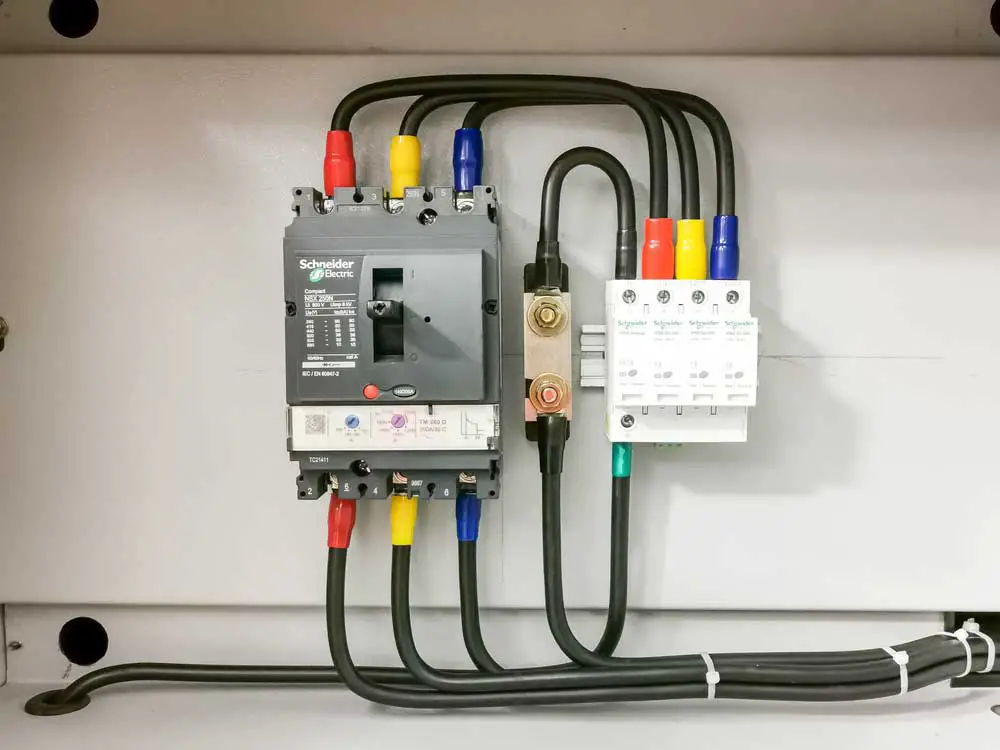
(Caption: Lightning surge protector)
Can You Use Yagi Antenna on RV?
Yes, you can. However, since the Yagi is a one-directional antenna, you will have to tune it every time you change the direction of your destination.
That way, you find the best location for your antenna.
However, ensure that you place where there are the least obstructions.
FAQs
Can You Use a Yagi Antenna for Wifi?
Yes, you can. Typically, Yagi antennas are most applicable for end-to-end communication.
But you can also connect it to a Wifi router. When you do that, it extends the signal range in the room.
However, you may need to configure your router to accept the antenna before it can accept replicating the distant signal.
How Far Can a Yagi WiFi Antenna Reach?
Interestingly, a Yagi WiFi antenna can reach up to 8 miles of signal transmission. Therefore, it can supply a fast and strong signal for your electronic devices.
Conclusion
Now you know how to set up a Yagi TV antenna. That includes knowing the best place to place it after testing for the strongest signal.
Also, where to place, aim, and tune the antenna; with the latest cellular and WiFi-enabled Yagi antenna, you’re guaranteed the best signal.

