If you’re looking for a comprehensive guide to the self-install optimum net, this post is for you!
We’ll explain everything from what exactly self-install optimum net is and why it’s essential to provide some useful steps and advice.
So if you want to connect your devices quickly and efficiently without help from qualified professionals, read on.
Table of Contents
- What Do You Get in Self-installation Kit?
- How To Self-Install Optimum Connection?
- Expected Issues If Modem Is Configured Wrongly
- Troubleshooting Tips If Modem Is Not Activating
- Pros and Cons of Self-Install for Optimum
- FAQs
- Self-install Optimum Net: Can I replace the optimum modem with my own?
- Self-install Optimum Net: Should I buy my modem for optimum?
- Self-install Optimum Net: How to set up an Optimum router?
- How does Optimum self-install work?
- How to register and activate the Optimum modem?
- Is Optimum self-installation easy?
- Summary
What Do You Get in Self-installation Kit?
This kit comes with the following items: A cable modem, plus power cords, a coaxial cable, an Ethernet Cable, and a WiFi Router.
If you have opted for the Internet + TV bundle plan, it also includes a Cable Splitter, Optimum TV Receiver & Remote, and an Instruction Manual.
How To Self-Install Optimum Connection?
Plug in the Connections
Step 1:
If your house has a coaxial cable system, you should be able to find multiple outlets located on the walls.
Pick one in an optimal spot and ensure access to power is nearby.
This process can become especially advantageous in bigger households, allowing for greater accessibility.

Stripped coax cable
Step 2:
Utilize your kit to connect one end of the coaxial cable to the wall socket. Securely tighten all screws and scan for any weak or loose connections.

Man plugs television antenna cable or cable TV cord in the wall socket
Step 3:
Connect the opposite end of your coaxial cable to the modem.
Step 4:
A coax splitter is your best option for a combined Internet and TV connection.

Step 5:
Connect the coaxial cable to a wall outlet on one end and then plug the other two outputs into your modem and television set-top box.
Utilize this simple setup for easy access to all of your broadcast needs!
Activate Optimum Modem
Plug all your devices into the modem, turn it on, and wait for the lights to confirm you have a secure internet connection.
From there, begin activating Optimum with ease.
Step 1:
Easily connect your laptop or computer to the kit with an Ethernet cable.
Step 2:
To access https://install.optimum.com/JointInstall, fire up your laptop’s browser and enter the URL into the search bar.
Step 3:
Enter your name, address, and account number to begin the setup process. Follow the easy steps provided by the wizard – it should only take 10-15 minutes to complete!
If you’re using your modem, switch it off after activation and call them to finish signing up.
Set Up a Wireless Router
Now that the modem is active setting up the router for optimal performance is time.
Step 1:
Power your device, and connect an ethernet cable from the modem to the router’s WAN port.
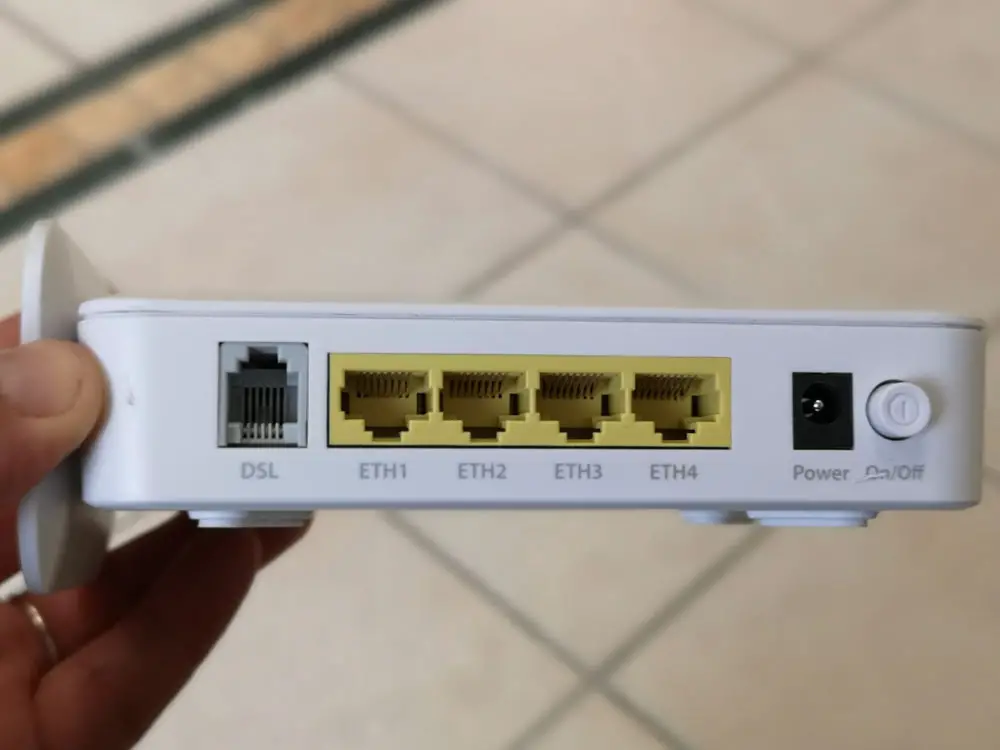
Router’s ports
Step 2:
Create an Optimum account and log in to begin setting up your router. If you’re using your device, establish a WiFi connection and ensure you fully secure it with its SSID and password before logging into the administrator page. After that, navigate through a URL or IP address toward the admin panel, where you can finish configuring everything else.
Connect Devices & Test Connectivity
Step 1:
Unlock your mobile device, locate the WiFi ID, and establish a connection by entering the designated password.
Step 2:
Once you connect your mobile device, you can quickly and easily run a speed test here to ensure an optimum connection.
Expected Issues If Modem Is Configured Wrongly
Self-install Optimum Net: Unable To Connect To The Internet
Is your internet connection sluggish?
It can be due to the diversion to the Optimum Internet dashboard when opening a web page.
To repair this, ensure you connect all cables properly and that there aren’t any loose ends.
If you continue facing issues, contact Optimum Support for more guidance.
Self-install Optimum Net: Random Disconnections
Unexpected disconnections may be due to loose coaxial cords and Ethernet cables or a malfunctioning cable splitter.
If you are using your television box and the Internet, inspecting and switching out the cable splitter is important.
To ensure that these issues don’t persist during modem installation and configuration, make sure that you connect all cables tightly.
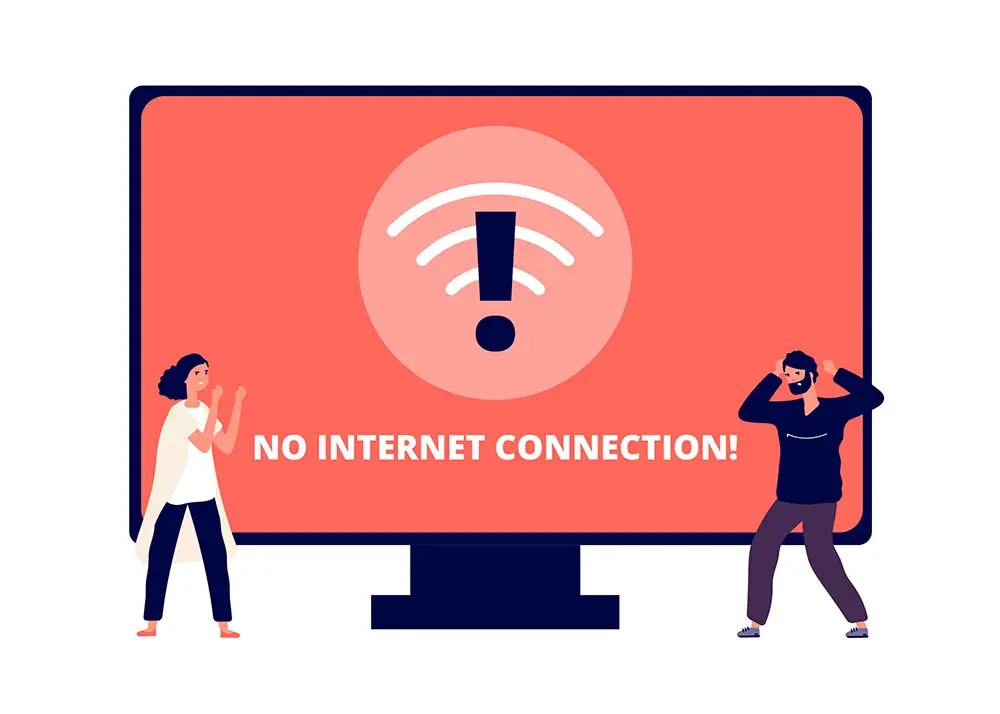
An internet disconnection
Troubleshooting Tips If Modem Is Not Activating
Operating System Conflict
While most modems come preconfigured, they may only be compatible with devices with the same operating system.
For example, many modems don’t support Mac OS or iOS platforms and only work on Windows and Android.
Upgrade to a model designed for peak performance or utilize Network Bridge functionality to bridge the gap between different device types.
Firmware Not Updated
After installing your modem/router, the Internet isn’t working properly. It may be because the modem firmware is faulty.
Thankfully, a hard reset of the modem can fix this issue! All you need to do is pick up the device and press down on its back with either a needle or pin for over 30 seconds.
If it doesn’t update after resetting, contact Optimum customer support or employ an experienced network technician immediately.
Pros and Cons of Self-Install for Optimum
Don’t be nervous about setting up your cable TV and Internet.
With detailed instruction guidelines, a help desk at Optimum for assistance, an informative checklist, and a manual to use.
Consider both sides of the equation before deciding whether or not to consult with a professional expert.
Pros
- They will deliver the equipment directly to your door.
- No need to rearrange your schedule for the technician’s visit!
- Enjoy zero setup costs!
- Keep unwelcome visitors out of your home – no need to open the door!
Cons
- You may need more help than anticipated.
- It may take more time for some people.
- Assistance is only available via telephone or chat.
- Unfortunately, your home might not qualify for this opportunity.
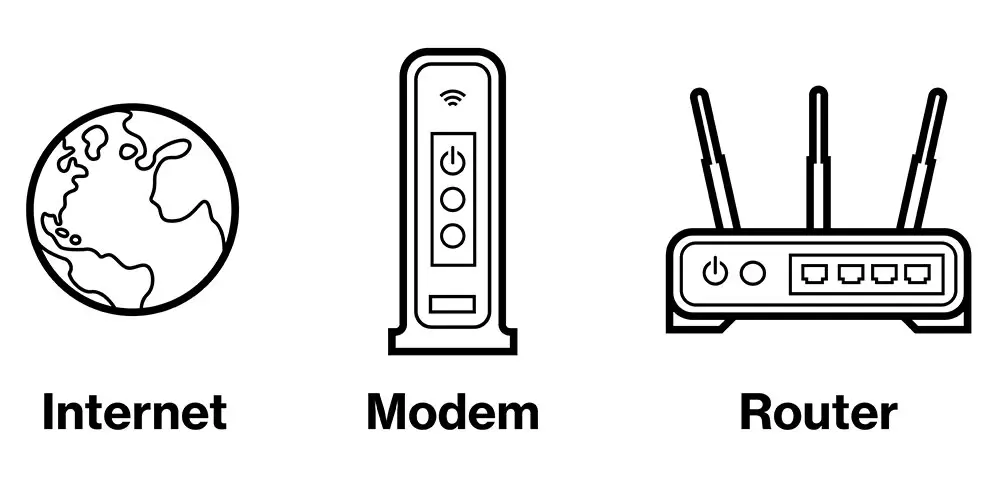
Concept art of an internet modem
FAQs
Self-install Optimum Net: Can I replace the optimum modem with my own?
Absolutely! To begin, unplug all cables from your modem. Plug the power cord into the modem’s backside and an electrical outlet.
Connect one end of the Ethernet cable to the yellow port on your modem and attach its other end to your computer’s Ethernet port. And you’re set!
Self-install Optimum Net: Should I buy my modem for optimum?
We strongly suggest investing in a personal modem to get the most out of your internet connection.
Renting a modem will limit you from achieving peak speeds for networks that require it, thus not allowing its full potential.
Self-install Optimum Net: How to set up an Optimum router?
To finish the setup, you’ll require your Optimum ID. Make sure it’s nearby and open a web browser to this page.
Enter your Optimum ID and password for access. After logging in, creating a WiFi name & password is simple – share that internet connection with any other device!
How does Optimum self-install work?
You can pick a specialist installation or an independent self-installation by subscribing to Optimum.
When going for the latter option, your internet service provider will courier all the essentials and a thorough guidebook.
This guidebook will explain how to activate your modem with optimum success!
How to register and activate the Optimum modem?
After connecting and powering the modem/gateway, wait until its status lights are steady.
Then, connect a laptop or desktop to it using an Ethernet cable and launch your browser.
Type in this link for further instructions on how to set up your account. You’ll need the information found on your bill here.
Follow the steps displayed on your screen afterward.
Is Optimum self-installation easy?
Yes, even someone tech-savvy can easily self-install Optimum Internet.
With some guidance, even the most inexperienced user could finish the installation and activation process quickly!
Once your technician has set up all outside wiring, registering and activating your optimum modem will only take 20 to 30 minutes.
Summary
Setting up your Optimum modem doesn’t have to be a hassle – use the self-installation kit and follow our simple instructions.
Thanks to these easy steps, you can get connected in no time.
Should any issues arise during activation or device connection, please take advantage of our helpful troubleshooting tips for fast resolutions!

