Are you unsure about which streaming plans to choose when watching Netflix? With both SD and HD available, it cannot be easy to understand their differences. This post will explain everything you need about Netflix SD vs. HD.
We will cover what these terms mean, the advantages of each version, as well as how they fit into your monthly plan.
Armed with this knowledge, you can make an informed decision the next time you sit down to watch a movie on Netflix.
Table of Contents
- SD vs. HD vs. UHD
- How To Change Video Quality On Netflix?
- Netflix Standard Plan
- Netflix Premium Plan
- Why Would I Downgrade to the Basic Netflix Plan?
- When Does the Netflix Basic Plan Make Sense? And Who Should Avoid It?
- FAQs
- Summary
SD vs. HD vs. UHD
Standard definition was the dominant format until recently. SD is 240p to 480p (858 x 480). HD and 4K video files are larger than SD files. SD uses less bandwidth and streams more smoothly on slower internet connections.
High definition dominates television and computer screens today. It’s either 720p or 1080p (1920 x 1080).
Blu-ray introduced 1080p movies. For a greater cost, HD streaming is available alongside SD streaming.
4K is 3860 x 2160 pixels, with almost 4,000 horizontal pixels. 4K is now the standard for popular entertainment thanks to all the major streaming services and 4K Blu-ray players. UHD is another name for 4K.
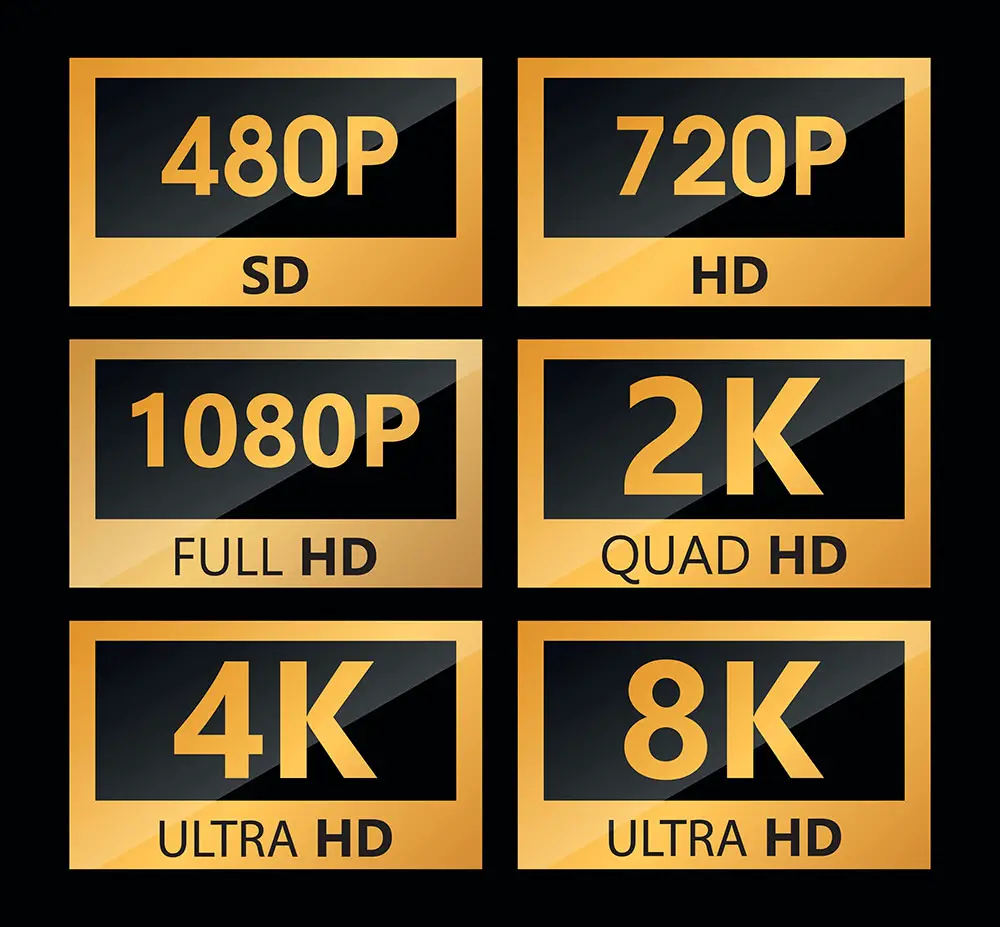
Different screen resolutions
How To Change Video Quality On Netflix?
Changing Netflix video quality is easier than you think. Simply follow these steps to change video streaming to HD or Ultra HD.
Step 1: Log in to your Netflix account.
To improve the picture quality on your Netflix account, log in and select “Who’s watching?” to access multiple profiles associated with one Account. Then choose yours for a personalized viewing experience.
Step 2: Click the downward triangle.
To access your Account, click the downward triangle beside your profile. It’ll then present you with three options: Account, Help Center, and Sign Out of Netflix. Select ‘Account.’
Step 3: Profile & Parental Controls.
Now it’s time to journey to PROFILE & PARENTAL CONTROLS and tap the downward triangle next to your profile.
Step 4: Click “Change.”
Scroll to the bottom and locate “Playback Settings,” then tap “Change” for further modifications.
Step 5: Select the screen.
The “Data usage per screen” window is the default preset with Auto mode. To enjoy HD or Ultra HD viewing, click on High and hit Save to make it your permanent selection.

Watching shows on a streaming service
Netflix Standard Plan
Netflix’s standard plan is an unbeatable value of £9.99, $13.99, and AU$ 15.99 per month for access to a vast selection of titles in stunning HD quality – as long as you have reliable internet service!
Plus, the convenience doesn’t stop there: with two screens going at once, sharing your favorite shows or movies has never been easier!
Netflix Premium Plan
Now that the Premium Netflix plan was more expensive in 2020, it costs £13.99, $17.99, or AU$19.99 per month, slightly pricier than its Standard counterpart.
However, four screens can be streaming simultaneously, making it ideal for families and shared living spaces!
Plus, an Ultra HD streaming service is there, too, if you own a 4K TV/monitor.
Why Would I Downgrade to the Basic Netflix Plan?
The 2020 price hike caused an increase in the cost to upgrade or downgrade plans. Deciding to choose a lower plan can drastically help your wallet!
For example, downgrading from Standard to Basic saves you $5.50 every month and $66 per year.
On the other hand, choosing Premium over Basic reduces expenses by $10/month- amounting to a yearly savings of $120!
Although the outcomes may appear minimal initially, these cumulative results signify substantial long-term monetary gain.

Choosing channels with TV remote
When Does the Netflix Basic Plan Make Sense? And Who Should Avoid It?
If you only have one screen or primarily watch content on computers and mobile devices, then the Netflix Basic plan is perfect for you.
However, if you’re looking for 4k/ 720p HD resolution or live in a household with several viewers, this package won’t suffice.
A great alternative may be the Standard plan – it offers an equal balance between affordability and quality of service!
FAQs
Are Netflix’s Ultra HD And 4K The Same?
Yes, 4K and UHD are essentially the same things. It is the utmost video resolution available on your screen, providing you with four times more pixels than HD — hence its name!
How many simultaneous streamings does Netflix allow?
With Netflix, you can choose the plan that fits your streaming needs! The $8.99/month plan allows for one screen at a time, while the $13.99/month plan allows for two.
And the $17.99/month plans provide two and four streams, respectively.
However, if you exceed this limit, an error message will appear, letting you know which stream was disconnected due to exceeding the maximum number of simultaneous screens.
How do I download movies and shows from Netflix?
Access an array of Netflix content at home or on the go with their mobile app.
You can find all of Netflix’s original shows and movies using the small download symbol found next to every title, including episodes from TV series.
When you launch the mobile application, a prompt will appear asking if you’d like to view your downloaded titles – click Yes and proceed to check out your list!
What internet speed do I need for Netflix?
Avoid dreaded buffering issues by taking a speed test to determine if your internet is running at the optimal rate for streaming.
Netflix offers various download speeds depending on the media you are watching. Keep in mind: as more devices join your network, increased speed may be necessary.

Watching movies on TV
Summary
Armed with the different Netflix plans and how to adjust your stream quality, you’re all set for a top-notch entertainment experience!
Whether it’s basic or ultra HD quality you desire, make sure that the internet plan is up to par so as not to miss any sharp details.
Get ready for endless hours of binge-watching pleasure at its finest.
