If you recently had your Viasat dish installed, you might think the way the technician installed it is odd. But don’t worry. There’s a very good reason why the dish appears awkwardly placed.
And why your aunt’s brother-in-law’s cousin’s dish sits differently from yours. The technician must align the dish correctly in addition to a clear line of sight. This article outlines tips on how to align a Viasat dish.
Also, why a Viasat dish alignment is necessary, signs your dish needs alignment and some tools to help with the job.
Table of Contents
- Why a Viasat Dish Alignment Matters
- Signs Your Viasat Dish Needs Alignment
- Viasat Dish Alignment Tips
- Tools to Help With Dish Alignment
- FAQs
- Conclusion
Why a Viasat Dish Alignment Matters
For subscribers to receive internet connection, geostatic (geosynchronous) Viasat satellites located about 36,000 km above the earth transmit signals that reach your antenna. And your dish must be accurately aligned to receive a strong, uninterrupted signal from such an incredibly large distance. The satellite can only communicate well with the dish, delivering the best signal frequencies.
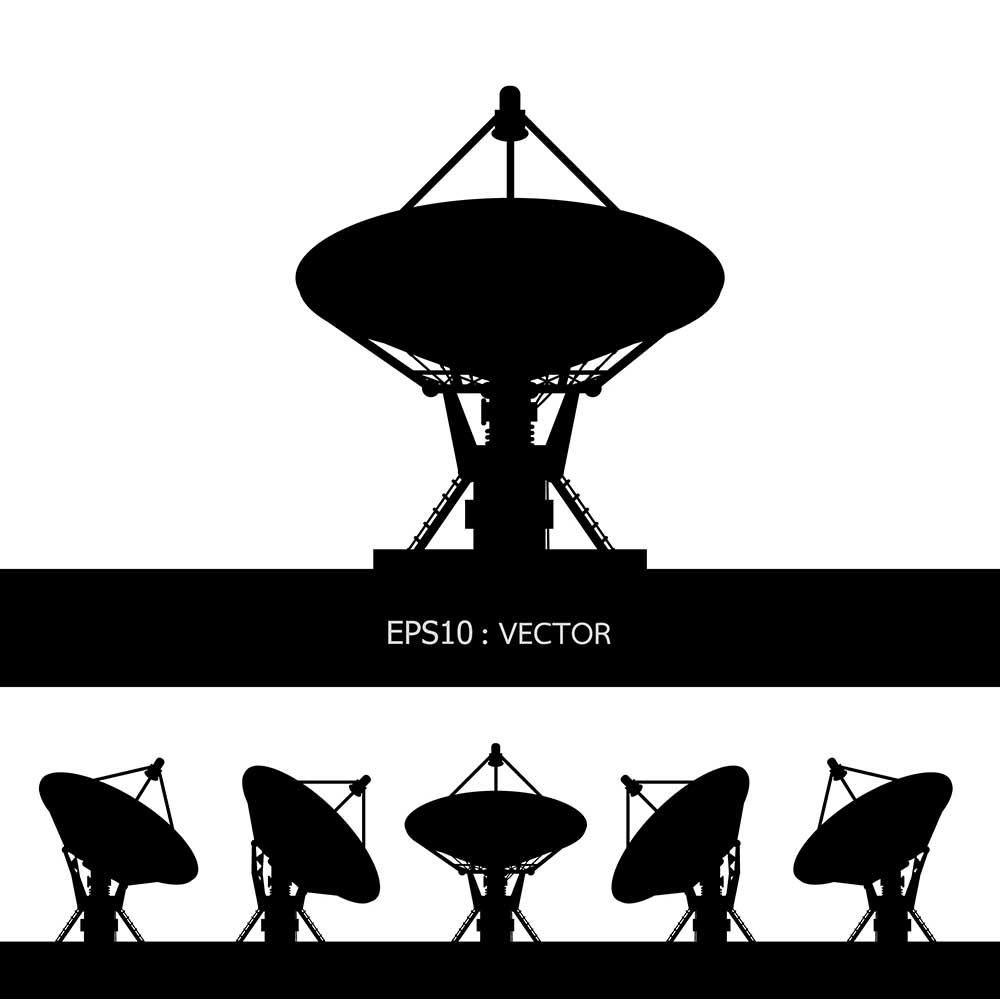
(Caption: Image of different satellite dish alignments)
Signs Your Viasat Dish Needs Alignment
If you’re wondering how to tell your dish needs adjusting, here’s how:
- Frozen or pixelated images
- Complete loss of picture
- Very weak or total loss of signal
- The sound keeps breaking up
Believe it or not, even the slightest movement of the dish (a millimeter) can impact the reception and cause any of the abovementioned issues. Often, the dish was installed correctly. But a storm or other harsh weather conditions may have caused it to move.
That said, keep in mind that signal loss does not always mean your dish needs aligning. Other causes of poor reception include obstructions and damaged cables, and often, a reboot or extending your wifi will solve the problem.
Viasat Dish Alignment Tips
Remember the correct alignment we just talked about? Well, it involves doing three types of alignment correctly to maximize the signal on each setting.
1. Horizontal Alignment
Horizontal alignment, also known as Azimuth, is the satellite’s position emitting the signal. That means you should point your dish toward the east or west of the satellite.
Interestingly, the Azimuth position is not standard but will depend on your location.
Therefore, it’s essential that you first determine where it is and then align your dish accordingly. Additionally, the Azimuth setting is the most important one. If you get it right, doing the other alignments is easier. But if done wrong, you’ll get the other alignments wrong.
2. Vertical Alignment
Vertical alignment, also known as elevated alignment, is the angle at which you’ll elevate your antenna about the earth’s surface. And just like with the horizontal alignment, it will depend on where you’re located.
For example, satellite dishes in the northern hemisphere usually sit lower. The antenna sits so low in Iceland that obstructions make it difficult to get a clear line of sight. Also, the nearer you are to the equator, the more southwards or upwards the dish should point.
3. Skew Alignment
Skew alignment, also known as LND, is the final one. It involves setting your dish at an angle within the LND.
Here’s a quick tip. While many think you should set the dish up at no angle (straight), the opposite is true. If you set it perfectly straight, you’ll often get the skew alignment wrong, resulting in a poor signal.
See, satellites transmit signals in vertical and horizontal polarization. And when the skew alignment is wrong, the LNB and antenna cannot distinguish between the two polarizations. As a result, you’ll experience interference or even total signal loss.
Tools to Help With Dish Alignment
The following tools help you determine the best position parameters, after which you can manually align your dish.
Signal Meter or Satellite Finder
Technicians use a signal meter to determine the best angle and direction when aligning a dish. Alternatively, you can use a satellite finder. With these tools, instead of spending much time and energy trying out different positions, you can easily find the correct alignment.
Satellite Alignment Apps Like Dishpointer
There are several apps for cell phones and tablets you can use. First, you’ll use Google Maps to find your position, then an app to calculate the best alignment. But here, we’ll talk about the Dishpointer app.
After downloading it on your android phone, you can use it to help you identify where there’s a satellite. However, ensure the app’s calibration is correct. Hold the phone up in the direction of the satellites. Then the app will use your camera and geographic coordinates to map out where there are satellites and display the data on your screen.
When you can visualize where the satellites are, you can mitigate obstruction issues.
Inclinometer or Compass
A compass or inclinometer can easily determine a satellite angle, saving time you would otherwise spend in different testing positions. However, there’s a caveat to using a compass to find your horizontal (Azimuth) angle. It shows you the magnetic south.

(Caption: Image of the compass)
Yet what you need is the due south. While sometimes the difference is only a few degrees, the impact is highly significant regarding aligning your dish. But all in all, the inclinometer and compass are accurate and reliable.
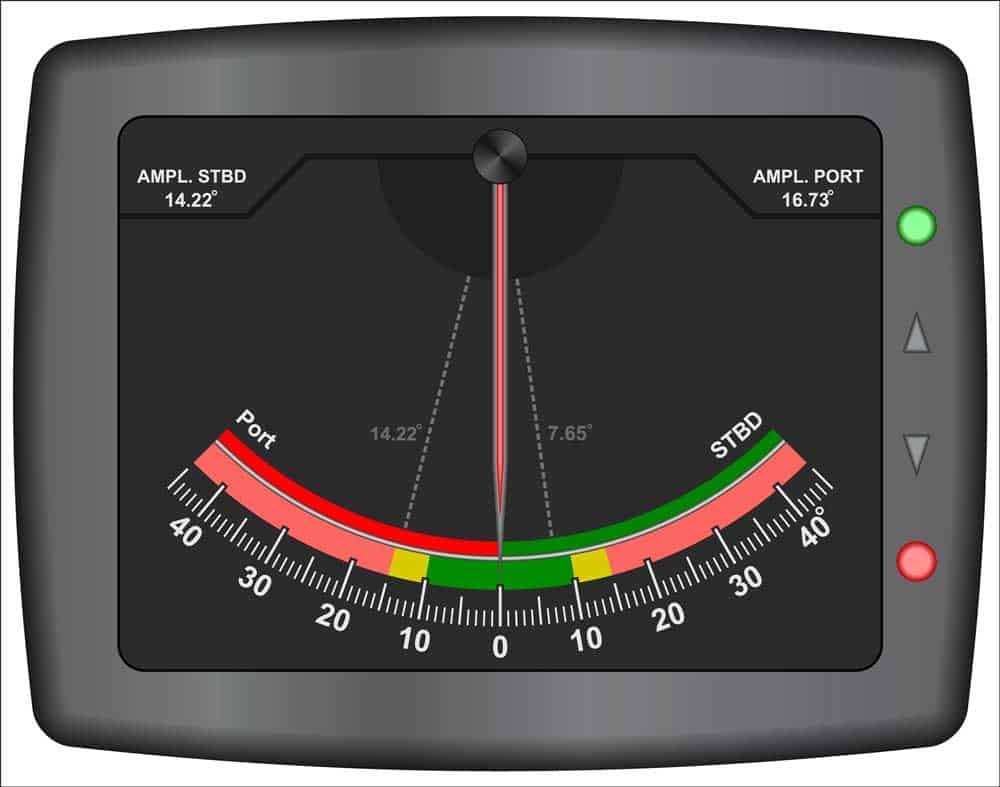
(Caption: Image of an inclinometer)
FAQs
Which Direction Does Viasat Dish Point?
While the Viasat-1 satellite is 115.1 degrees west longitude geostationary orbit point, the direction a dish points are not standard. As mentioned earlier, it depends on the location.
Can I Move My Viasat Dish Myself?
Yes, you can. However, unless you have the necessary tools, you’re better off having a Viasat technician align it. See, the technician will use an app designed for aligning your dish, ensuring precise positioning for an optimized signal.
Where Can I Find the Dish Alignment Calculator?
There are several apps, both free and paid, available for phones or tablets. For example, there’s the Dish Alignment Calculator with Google Maps, which is free. And some paid ones include Dishpointer, Tracksat, and Satellite Dish Pointer.
Conclusion
If you’re experiencing frozen, pixelated, no picture, sound issues, or signal loss, your dish might need aligning. Fortunately, the tips outlined above can help you get the alignment right. Also, you’ll need the tools outlined above to ensure you align your Viasat dish easily and precisely.
