The Starlink router is offered to consumers to ensure they may create a wireless connection at home.
The router has several LED indicators that assist you in understanding the router and network status.
However, it’s important to understand the lights and their various colors. So, in this post, we’ll teach you all you need to know about the lights on the Starlink router!
Table of Contents
- What is a Starlink Router?
- Lights On Starlink Router
- Is Starlink Router Supposed To Light Up?
- FAQs
- Conclusion
What is a Starlink Router?
The Starlink Router is an excellent choice for Starlink consumers seeking wireless access.
It is also an easily expandable system that can connect mesh nodes to give better coverage for optimum network output and provides ample coverage for a single-family house.
How To Connect Your Starlink Router
Starlink offers two dish-router models. Smaller homes and apartments usually use round dishes.
Mount the dish on the ground or railing. Rectangular dishes are ideal for larger homes and apartments. It can fit into larger spaces and has more dimensions.
Additionally, the router must be installed inside, near a window. Because it is not waterproof, it cannot be used outdoors.
Then plug the router into a power outlet, and connect an Ethernet cable to your modem. Afterward, place the router’s two antennas facing outwards, away from the router, and towards the sky.

(A man plugs the internet wire into the router’s socket)
Lights On Starlink Router
The lights on your router may represent various things depending on the model. In general, the lights on your router signify the following:
- Power: A steady light indicates that your router is turned on and operational.
- Internet connection: A flashing light indicates that your router is connected to the internet.
- Wireless: A steady light indicates that your wireless connection is operational.
- Activity: A flickering light typically indicates activity on your network, such as someone downloading a file or accessing the web.
However, the Starlink router contains LED lights showing the device’s status and internet connection. The following are two types of LEDs lights:
- Power LED
- Router LED
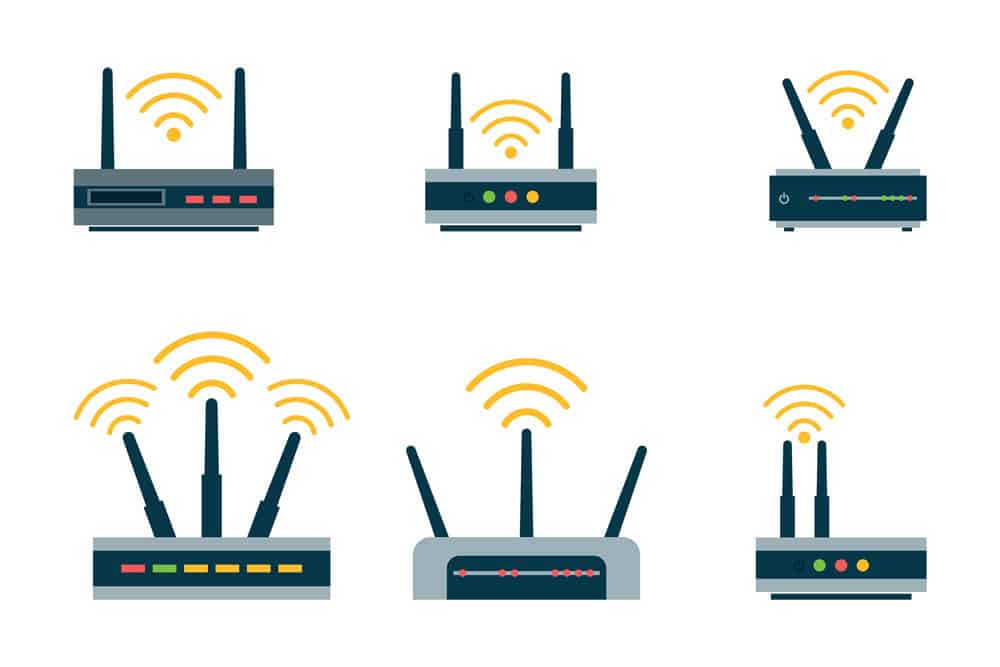
(Router types and signal symbols)
Power LED
The power LED is one of the most important components of a router since it indicates whether or not the router is switched on.
When the router is plugged in, the power LED glows solid white. If, on the other hand, the router is powered on, but the light does not become solid white, This indicates that the router might not be properly plugged in.
Router LED
The router LED is the second light on the machine and aids in understanding the router’s connection. This LED indicator shines in three colors: pulsing white, solid white, and blue.
The pulsing White Light:
The pulsing white color indicates that the router is being configured. It usually occurs when the router is connected to a power source and attempting to start up. The booting procedure usually takes between two and five minutes.

(router with wireless ethernet modem)
The Solid White Light:
Second, a solid white light indicates that the router is connected to the internet. It frequently occurs when the internet connection from the backend is sluggish.
To check that you are connected to the internet, It is recommended that you contact your internet service provider. Furthermore, if feasible, you could increase your internet package to attain higher internet speed.
The Solid Blue Light:
Finally, if the router LED shines solid blue, it indicates that it has been connected to the internet. After the router’s status light has become blue, you may connect your wireless devices to the internet.
In rare situations, the router LED can blink red, indicating a broken internet connection. In such a situation, restart the router to refresh the internet signals or contact your ISP to enhance the connection.

(Router is connected to the internet)
Is Starlink Router Supposed To Light Up?
When the router is properly connected to your network and power source, the Router LED will turn white. If your connection isn’t functioning, try the following troubleshooting steps:
Step#1 Examine the Router Power Cable
Examine the power cord that connects the router to the power outlet. This is because the power lead must be securely attached to the router’s rear for the power outlet’s electrical impulses to be passed to the router for powering it up.
Step#2 Examine the Wires and Fix Any Breaks
Suppose the power cord is already attached, but the router is still not turning on. In that case, there is a good likelihood that the cable has internal or external damage preventing electrical signals from being sent.
That being stated, examine the cables and repair them promptly if they are broken to maximize the power connection.

(A man is fixing a wireless router)
Step#3 Starlink Router Lights Meaning: Double-check the Power Outlet
Third, double-check the power outlet you’re using. Because a malfunctioning outlet will not power the router, connect your router to a new power outlet.
FAQs
Do You Need To Use a Starlink Router?
You may use your router with Starlink’s services. Due to its absence of a Bridge mode, the Starlink router is incompatible with any other device. On the other hand, you are free to use any other router you choose in place of Starlink’s.
How Far Can Starlink Dish Be From Router?
The Starlink dish can reach a maximum distance of 150 feet If the company provides the 150-foot extension cable.
Does Starlink Router Have Ethernet Ports?
The Starlink network does provide compatibility with Ethernet. You will need to get a separate Ethernet adapter from Starlink’s website to establish a connection via Ethernet.
Is it possible to Use a WiFi Extender with a Starlink Router?
A Starlink router may be used with a WiFi extension. Look for Ethernet-enabled extenders with simple ports that can be mesh-configured. However, you will lose bandwidth using an extension due to an extra hop.
Is the Starlink Router a Good Choice for High-Speed Home Networking?
The Starlink router is a suitable option if you want a high-speed home network that is easy to set up. Because the router supports many devices, you need to use a separate router if you want wireless connectivity.
Conclusion
The Starlink router has a set of LED lights that show how the device works and if it is connected to the internet, as described above. The lights also tell you how strong the signal is and how well the connection works. For the best performance, always remember that the router should be placed where it can see the sky.
