Do you need a Starlink router guest network to avoid sharing your main WiFi with visitors for data security reasons?
However, Starlink routers do not feature guest network functionality and lack ethernet ports.
It necessitates using a third-party router to access an internet connection on a guest WiFi network.
Read on for more on how to access guest Wi-Fi networks.
Table of Contents
- Why Have Guest Network
- How to Set up Starlink Guest Network
- Recommended Wifi Routers for Starlink
- Do You Need a Starlink Mesh Wi-Fi Router?
- Summary
Why Have Guest Network

A WiFi Router.
Why is the option for guest networks necessary when using Starlink? We’ll highlight three main reasons to access the satellite internet service via a guest network.
Grant WiFi access to your guests
Is your network safe for access to visitors without risking them obtaining your critical data, such as your account login details?
If you feel unsafe, a simple setup will go a long way in safeguarding your data.
Internet access to visitors is the primary reason you may think of setting up a guest network.
The aim is to isolate the visitors into a separate network meaning that their wireless access will not compromise your device’s safety.
Separate IoT devices network
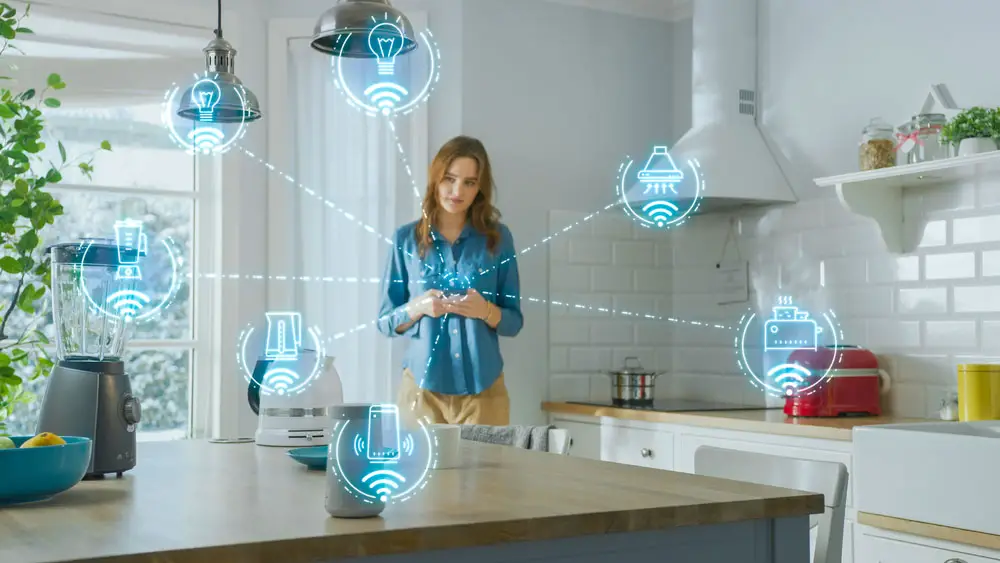
Illustrating the IoT concept.
Do you have Internet of Things (IoT) enabled equipment and devices in your home? If present, we have a caution for you.
The Federal Bureau of Investigations recommends setting up sup devices on a different user’s internet from other devices.
Primarily, such devices pose a significant network security infringement risk.
Thus hackers on the bulk internet can access these devices to bypass the basic security features on other devices and gain access.
Setting them up on separate routers is the way to go, as it ensures that only the specific device is compromised in case of an attack.
Connect kids to a separate network.

Kids are browsing.
If you don’t want kids to access what you’re doing on the main wireless router, connecting them to a separate network will make sense.
The additional router operates the same way as when setting up visitors on a separate network.
They only access what is on their network.
Further, the guest network settings on an aftermarket router ensure you can set up site access restrictions.
Basic network scans on this third-party router can reveal if the kids have set the bypass mode to access restricted sites.
But for such a functionality, you need an advanced router, as basic consumer-grade routers barely have such features.
How to Set up Starlink Guest Network

Guests Watching a Clip on the Internet.
You must invest in an external router that meets your internet needs.
Also, since Starlink lacks an ethernet port, you’ll require an ethernet adapter to enable the connection.
Notably, you cannot simply settle for any 3rd party ethernet adaptor. The ideal one is from the company’s store.
Otherwise, any alternative will be incompatible. It retails at $25 and offers more functionalities than simply connecting to a third-party router.
For instance, it enables you to create a wired connection and connect external devices such as printers.
Next, enable the bypass Starlink option to activate the new router as the first-party router.
Now you can set up a guest network on the secondary router, separate from your original Starlink router.
The additional router grants you more configuration functionalities meaning you can add more devices to the network in a guest network mode.
Recommended Wifi Routers for Starlink

Distribution of Wi-Fi signal through the router.
Not any 3rd party router is ideal for use with your Starlink router. You’ll need to make a tradeoff between functionality and price, as some of the affordable routers offer so little regarding functions.
Settle for any type we’ll discuss below if you’re interested in a device with advanced router settings.
ASUS ROG Rapture WiFi 6 Gaming Router
This router is the recommended aftermarket router for gamers who want to improve their Starlink router.
- With the router, you can seamlessly transfer large files.
- It’s also compatible with the Starlink mesh system, thus facilitating access to a wireless connection anywhere in your house.
- Also, it guarantees excellent network reception thanks to its amplified antenna system.
- Again, this router will not disappoint you if you consider setting up a VPN connection.
- Any downside? The router is quite pricey.
NETGEAR Nighthawk 6-Stream AX5400 WiFi 6 Router
Although the Nighthawk doesn’t have outstanding features like the ASUS router we covered above, it’s still an excellent upgrade on your Starlink router.
- With the remarkable Wifi 6 technology, this router enables faster internet access.
- In addition, unlike the Starlink router, this model comes with a gigabit Ethernet port.
- It also has an advanced antenna type with an extensive coverage than Starlink’s.
- If you’re looking for a router with parental control features, this device is your choice.
- Its network security is also overboard, so it is a reliable router you can always bank on to keep your connection secure.
TP-Link AX1800 WiFi 6 Router
Are you looking for an affordable router with advanced features? Look no further than this TP-Link model.
- First, its WiFi 6 functionality makes it an upgrade on the Starlink router.
- Also, you can access the router features from your mobile device.
- Lastly, the device has basic network security scan functions to improve online safety further.
Do You Need a Starlink Mesh Wi-Fi Router?

A WiFi Router.
You don’t necessarily have to use a WiFi router to create a guest network, as Starlink Mesh Wi-Fi Router enables you to add mesh nodes to the device.
Starlink allows users to create up to 3 nodes for every account.
The primary upside of this option is that you can always extend your WiFi reach without necessarily using ethernet adapters.
Summary
Starlink is arguably the top Satellite network provider, yet its router has limited functionalities.
For instance, it doesn’t allow you to set up a guest network, among other features.
But with an aftermarket router, you can seamlessly activate these services, as highlighted above.
Thanks for your time, and hopefully, this article will guide you as you set up your Starlink guest network.
