If you live in a place where fiber connection is only a dream, you’ll be happy to know that there is a high-speed satellite internet alternative – Starlink. Starlink provides users with high-speed and low-latency internet. However, you may still experience occasional Starlink connection issues. Keep reading to learn the causes of Starlink’s internet outages and the solutions.
Table of Contents
- Starlink Outage or Service Down?
- Is Starlink’s internet affected by the weather?
- Starlink Outage Map
- Starlink Internet Connection Issues: Common Causes and Their Solutions
- Conclusion
Starlink Outage or Service Down?
Are you experiencing Starlink connection issues? You’re not alone. Starlink is pretty much new, and some growing pains are happening. Different complex factors may be causing the outage. Therefore, if you experience Starlink internet issues or your Starlink doesn’t connect at any point, check out how Starlink works and what to do in case of an outage.
How SpaceX Starlink Works
SpaceX Starlink works by establishing a communication network. The satellites in the Earth’s orbit, ground station relays, and user terminals communicate using lasers. Therefore, they use only a few ground station relays. Furthermore, it helps to reduce latency and maximize your internet speed.

Satellite floating in space.
Is Starlink’s internet affected by the weather?
Your Starlink satellite dish requires a clear sky view to maintain a good internet connection. Therefore, chances are that the weather will affect your Starlink internet connection.
Here are three weather events and how they may affect your Starlink:
- Rain and clouds: The SpaceX Starlink satellite dish has a hydrophobic coating that allows water to slide off the antenna. For this reason, your word will work well even on rainy days. However, heavy storms may deteriorate your Starlink’s internet speed, and you may experience a signal outage until the weather improves.
- Snow storms: Light or fluffy snow will not affect your Starlink service specifically because your Starlink dish has a built-in snow melt feature. This feature will activate immediately after the container detects snow. Nevertheless, this feature won’t work if snow builds up around the antenna. The snow surrounding the antenna will obstruct signal reception and transmission.
- Lightning: SpaceX designs every Starlink satellite dish following all the National Electrical Code grounding requirements. But, when lightning strikes your plate, every electronic device connected to your plate will get damaged. Therefore, if you live in an area that experiences thunderstorms and lightning, you should install an external lightning protection system on your Starlink antenna, especially if you’ve mounted your dish on top of the house.
Starlink Outage Map
Here is a Starlink outage table listing different locations across the U.S. where users have reported slow internet speeds and outages:
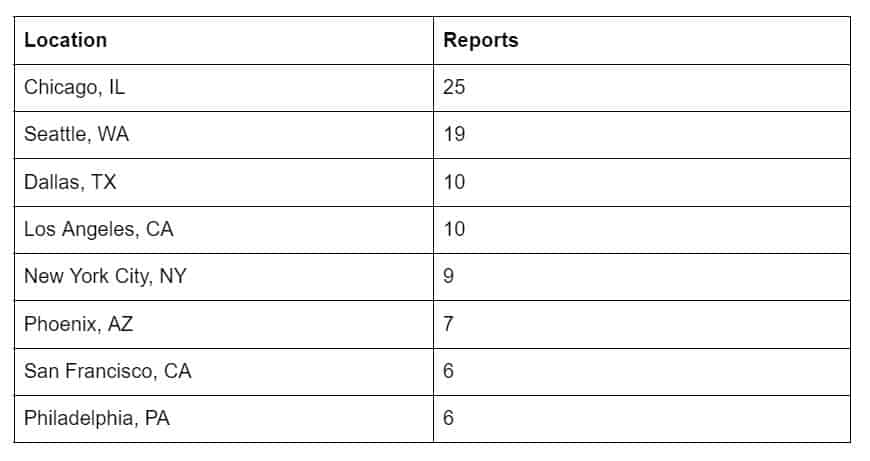

Magnetic compass and marked areas with a pin on the map
Starlink Internet Connection Issues: Common Causes and Their Solutions
In the event you experience Starlink connection issues, here are some of the potential causes and their solutions:
Wrong antenna/receiver setup
To prevent Starlink internet issues, ensure you set up your connection according to the instructions on your Starlink kit, including the obstruction finder feature. Doing this will help ensure you have a clear view of the sky before mounting your dish.
Starlink service is down.
Consequently, use a 5G cellular data backup internet connection as you wait for your internet connection to restore. To begin with, check Starlink’s status online for any possible outages. In addition, follow SpaceX on Twitter and other social media platforms to get updates.
Bad weather
If inclement weather is causing Starlink connection issues, the best solution is to wait until the weather improves. In the meantime, use an alternative backup internet connection.

Snow-covered satellite dish on a roof
Malfunctioning router
Ensure that you’re connected to the correct hotspot. To this end, check the cable and ensure it’s properly secured. Also, check the router’s power supply, especially if your router has no light.’
However, if you notice that your Starlink router is blinking red or there is a solid white light with poor or no connection, turn off everything for at least 30 seconds.
Starlink is at capacity in your area.
If you urgently need to connect to the Starlink internet, you should order Starlink for RV since it has no waiting period. But keep in mind that RV Starlink speeds are slower.
On the contrary, the best solution would be to put in a deposit and be on the waiting list until a spot becomes available in your area.
Your Starlink says offline.
If you’ve powered up your Starlink for the first time, wait at least 30 minutes for it to update the firmware. Remember to check if the cable connected to the router and dish is loose, then ensure it’s firmly attached. Sometimes, you may also have to reboot your Starlink hard.
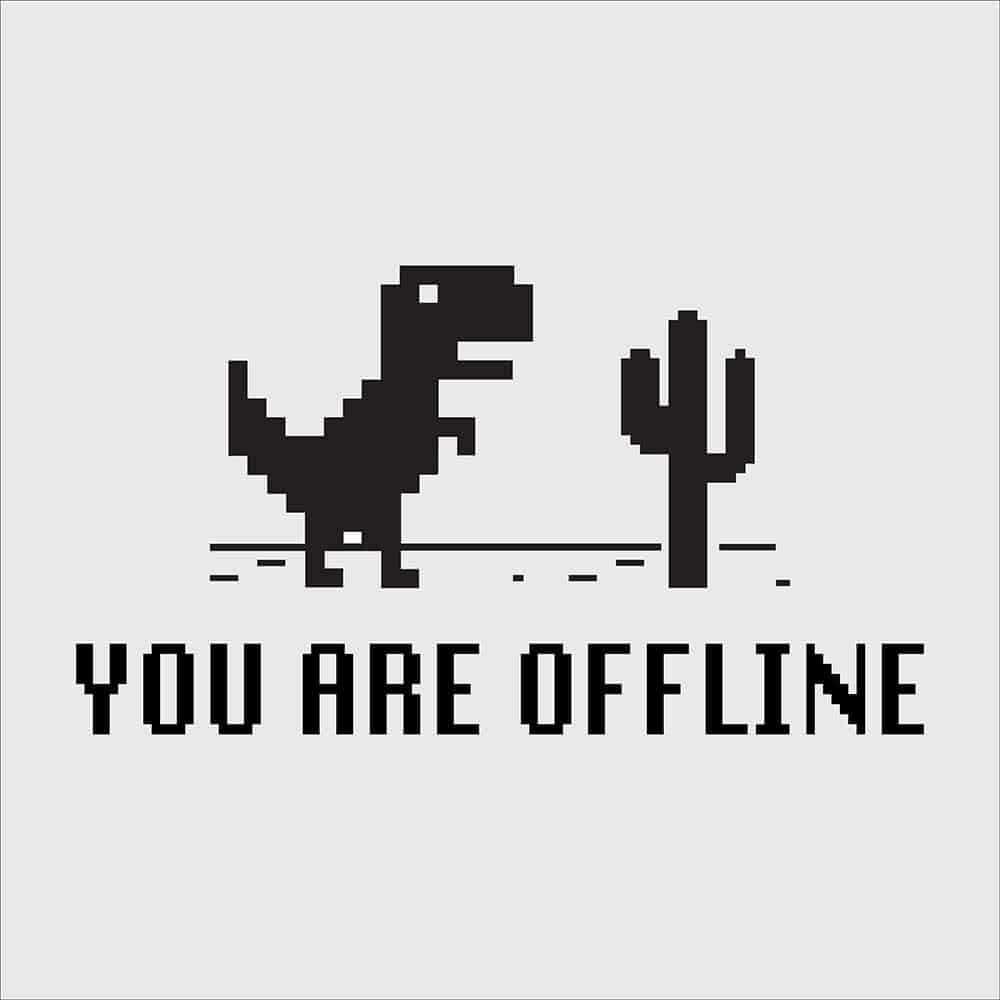
Dinosaur art describing offline internet error
Starlink’s internet keeps disconnecting.
Use the Starlink App to check for obstruction and mount your dish where you can see a clear sky view.
If you had a good internet connection before, but it now keeps disconnecting, then Starlink firmware may be the issue. Most likely, your dish Isn’t updating firmware, and you should wait for the next software update. However, SpaceX almost always auto-fix firmware issues.
Your Starlink internet may also keep disconnecting due to a hardware issue. If the problem persists, use the Starlink app to contact customer care and request a replacement dish.
Slow internet speeds
Are you connected to the 2.4GHz Starlink channel? Switch to the 5GHz channel. In addition, bad weather can sometimes cause your internet speed to slow down. In this case, wait for the bad weather to pass.
Lost internet connection
Your Starlink dish is constantly tracking SpaceX satellites, and as satellites hand over, your container may temporarily lose signal and internet connection. For this reason, you may want to use your backup internet connection, such as 5G cellular data.

Lost video call due to poor internet connection
Conclusion
Starlink internet outage is a first-world problem often caused by various issues. Fortunately, almost every Starlink internet outage issue has a solution. Since Starlink connection issues can happen to anyone anytime, the next time you experience an internet outage, use this guide to troubleshoot and restore your Starlink internet.
