Slow internet can be irritating. And it tends to occur during the time of day when you get home and want to catch your favorite show. But why does it happen?
Most people have the same routine. Get home from work and start streaming or access social media to catch up on what has been happening.
This routine increases bandwidth scarcity due to the high internet traffic. We will define peak internet hours, explain the causes, and show how to avoid slow internet during this time.
Take a look!
Table of Contents
- What Is the Internet Rush Hour?
- Reasons For Slow Speeds (The Internet Rush Hour)
- How To Avoid Slow Internet During Peak Hours
- Other Tips To Unstick You From a Virtual Jam
- Wrap Up
What Is the Internet Rush Hour?
Internet rush hour occurs when most internet users are online at the same time, resulting in an increase in internet traffic and a reduction in internet speed.
There are times when few users are online, meaning the internet infrastructure is almost underutilized. Such is when you can get faster speeds, like how you would drive on a highway when there’s less traffic.
But during the internet rush hour or peak time, many users download, stream, access social media, play online games, etc. This usage increases bandwidth constraints, leading to lower-than-average internet speeds.

A man experiencing a slow internet connection during a video call
So when is the internet rush hour? The peak time is usually from 7-9 PM but can extend to 11 PM. Internet delays could be due to several reasons, such as outdated devices. But if it only occurs during peak times, the culprit is network congestion. Here are some of the reasons that cause network congestion.
Reasons For Slow Speeds (The Internet Rush Hour)
Infrastructure
Users connect to the internet via internet providers. And there are three ISP tiers. Tier 1 ISPs own the internet infrastructure and run the internet backbone, which includes fiber optic links, switches, and routers. These Tier 1 ISPs connect via a transit-free network, meaning they don’t pay each other to exchange data between them. They have a peering policy that contains guidelines for managing peer traffic and defines how they create traffic exchanges.

Some of the infrastructure owned by ISPs
But Tier 2 and Tier 3 providers are customers of the Tier 1 ISPs. So they pay for the backbone internet access and rely on Tier 1 providers to route their IP traffic. This arrangement places them at a disadvantage. They share gateways and have several traffic hops to the Tier 1 ISPs. The shared gateways are choke points that contribute to peak internet hours.
Growth in Consumption
Internet usage has increased by a wide margin globally, more so due to the introduction of mobile smart devices. The demand for enormous bandwidth amounts has also increased significantly, contributing to the internet rush hour.
Bandwidth Throttling
Some internet providers implement bandwidth throttling intentionally to slow down a user’s internet speeds. They implement this technique to reduce network congestion, but it enables them to accommodate more users on the network.

A video is buffering due to slow internet.
More customers mean more profit, which is beneficial to the ISP. But it slows internet speeds during rush hour, which is a letdown for the customer. And it can force you to pay for higher bandwidth rates, which ultimately favors them.
How To Avoid Slow Internet During Peak Hours
Network congestion isn’t a big problem as it was because there are ways to solve or work around it. So try these solutions if you experience slow speeds from 7-11 PM.
Choose a Fiber or Cable Internet Service Provider
All kinds of networks are susceptible to congestion. But fiber or cable internet can cope with such conditions better, meaning congestion is less severe on these internet channels. Why? Coaxial and fiber optic cables can carry more data than geosynchronous satellite or phone cable DSL internet.
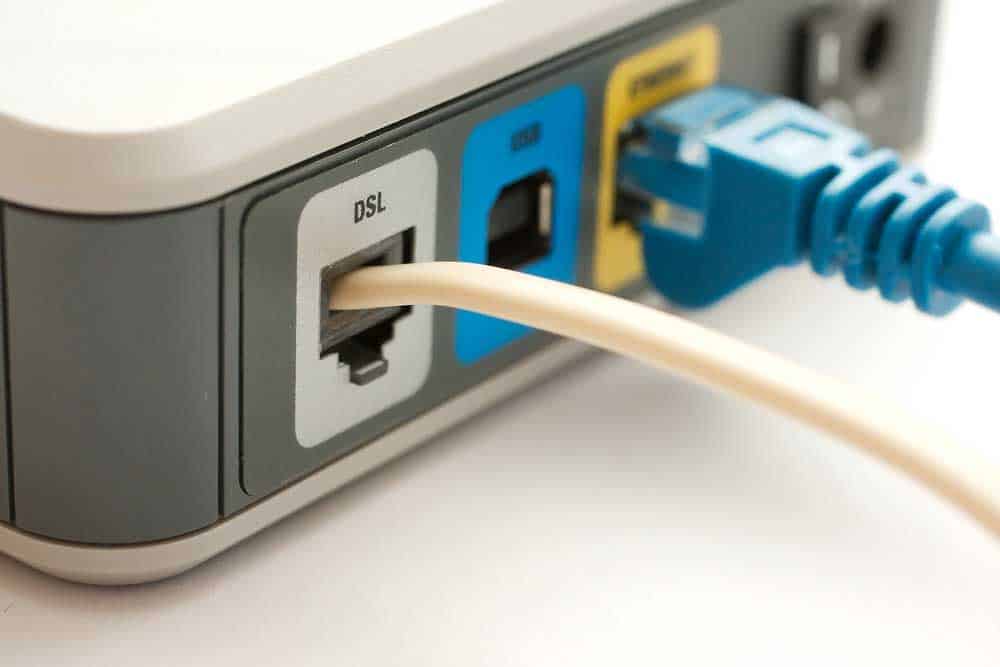
A broadband modem with the telephone cable plugged in
But fiber is the best option. Coaxial copper lines can heat up when the internet traffic is high, resulting in a weak signal and possible interference. Additionally, cable internet relies on electricity. So you can experience internet outages if the power goes off or when consumption is high.
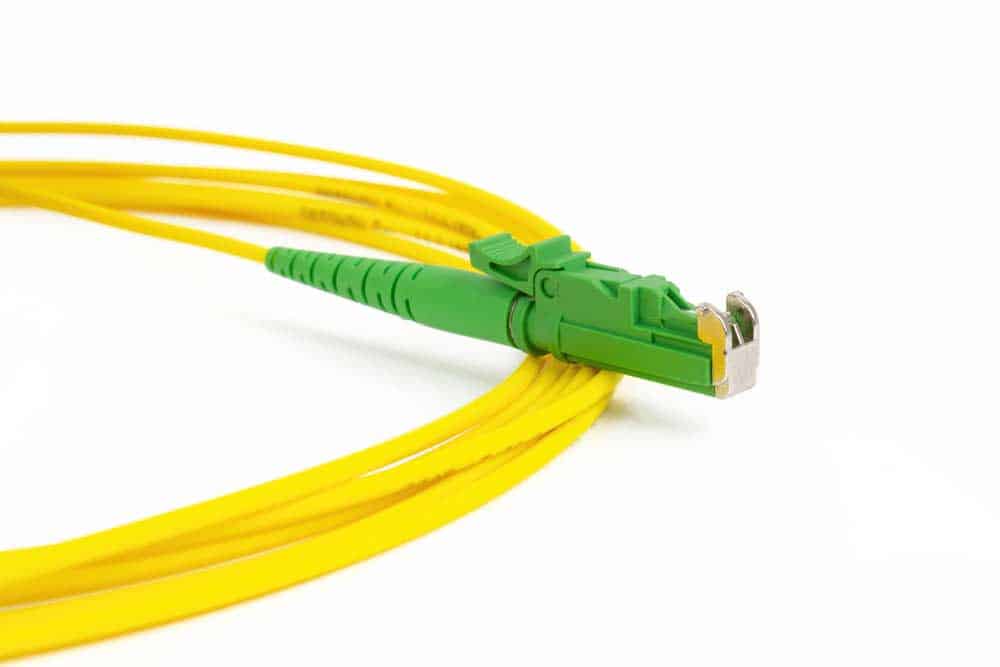
A fiber optic cable with an E2000 LSH connector
However, fiber internet runs on thin, transparent glass/plastic filaments using light signals that travel at about 70% of the speed of light. So the transmission channel can carry as much as 20X more data than coaxial cables.

Coaxial cables
And such performance is evident in the internet speeds provided by the two. Cable internet hit download speeds of about 10-500 Mbps and upload speeds of about 5-50 Mbps. On the other hand, fiber optic speeds can go up to 2Gbps.
Get a Faster Internet Package
It is a no-brainer. A faster plan gives high-speed bandwidth access, including during peak hours. Even if your ISP throttles your internet during rush hour, such an internet plan gives a higher bandwidth overhead that ensures the streaming video quality will not ruin your viewing experience.
Download Files Ahead of Time
Schedule movie or game file downloads late at night or during the day when the network has few users. Downloading and watching 4K-quality movies would be better than streaming them during rush hour at 720p or with constant buffering.

Downloading data on a laptop
Stagger Internet Usage in your Household
Congestion can occur within your local network if all your family members concurrently access the internet on their devices. You can schedule internet use manually by disconnecting some of the devices or take the easier route of prioritizing bandwidth access to specific devices on the router. This scheduling can give your TV more bandwidth for 4K streaming and slower speeds to mobile devices for social media access.

Four family members using the internet on different devices
Other Tips To Unstick You From a Virtual Jam
Use an Ethernet Cable
Wireless connections are convenient, but cables give faster speeds more reliably. So connect all your high bandwidth consumption devices to your router via ethernet cables.

A person plugging in an ethernet cable to a laptop
Relocate Your Router
If you don’t want to run physical cables, relocate your router to a point closer to your TV or gaming console because wireless signals have a short range. Alternatively, install a mesh network to provide strong signal coverage throughout your home.

A modern WiFi router
Turn Off Applications
Some applications can consume considerable bandwidth if you leave them running on your smart devices. So open the task manager on your computer to see which applications draw more than the usual bandwidth. Alternatively, you can use your router’s bandwidth management tool to check which devices consume more bandwidth and turn them off.
Do Something Else
If all the steps above don’t work, you can spend your evening hours doing something else, like reading a book, playing board games, watching TV, cooking, or catching up with family.
Wrap Up
In conclusion, internet bandwidth changes during different times of the day, and keeping tabs on these fluctuations is vital to get the best online experience. You can avoid streaming or playing online video games during peak internet hours or use the tips above to increase your bandwidth and get fast internet all day. We hope this article has been insightful. If you still have questions, drop a comment below, and we’ll be in touch.
