About the mesh wifi that works with Starlink, You may have experienced dead WiFi zones in your backyard and garage if you have a big home and a Starlink router. The good news is that you can expand your Starlink mesh network’s coverage area by purchasing more nodes.
So, If you’re looking for a replacement that’s better than the original in terms of speed, range, and affordability, your search is over.
This article provides in-depth information about mesh wifi that works with Starlink, including WiFi Coverage, app support, security considerations, and the pros and cons of each mesh wifi.
Table of Contents
- What is Mesh WiFi?
- BEST Mesh WiFi That Works With Starlink
- Best Overall: TP-Link XE75
- Best Runner Up: Asus ZenWiFi XD6
- Best for Livestream: Netgear Orbi RBK752
- Netgear Orbi RBK752 is a well-balanced Starlink Wi-Fi 6 mesh system with many customization possibilities. The mesh may simultaneously send data to several devices at equal rates through MU-MIMO, increasing speeds.
- Best for Usability: Google Nest WiFi
- Best Starlink Mesh on a Budget: Tenda MW6
- FAQs
- Conclusion
What is Mesh WiFi?
Mesh WiFi is a whole-house WiFi solution to remove dead zones and deliver continuous WiFi coverage throughout your home.
Mesh routers provide quicker speeds, better coverage, and a more consistent connection for devices in your network. The Mesh WiFi systems feature numerous access points, while typical routers transmit WiFi from a single point.
BEST Mesh WiFi That Works With Starlink
Have you been looking for the best Starlink wireless mesh network? Here it is!
Best Overall: TP-Link XE75
The TP-Link XE75 is an excellent option for Starlink-compatible mesh wifi. Even when connecting multiple devices, It delivers consistent and dependable speed.
WiFi Coverage
TP-Link XE75 has minimal signal loss because of its four High-Gain antennae. In addition, beamforming can center signals on linked devices for faster connections and less dispersion. Managing over 200 devices at once.
App Support
The TP-Link XE75 also includes TP-Deco Link’s app that can control your Starlink mesh network from any location. The app also helps you set up and control bands and devices.
Security Considerations
TP-Link XE75 comes with TP-Link HomeShield, which offers free network scans, device priority with QoS, parental controls, and weekly/monthly comprehensive network use statistics.

(Top view of a modern Wi-Fi router on a backdrop)
| Pros | Cons |
| Quick, dependable, and consistent | There is no multi-gigabit Ethernet capability |
| Appealing design | The Pro version provides enhanced security |
| Support for WiFi 6E and 6GHz bands | |
| Beneficial security characteristics | |
| Simple to Set Up and Manage | |
| It can accommodate up to 200 devices. |
Best Runner Up: Asus ZenWiFi XD6
Regarding Starlink, the Asus ZenWiFi XD6 is the most compatible. This is because it has adaptive QoS, which allows you to choose among different profiles to obtain the fastest speeds.
WiFi Coverage
The Asus ZenWiFi XD6 has six antennas assigned to each stream to maintain continuous network connection across the space.
App Support
Besides wifi coverage, this Starlink-compatible mesh router has mobile app support, making it ideal for non-technologists. The Asus router app includes an easy-to-use UI and capabilities that allow you to operate the system and manage your devices.
Security Considerations
The Asus ZenWiFi XD6’s lifetime free AirProtection scans each site for viruses and ransomware and blocks them. You can also monitor your kids’ internet activities and block certain websites using the parental control tool.
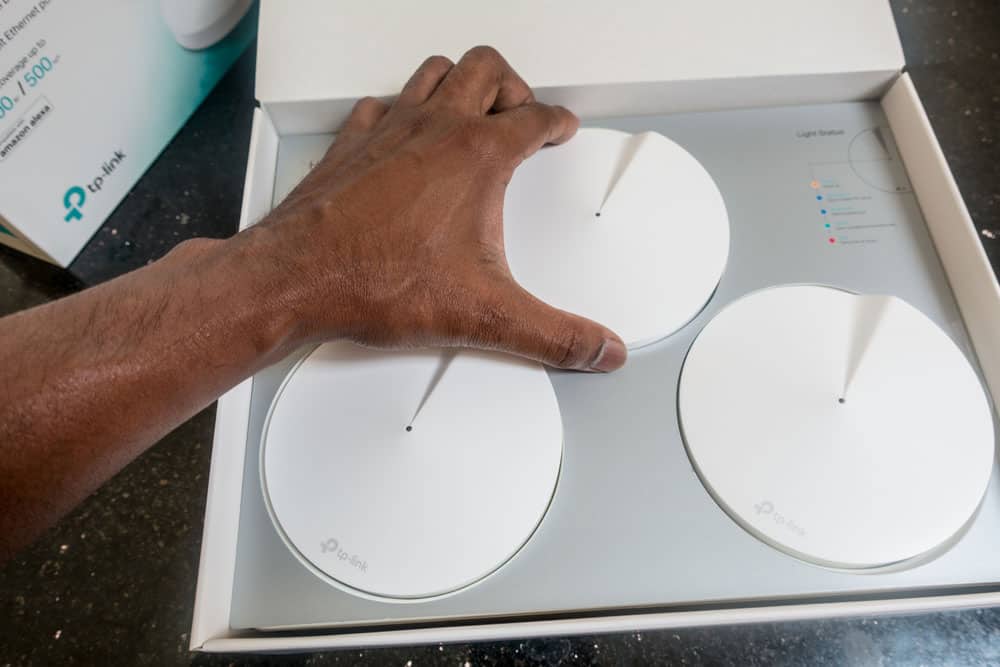
(Whole-home WiFi mesh extender to improve wifi availability with a single SSID)
| Pros | Cons |
| Highly adaptable | There is no 802.11r fast roaming |
| Increased speed | There is no USB port |
| Six antennas with high gain | |
| AiMesh compliant | |
| Free internet security for life | |
| Setup in three easy steps |
Best for Livestream: Netgear Orbi RBK752
Netgear Orbi RBK752 is a well-balanced Starlink Wi-Fi 6 mesh system with many customization possibilities. The mesh may simultaneously send data to several devices at equal rates through MU-MIMO, increasing speeds.
WiFi Coverage
Netgear Orbi RBK752’s six beamforming antennas span 3750 Sq Ft and speed up the network connection. Apart from this, it lets you connect 40 devices to the internet without latency or slowdown.
App Support
A simple Orbi app controls this system. This allows you to add any device or network, adjust settings, and perform a variety of other things.
Security Considerations
Netgear Orbi RBK752 also has various security features such as Smart parental and Netgear Armor controls. These protect your system against unauthorized third-party attackers and prevent your children from visiting harmful websites.

(A Netgear Orbi RBK 752, WiFi Mesh System with Four Bands for the Home)
| Pros | Cons |
| Several security features | There are fewer Ethernet ports |
| Simple installation and configuration | |
| Wireless backhaul that is dedicated | |
| Increased coverage |
Best for Usability: Google Nest WiFi
One of the smallest and most handy Starlink-compatible mesh routers is Google Nest. The Nest 2nd generation has WiFi 5 capability. It may seem to be a downgrade, but when combined with a Starlink internet package, it is not.
WiFi Coverage
The set comprises two nodes that help to expand the network and provide quicker speeds in all rooms. You may also buy additional nodes for increased coverage.
App Support
With Google Nest. You can set up the system, manage the network, and add or remove connected devices using a free Google WiFi app.
Security Considerations
Along with app support, you can also regulate your children’s online time, filter explicit material, and suspend WiFi from their devices anytime.

(A Google WiFi router creates a Mesh Network in your house)
| Pros | Cons |
| Excellent coverage | There is no WiFi 6 support |
| Simple network configuration | Points are slower than routers |
| Excellent secondary points | |
| WPA3 encryption and parental restrictions | |
| Excellent quickness |
Best Starlink Mesh on a Budget: Tenda MW6
Regarding Starlink compatibility, Tenda Nova MW6 is a good choice. Despite its low price, the Tenda MW6’s performance and speed are not compromised.
WIFI Coverage
Additionally, the machine has Wave 2.0 MU-MIMO, two antennas, and beamforming technology. It concentrates signals on a device rather than scattering them, increasing signal strength. Thus, network activities are instantaneous.
Security & App Features
Finally, Tenda is a great mesh WiFi for Starlink on a budget that protects your network and databases from unknown intruders using a WPA2-PSK encryption method. Although improved encryptions are available, this device will not jeopardize your data.

(WiFi wireless router for home or corporate internet networks)
| Pros | Cons |
| Reasonably priced | Not so quickly |
| Network security | Parental restrictions are limited |
| Setup is simple | |
| Outstanding coverage |
FAQs
How can I set up a Starlink mesh network?
Start a Starlink mesh network by placing a mesh node and connecting it to power. You’ll also need a genuine Starlink ethernet adapter. Tap pair in the app to link with the newly connected device. In seconds, the mesh system would be ready.
Can Google WiFi with Starlink?
Google WiFi and Google Nest WiFi are both Starlink ISP-compatible. Connect the main device and nodes to the network, and you’re ready to begin.
Does a mesh system replace the functions of a router?
Yes, if you require higher speeds over a broader region, a mesh system is a possible upgrade and replacement for your ISP-provided internet equipment package. You’d need an extra ethernet adapter to utilize a third-party router with Starlink.
Is it possible to connect Starlink directly to the mesh system?
No, you cannot connect Starlink to the mesh system directly. An ethernet adaptor would be required instead. Also, ensure that the third-party router is Starlink-compatible in the first place.
Conclusion
The good thing about a mesh network is that it may build a better connection, particularly in locations without access points. That’s why you’ll need a mesh WiFi system to handle even the most network-intensive operations, such as a high-speed mesh system, which is particularly crucial for high-speed satellite internet.
Because of this, we have compiled a list of the top 5 mesh wifi systems compatible with Starlink so you can easily choose the best one for your needs.
