Nowadays, it is not uncommon for ISPs to offer limited data plans on DSL or fixed wireless connections. If you exceed that cap, the additional costs will be astronomically high, and you’ll have to pay if you want to remain online. So unless you can afford the unlimited data plan from your internet service provider, it is advisable to keep an eye on your monthly data usage. We will show you how to reduce home internet data usage to keep you within the limit. But before that, let’s look at the major internet providers who enforce monthly data caps.
Table of Contents
- ISPs With Data Caps on Internet Plans
- Limit Video Quality
- Disable Auto Play Features
- Schedule New Video Game Days
- Keep Tabs on Backups, Uploads, and Security Cameras
- Use Lite Versions of Mobile Apps
- Monitor Your Network
- Look for Off-Peak Hours
- Secure Your Wi-Fi Network
- Wrap Up
ISPs With Data Caps on Internet Plans
| ISP | Data Cap | Overcharge Monthly Fees |
| AT&T | Fixed Wireless (350GB), DSL (1TB), Fiber (Unlimited) | $10 for every 50GB |
| Cox | 1.28TB | $10 for every 50GB |
| HughesNet | 15GB-100GB | None but speeds go down to 1-3Mbps |
| Buckeye Broadband | 250GB or the unlimited Gig plan | $10 for every 50GB |
| Mediacom | 200GB-6TB | $10 for every 50GB |
| Rise Broadband | 250GB on some plans, unlimited on others | $5 for every 50GB |
| Viasat | 40GB-300GB | None but speeds reduce |
| Suddenlink | 250GB on some plans, unlimited on others | $15 for every 50GB |
| Sparklight | 100GB-1.5TB and unlimited on some packages | None but automatic upgrading to the upper billing tier if you exceed the limit three times in one year |
| Xfinity | 1.2TB | $10 for every 50GB |
A 1.2 terabyte data plan might seem like a lot, but you can burn through it in a few days if you stream 4K content and download games. Here’s how to reduce data usage in your current plan.
Limit Video Quality
You’re likely to use lots of data if you spend a lot of time watching videos on streaming services like Netflix, Hulu, Disney, YouTube, etc. But it is possible to reduce the data used to stream this content by lowering the video quality.
For instance, streaming at UHD (4K) for one hour consumes about 7GB. High Definition streaming (1080p) uses about 3GB for the same hour, while Standard Definition (720p) only takes 0.7GB. That is a tenth of what you would use when streaming in 4K.
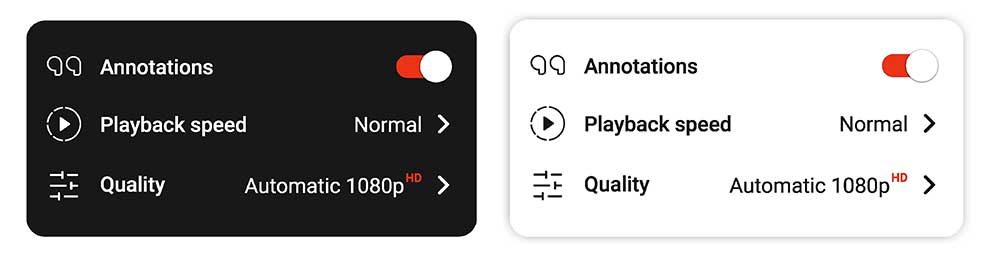
Video quality adjustment on YouTube (currently at 1080p)
To avoid ruining your viewing experience, lower the resolution to 1080p if you stream in 4K and 720p if you use 1080p video quality settings. It might mean underutilizing your 4K TV, but try to limit this feature to physical discs and flash drives or pay for the unlimited service.
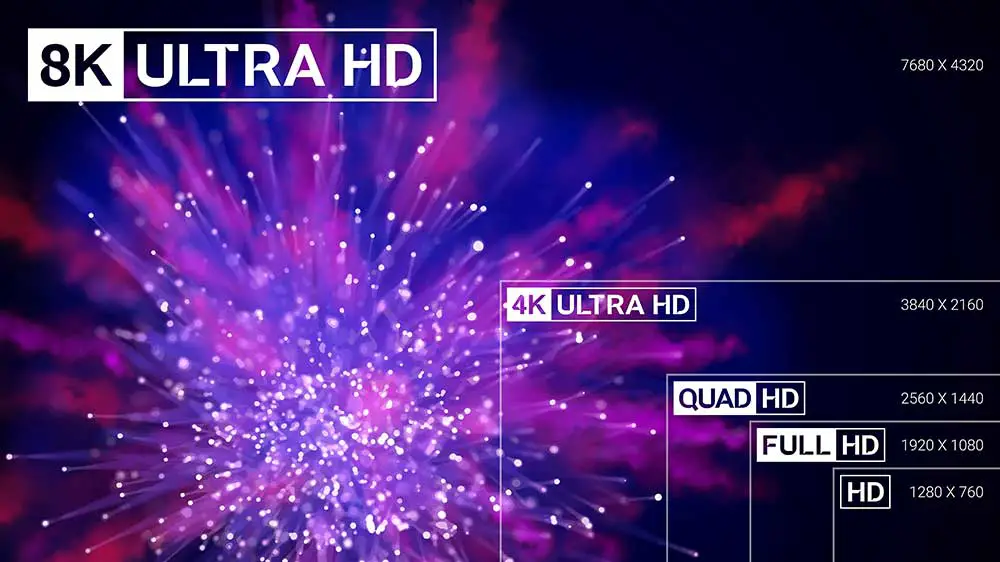
The difference between different video qualities
And when you turn off the TV, remember not to leave your stick or box still streaming. Get into the habit of turning all of them concurrently.
Disable Auto Play Features
Auto-playing implies new content will play after the video you watched concludes. So you can imagine the amount of data that will go to waste if you fall asleep when catching your favorite show. Therefore, remember to disable auto-play whether you are streaming music, movies, or shows on TV.

A woman streaming a movie on Netflix
Web pages also tend to autoplay ads, videos, or GIFs in a loop for long periods. And some have no sound, so you won’t hear or see what’s playing if you open multiple tabs when working. Ensure you close the unneeded browser tabs to stop these background activities from consuming your data.
The same applies to social media. Social media apps don’t have tabs, but they have autoplay videos that start playing as you get to them when scrolling. Disable this auto-playing feature and avoid scrolling longer than necessary once you get the latest updates.

A person scrolling through Facebook on a smartphone and laptop
And when signing out, close the apps and web browsers to end any background activity that might be running.
Schedule New Video Game Days
Video games are right on the heels of video streaming in terms of data hogging. Technically, online gaming doesn’t consume lots of data but downloading them will. Whether you are a PC or console gamer, you must be conversant with the hundreds of GBs it takes to download a new game or update an existing one.
But you can plan or schedule these downloads. If you observe all the tips explained in this article, you might end up with a significant portion of your package unused as you approach the end of your billing cycle. That would be the ideal time to download or update your games.

A gamer playing video games
Also, if you go on vacation, the data you would have used during those days can go into downloading your games.
Another thing. Remember to exit games when done playing because their online components can remain engaged and burn data if you leave them on.
Keep Tabs on Backups, Uploads, and Security Cameras
Uploads count in the data limits, so sending large files like videos or backups to cloud storage can deplete your monthly package rapidly. Automatic syncing of all files on your PC will drain your internet package, so consider syncing only the critical files.

Different devices backing up their files to the cloud
Internet-connected cameras also upload live feeds to your mobile device wherever you are. You can reduce the camera feed data by doing the following.
- Minimize monitoring
- Set the cameras to record only when they detect motion
- Reduce camera bandwidth/quality settings
Use Lite Versions of Mobile Apps
Browsers like Google Chrome compress web pages to reduce data use. So consider using it over others like Firefox and switch to lite versions of other mobile apps, such as Facebook lite, TikTok lite, etc.
While at it, turn on your device’s low data mode. With iOS devices, go to settings>Wi-Fi, then tap the info button next to the connected Wi-Fi network. You will see the option to turn on the low data mode.
With Android devices, go to your Wi-Fi networks, then click on the connected network. Next, tap on Advanced>Network Usage or Metered Network and choose “Treat as metered” on the dropdown menu. This option should turn off all the background tasks that consume data.
Monitor Your Network
Some routers feature built-in network management settings that indicate how much data each connected device uses. This data can help you pinpoint the culprit that draws most of your data. Different activities consume varying amounts of data, and this table highlights the average for some of them.
| Activity | Data Used Per Hour | Required Speed |
| 1MB | 1Mbps | |
| Web browsing | 20-25MB | 3-5Mbps |
| Social media browsing | 160MB | 3-5Mbps |
| Video calls | 200-280MB | 3-5Mbps |
| HD quality streaming | 3GB | 5-10Mbps |
| Online gaming | 12-50MB | 3-5Mbps |
| 4K streaming | 7GB | 25Mbps |
So if you detect anything unusual, like 1GB usage after web browsing for an hour, there could be tabs with auto-playing ads or videos.
Look for Off-Peak Hours
Some internet providers have off-peak hours where any data you use doesn’t count toward the set limit. Usually, these off-peak hours are in the middle of the night, but this data is free and unlimited. So you can schedule heavy downloads like games or movies to start at this time.
Secure Your Wi-Fi Network
This is a no-brainer. Your neighbors can connect and use your Wi-Fi network if secured poorly or if it does not have a password. Of course, the more devices you have accessing your router and using your internet package, the faster the data bundle will run out.

A person connecting a computer to a secure Wi-Fi network
Wrap Up
In conclusion, data consumption more or less defines your lifestyle, so reducing it requires a lot of discipline. But it is necessary if you want to avoid paying extra every month. So unless you can comfortably afford the unlimited packages, we suggest you use the tips above to stay within the limits of your limited data plan. That’s it for today. Drop a comment below if you think we left something out, and check out our analysis of why your internet might be slow at night.
