If you are a proud member of the legion of online gamers, you must be aware of the connectivity problems that can ruin the online gaming experience. The three primary factors that affect gaming performance are latency, speed, and packet loss. We will focus on the last factor to explain how dose packet loss affect gaming. Read on to learn more!
Table of Contents
- What Is a Packet
- What Is Packet Loss
- How Does Packet Loss Affect Gaming?
- Is Packet Loss Normal?
- What Causes Packet Loss
- How To Fix/Reduce Packet Loss Network Issues
- Wrap Up
What Is a Packet
Data transmitted over the internet does not go as one big chunk. Instead, it goes as tiny pieces to minimize risks and reduce heavy loads on one network section.
Think of it like transporting a group of kids from the same class to a museum. Instead of placing them in one bus, you put a few in several buses to meet at the destination.
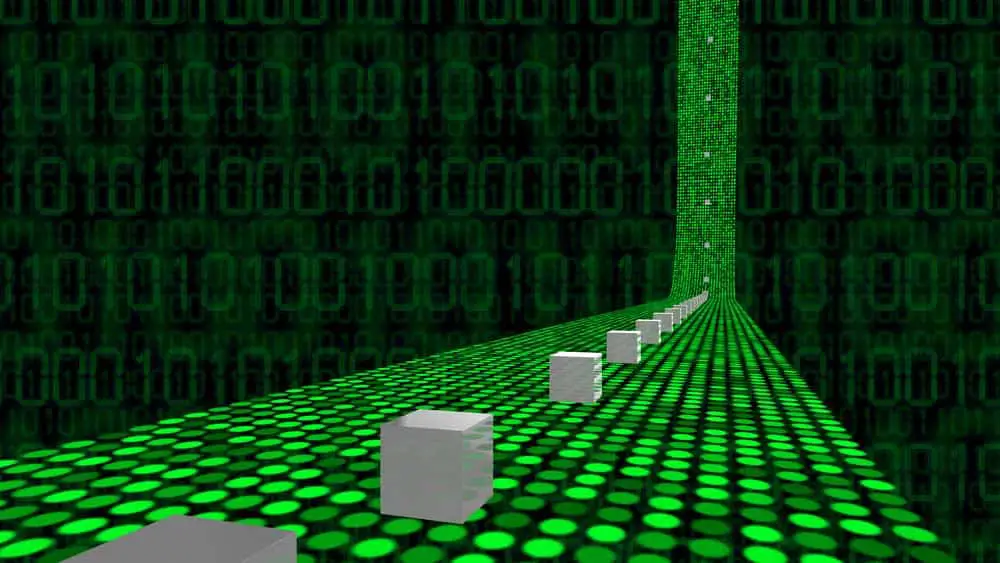
A data highway with network packets
One bus might get stuck in traffic, then inform the others to use different routes. So some students will arrive faster, and there are fewer risks of incidents occurring to the entire group. That is how network packets move across the internet.
So network devices break down your data into tiny chunks, then send them to the destination via the fastest routes. This network traffic improves the efficiency and reliability of data transmission.
What Is Packet Loss
Although packets enable reliable and efficient data transmission, losses might occur. Using the example above, if one of the buses gets lost, it will affect the entire trip because the class will not be complete. So packet loss means the message arriving at the destination is incomplete.
Usually, packet losses happen as spikes and last for a short time. So it might be easy to go unnoticed. But they can affect the end user’s quality of experience if engaging in real-time applications like media streaming, video calling, playing online games, etc.

A professional gamer at work
How Does Packet Loss Affect Gaming?
Online gaming is more sensitive to latency (ping time) than packet losses. But the latter still affects the user experience by affecting the response time in the following ways.
Rubberbanding
Rubberbanding refers to a situation where players or objects teleport suddenly. For instance, if you are playing an FPS game like Call of Duty, you might notice the player running in front of you skip several steps and appear a few feet ahead. The cause of that is packet loss.

An FPS game
As the packets from the person controlling this player go to the game server, a few might get lost during transmission. So the next packet getting to the server will show the player is several feet ahead, and the server will place the shooter there.
Voice Disruption
Multiplayer games require constant communication to determine which player does what and when. The most efficient way to achieve this communication is via voice, which explains why gamers wear headphones. With voice disruption, you will miss out on the message. So you might have to ask other players to repeat what they said, which can be annoying.

A gamer with headphones when playing
Poor Gameplay
Packet loss occurring once might be tolerable, but continued rubberbanding and voice disruptions will affect your gaming performance. You might let down your team or get shot several times because you will not be able to predict player movement.
Is Packet Loss Normal?
Data transmission using network packets is not flawless. So you should expect some packet loss if you use network monitoring tools to create the entire network map. However, this loss should not exceed 1% of all the packets sent in one session. Otherwise, it will cause noticeable issues that affect the gaming experience. Anything over 2% will cause missed shots and jittery conversations on VoIP.
What Causes Packet Loss
It is necessary to understand what causes packet loss issues to be able to reduce or eliminate the packet loss rate. The causes include the following.
Network Congestion
Also known as bandwidth congestion, network congestion is the primary cause of packet losses. And as the name suggests, it implies high network activity that exceeds its space limits. A digital network traffic jam occurs when the internet bandwidth cannot handle the amount of data it should process.

An FPS game in action
So you can expect network congestion at peak internet traffic times, usually between 7 pm and 9 pm. When it hits the maximum limit, packets might get discarded or wait longer before being delivered.
But most software can retrieve the packets automatically, resend them, or reduce the transfer speed.
Software Bugs
Software bugs on networking devices can disrupt network performance and increase the packet loss rate. In most cases, rebooting the hardware solves the problem, but you might have to patch the software because bugs usually come about during hardware updates.
Outdated/Faulty Hardware
Technology evolves rapidly, and your networking hardware might become redundant or outdated in a few years. So it might not be able to keep up with the internet demands. Damaged networking hardware can also lose some of the data during transmission.

Old networking devices (routers and modems)
Network Attacks
If you are experiencing an unusually high packet loss rate, it could be due to a security breach. Packet drop attacks have become rampant nowadays. They occur when cybercriminals hack routers and instruct them to drop packets. Hackers can also execute Denial of Service (DoS) attacks by flooding the network with too much traffic. This attack prevents legitimate users from getting their packets when accessing emails, files, etc.
Inadequate Network Infrastructure
Companies need to upgrade their hardware to manage the increased data volumes as they grow or merge. Otherwise, the old infrastructure will not be powerful enough to handle the traffic. The same applies to your home. Buying and connecting more smart equipment to the internet via the same router might overwhelm it. Essentially, you will have an overloaded network device that drops packets because it is not powerful enough to process them.
Wi-Fi Networks
Wireless networks experience more losses than wired networks due to radio frequency interference, physical barriers, distance, and weaker signals.
How To Fix/Reduce Packet Loss Network Issues
Now that you know the source of packet loss, here’s how to reduce or fix the issue.
Switch To Wired Connections
Wired connections are safer, faster, and have minimal losses than their wireless counterparts. Most PCs and consoles have wired and wireless systems, so switch to the wired connection to reduce packet loss.

A person plugging an ethernet cable into a laptop
Change/Upgrade Your Networking Hardware
Old or glitchy hardware might be insufficient for your gaming demands. Also, you might need a more powerful router if you have increased the number of intelligent devices in your home.
Restart Your Hardware
Sometimes all the system needs is a reboot. If you haven’t turned off your routers, PC, or consoles in a while, a restart can give the system the boost it needs to fix bugs or glitches.
Update Software
An updated OS is less likely to have bugs, meaning packet losses will be minimal.
Get Faster Internet
The only solution to fixing network congestion is paying for faster internet. As long as you exceed the bandwidth limit during rush hour, you will never enjoy online gaming unless you play during the day or late at night.
Use a Fast VPN
Some ISPs throttle internet connections to prevent network overloads. Most internet providers use this bandwidth-limiting technique by interrupting your link if you exceed a pre-defined quota or reducing your connection speed.

A black smartphone with a VPN enabled
VPNs reroute connections via secure tunnels away from your provider’s network. So they enable you to avoid your provider’s network congestion and throttling.
Turn Off Possible Interference
If you insist on using a Wi-Fi network, turn off any wireless devices that might cause radio frequency interference. They include wireless headphones and Bluetooth wireless equipment like speakers.
Use Quality of Service Router Settings
If other connected devices in your home are competing for the same internet bandwidth as your gaming PC or console, adjust the quality of service settings. These router-based QoS settings allocate and prioritize more bandwidth to your console or PC over the others.
Secure Your Network
The last fix is to secure your network to prevent DoS attacks. You can detect these attacks and block them quickly using modern cybersecurity equipment. Also, shifting to cloud-based services decreases the consequences of DoS attacks.
Wrap Up
In conclusion, network packet loss is one of the impediments to a fun and enjoyable gaming experience. And it’s not just about gaming. The effects of packet loss affect all real-time applications. But you can implement the packet loss prevention measures described above to make your internet more stable when gaming. That’s it for this article. Check out our mesh vs. router comparison to determine which wireless device is better for your home and gaming experience. And drop a comment below if you have any questions. Cheers!
