How Does Starlink Do in Bad Weather? Starlink has proven itself repeatedly– its internet speeds are incredible, its latency is low, it is highly reliable, and the service is available in the most remote places. But is the most reliable Satellite internet provider on earth immune to poor weather?
This article examines how clouds, wind, rain, snow, and other weather conditions affect Starlink’s performance.
Table of Contents
- What is Starlink, and How Does it Work?
- Does Starlink Work in Bad Weather?
- What to Consider When Using Starlink in Bad Weather?
- How is Starlink in Bad Weather?
- Conclusion
What is Starlink, and How Does it Work?
Starlink is an internet company, courtesy of SpaceX, that uses satellite constellations to provide internet to its users. The satellites receive and send signals to the dish that you install.
The company aims to revolutionize the internet industry by connecting everyone on earth with internet connections, even in the most rural and remote areas.
Does Starlink Work in Bad Weather?
Starlink, unlike cables, uses satellite dishes to provide internet to users. Its data is conveyed through the air and not wires. Therefore, you can expect slight connectivity issues during bad weather. Poor weather, like snowstorms or heavy rain, will interfere with the signal. Your internet will still work but may be slower.
What to Consider When Using Starlink in Bad Weather?

Different weather icons
Signal Interruption
Starlink uses microwave radio frequencies that travel in straight lines and cannot pass through solid objects. Poor weather affects the air between the dish and the satellite, weakening the signal. The stronger the signal, the more immune it is to rain and snow.
Slow Internet Speed and High Latency
Heavy rains and storms will affect Starlink’s connection speed. When there are a lot of distractions in the sky, you can expect very slow upload and download speeds. A higher latency leads to poor connection.
Possible Interference
Poor weather can interfere with your internet network. But it will not affect the strength of the signal from the router to your device.
How is Starlink in Bad Weather?

Antennas under a cloudy sky
Clouds
Starlink, unlike other satellite internet providers, has its satellites closer to the ground. The advantage of this is that its internet is not affected by clouds. The signal travels a significantly short distance and is immune to minor obstructions like cloud cover.
Only rain clouds with lots of moisture can block Starlink’s signals. The clouds are dense and will likely cause slowdowns. Normal clouds and overcasts will not lead to any performance loss.
Winds
Similarly, you don’t need to worry about strong winds. Reports show that the Starlink terminals can withstand wind speeds up to 100mph (160 kph). With download speeds remaining at 110-130 Mbps before and after the wind blew. These babies automatically adjust themselves to stay aligned with the space satellites.
Rain
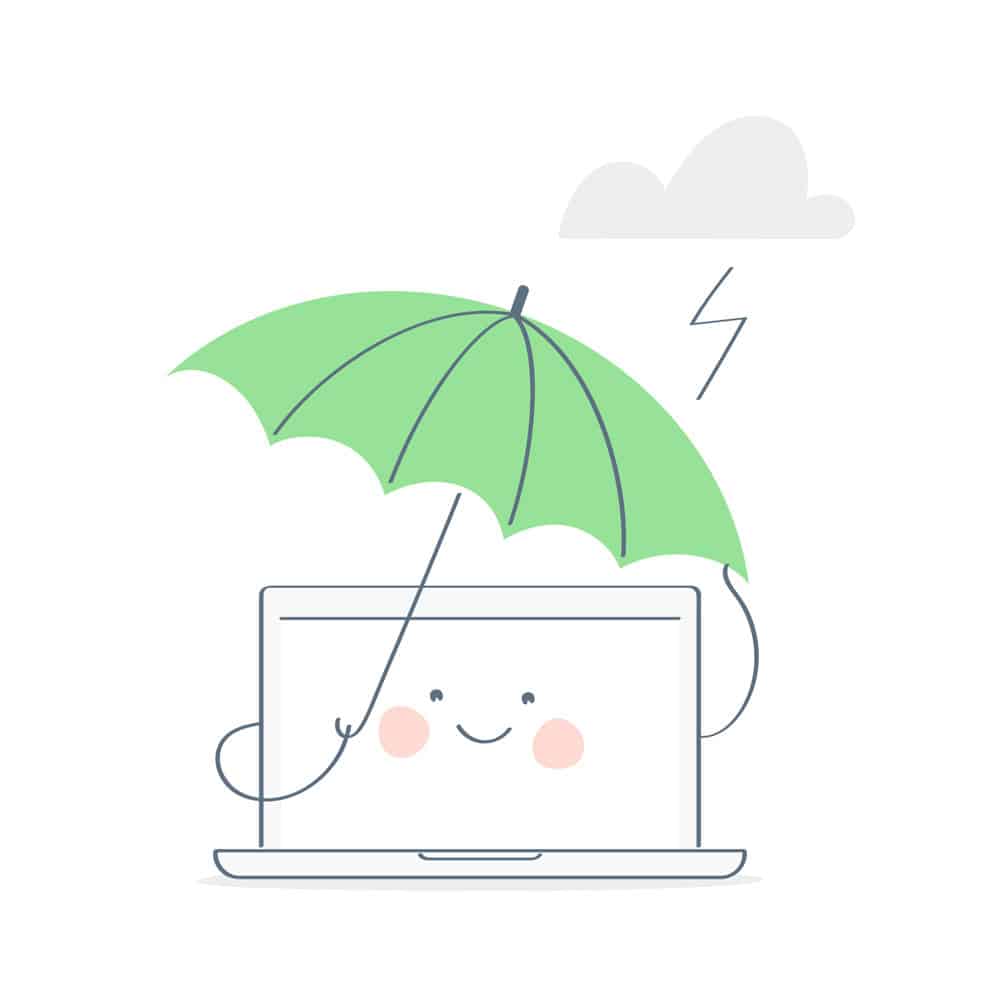
Computer protected from bad weather by umbrella.
Rain is Starlink’s biggest enemy. Heavy downpours will block the signals and result in poor connections. You can also expect signal outages. Light rains won’t have any effect. The situation will only be temporary, and you can expect normalcy once the weather calms.
Snow
Snow, like rain, affects connectivity under the same concept of air moisture. The heavier the snowfall, the higher the potential to stop signals. The atmosphere can be so dense with moisture that no signal will go through. Light snow, on the other hand, will not affect Starlink’s performance.
Fog
Fog is moisture in the air. So, you can expect it to interfere with your internet performance. Only heavy fog will interfere with Starlink’s internet speeds and performance. Normal fog won’t have any effect.
Sleet and Ice
Dense sleet or falling ice is likely to tamper with your internet signal. Starlink has equipped its dishes with a heating mechanism to melt ice or snow that settles on their surface. For heavy sleet, help speeds up the healing process by clearing some of it manually.
Temperature

Using the internet under high temperatures
The effects of temperature will depend on the type of dish you have. There are three types of Starlink dishes: business antenna, first-generation circular antenna, and second-generation rectangular antenna.
The first-generation antennas aren’t immune to extreme temperatures. They have a temperature limit between +32° to +86°F (0°C to +30°C). The second-generation antennas are slightly better than the first. They work in temperatures between -22°F to +122°F (-30°C TO +50°C).
The business antennas are the biggest and perform well even in extreme temperatures. They have an IP56 rating (compared to IP54 for the other two), meaning they are dust- and water-resistant.
Thunderstorm and Lightning

Lightning and thunderstorm flash with raining background
Finally, Lightning and thunderstorms do not affect Starlink internet, provided the rain isn’t heavy. Your dish will still receive signals from the satellite and connect you to the internet. Also, you are more likely to experience signal problems due to power outages than lightning and thunderstorms.
For precautionary measures, if you live in areas prone to lightning, install your Starlink antenna with lightning protection systems, e.g., ground and lightning rods and surge protectors. Many people have reported cases of lightning striking down their Starlink dishes.
Conclusion
In summary, even the mighty Starlink bows to the laws of Physics. Heavy rains, snowstorms, hails, and sleet will greatly affect Starlink’s internet speed. You may experience signal outages until the weather calms. However, light rains, wind, fog, and fluffy snow won’t affect Starlink.
