How does iPhone GPS work? At some point in your life, you’ve probably used GPS. Most phones today come equipped with this handy navigational tool. It’s the most convenient way to find your bearings, and it’s much easier than reading a map or asking for directions.
The concept is simple. A network of satellites orbiting the earth transmit signals. These signals get picked up by GPS receivers in your phone, and through triangulation, they calculate your exact location.
Therefore, iPhone GPS works the same way. Since the introduction of the iPhone 3G, all their smartphones have employed A-GPS for navigational support.
Table of Contents
- How Does iPhone GPS Work
- How Is iPhone GPS Different From the Rest Navigation GPS?
- What Are Some of the iPhone GPS Complementary Technologies?
- Best iPhone GPS Tracking Apps
- Can I Use My iPhone GPS for Hiking?
- What Are Some of the Best Apps for Hiking?
- FAQs
- Conclusion:
How Does iPhone GPS Work
Many first-time users of Apple products often wonder how iPhone GPS works. iOS is widely known for being very different from Android. Fortunately, using this feature isn’t a complicated process.
First, open the settings on your iPhone. Then, select Privacy and click on Location Services. Click on the button to activate the feature.
Location services use GPS, Bluetooth, crowd-sourced Wi-Fi hotspots, and cell tower locations to identify your exact location. Besides, applications that use location services will appear on a list on the same page. You can enable the iPhone GPS for these apps only when using them or deny access at all times.

Telecommunication mobile phone station
How Is iPhone GPS Different From the Rest Navigation GPS?
iPhones use assisted GPS, accessing intermediary servers when receivers cannot connect directly via satellite. The intermediary server provides information to the nearest satellite. This feature allows the iPhone GPS to identify the user’s position accurately.

Using the phone with a navigator map application
What Are Some of the iPhone GPS Complementary Technologies?
iPhones come with several complementary technologies that work together with the device’s inbuilt GPS chip to determine your location.
Wi-Fi Tracking
In situations where the GPS connection is poor, such as indoors or in tall buildings, iPhone location services replace it with Wi-Fi tracking. Besides, when using a database of global networks, the device triangulates your position based on the Wi-Fi signals.

The City of Bangkok added generic WIFI signals
Accelerometer and Gyroscope
Each iPhone has an accelerometer and six-axis gyroscope combination chip. Moreover, the gyroscope tracks phone orientation. The accelerometer records motions the device experiences as data the apps and iPhone can use.
Barometer and Compass
The barometer measures elevation changes on iPhones to create accurate readings that supplement the GPS chip. Similarly, the iPhone digital compass works as part of the motion-tracking chip, increasing other motion-tracking features and orienting maps on the device.
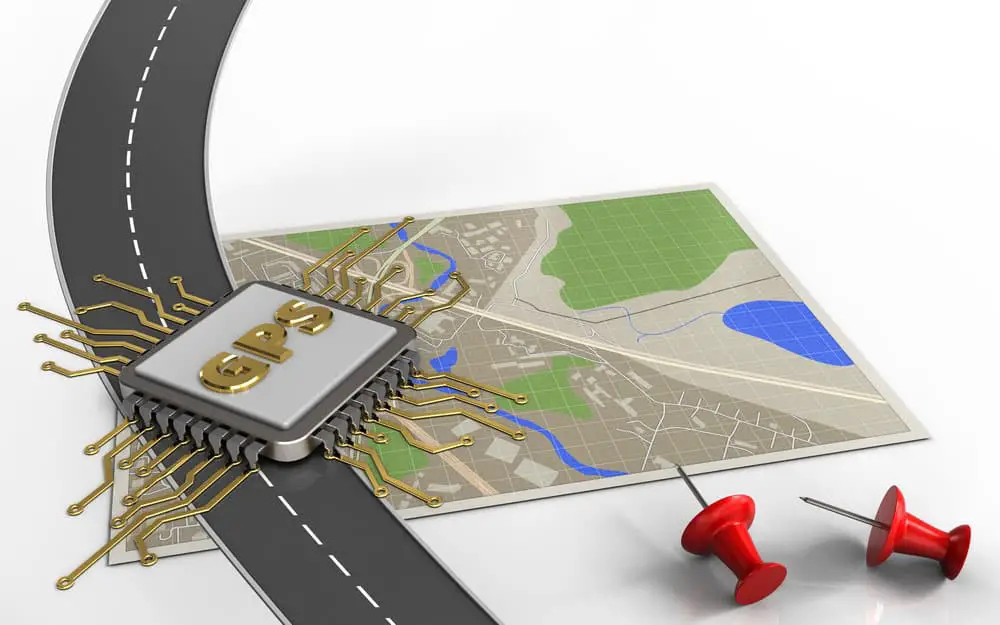
Map with GPS and red pins
Apple Motion Coprocessor
The M-series coprocessor constantly measures data from the iPhone’s barometer, compass, gyroscope, and accelerometer. Besides, it lessens the main power chip’s workload, boosting power efficiency.
Best iPhone GPS Tracking Apps
Google Maps
Top on the list of every best iPhone GPS app review is Google Maps. It’s the ultimate tracking app.
Map Quest
Map Quest is perfect for walking, driving, and discovering new places. Its turn-by-turn voice navigation is helpful too.
Waze
Waze is a great tracking app that lets you report hazards on the road, like accidents and traffic obstructions. Not only will it help iPhone users save time and money by directing them away from traffic jams and police traps, but it will also show areas blocked off by construction.
Can I Use My iPhone GPS for Hiking?
Many hikers use the iPhone GPS in conjunction with their Apple watch. It’s not purpose-built for the job but will serve you well if you only hike occasionally, for less than seven hours at a time. In addition, you can also use the iPhone as a GPS device.

People hiking
Many hikers find it more convenient to use their smartphones and apps like Gaia GPS to navigate their way around trails rather than buying a dedicated GPS device for hundreds of dollars. It’s more affordable and reduces the weight you pack.
What Are Some of the Best Apps for Hiking?
Maps. me
Maps. Me is an excellent app for hiking, especially if you find yourself in an area with poor connectivity. It has an offline navigation feature.
Gaia GPS
Gaia GPS has more than 50 downloadable and printable maps. You can also create customized maps. Furthermore, it has a user-friendly interface and lets you record your trips.
Topo Maps+
Designed for hikers, Topo Maps+ contains data from over 500,000 trails. You can also download and print these maps in high resolution. Like Gaia GPS, you can create customized maps with detailed information on routes, waypoints, distances, and elevation profiles.
FAQs
Is an iPhone GPS Accurate
The accuracy of iPhone GPS depends on the model and the device’s signal. Usually, iPhone GPS can predict your location within 15-20 ft of your device. That makes it more accurate than most people give it credit.
What GPS System Does an iPhone Use
iPhones use A-GPS or assisted GPS. A-GPS allows iPhones to receive information from network resources to aid in satellite locations.
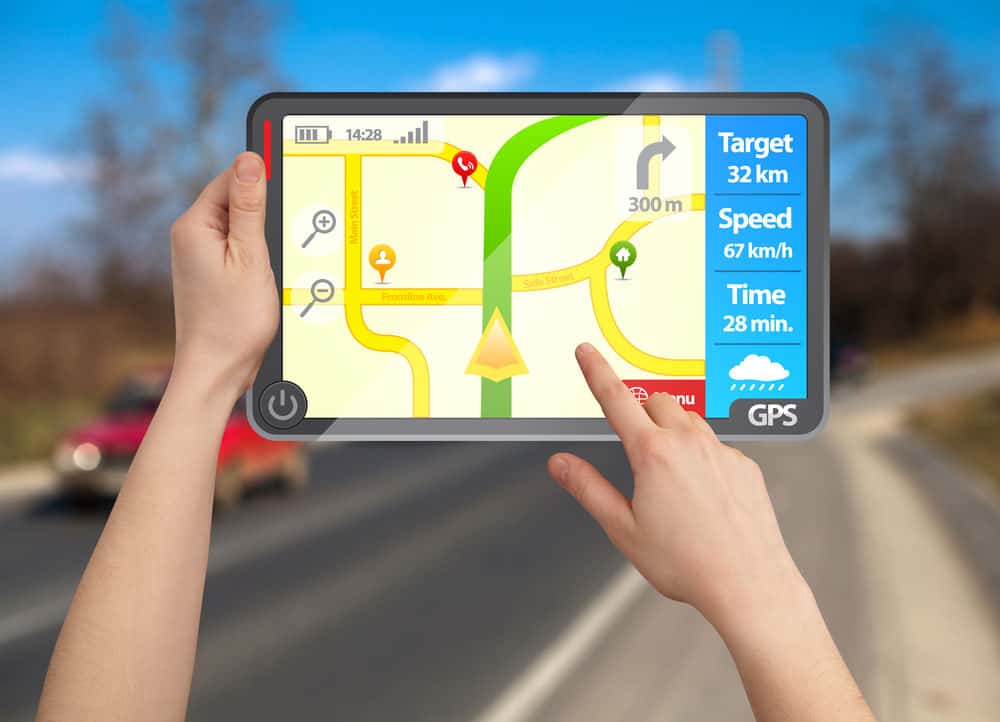
A man holding a touchpad GPS tablet
How Can You Tell if GPS Tracks iPhone
If you notice any suspicious apps or browser history from sites you haven’t visited, there’s a chance your iPhone is getting tracked. Importantly, a decreased battery life is another sign of tracking.
How Can I Make My iPhone GPS More Accurate?
A simple way to improve GPS accuracy on your iPhone is to allow the device to automate your date and time based on your current time zone. Also, it gives the iPhone more information about your location, helping it identify the best GPS satellite to connect.
Conclusion:
iPhone GPS is an excellent tool for hiking, traveling, and exploring your environment. With the help of tracking apps, you can make the most of your time and money and enjoy your experiences wherever you go. The best part about iPhone GPS is its ability to piggyback off Wi-Fi and cell towers to help you find your way.
You’ll never have to worry about obstructions like tall buildings or get forced to go outdoors to use this feature. It’s probably why so many tech experts consider the iPhone A-GPS system superior to the more traditional GPS.
