Does Comcast block VPN?
Although Comcast Xfinity is one of the largest high-speed internet service providers in the United States, the company has some questionable business practices. The company also supported repealing net neutrality laws, which means it offers unequal internet communications.
So if you are a Comcast subscriber, you are better off using a VPN to bypass these issues. But does Comcast block VPNs? Let’s find out!
Table of Contents
- Why You Need a VPN for Comcast
- Does Comcast Block VPNs?
- How To Set Up a VPN on a Comcast Xfinity Router
- Fixing Third-Party VPN Issues with Comcast Broadband Internet
- Wrap Up
Why You Need a VPN for Comcast
A virtual private network gives you the following benefits.
Avoid Bandwidth Throttling
ISP throttling is not unusual for Comcast customers, and you might notice this injustice in the form of sluggish internet performance when streaming or downloading. Also, you might experience slow torrent download speeds if you like using torrents to get your movies or PC games.
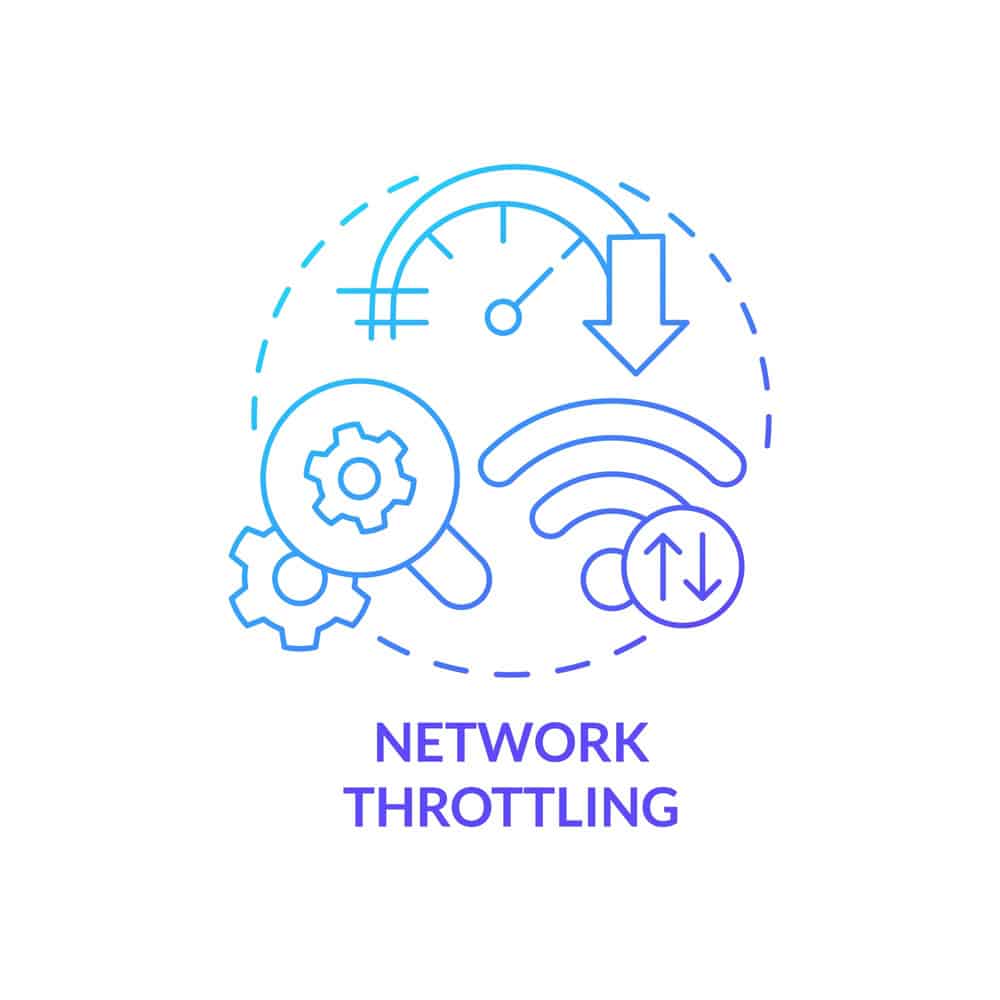
An infographic showing network throttling
Most internet service providers use DPI (Deep Packet Inspection) (or other similar technologies) to monitor and limit a user’s internet traffic. VPNs conceal your internet traffic using bank-transaction grade encryption levels, making it impossible for Comcast to monitor your online activities. So the ISP won’t be able to throttle your bandwidth.
Protect Browsing History
Since the broadband consumer privacy law got repealed in 2017, ISPs like Comcast got the green light to exploit user data for commercial purposes. The company can now track and sell your browsing history data to financial firms and marketers without your consent.

Internet browsing history on a computer
So your only last line of defense is a virtual private network. VPNs halt personal data collection practices by replacing your IP address with an anonymous one and transmitting your data in an encrypted tunnel.
Therefore, the internet service provider won’t be able to see your data or link it back to you as a user.
Bypass Geographical Restrictions
ISPs can block content or websites in specific locations at the IP/DNS level. For instance, some Netflix movies or shows are only accessible to customers located in the US.

Content geoblocking on a smartphone
A VPN can hide or change your IP address to appear to originate from another country by routing the data through an intermediary server in a remote location.
This IP change enables you to access region-locked content or platforms.
Secure Online Transactions
Although online payment providers secure their payment platforms, the communication channels might be risky, especially if your internet service provider monitors and collects user data.

A person using a credit card for online shopping
A VPN enables you to create a secure connection on the internet to keep your transaction details safe when banking or shopping.
Does Comcast Block VPNs?
Since Comcast is a beneficiary of repealing net neutrality and consumer privacy laws, it naturally did not support VPN use. So as users transitioned to using VPNs for their protection, Comcast and other internet companies started blocking VPN traffic.

An illustration of net neutrality text on hex code
However, the internet company changed its policies, allowing VPN use by altering some settings in the internet gateways. So let’s go through the company’s more accommodative VPN connection policies.
Which VPNs Does Comcast Xfinity Support?
According to the terms, VPN connections are some of the many benefits Comcast customers can enjoy when accessing their broadband internet. And VPN users have two options.
Advanced Security on the Go
Also known as the Comcast VPN or Comcast Xfinity VPN, Advanced Security on the Go is the company’s in-house virtual private network.
Enabling it installs a VPN profile on your compatible iOS or Android device, establishing the VPN profile automatically when your mobile device connects to an unsecured Wi-Fi network.
You can enable/disable the feature from the Xfinity app if you experience any connectivity issues.
Alternatively, you can disable the VPN profile from your device.
But let’s be honest. This option is not the best because it is from the same company that opposed encryptions and IP hiding offered through VPN subscriptions.
Maybe they can still access your IP and internet activity when you enable the feature.
So you’d better stick to option two, which is subscribing to a third-party VPN provider.
Third-Party VPNs
Comcast supports third-party VPN internet connections via a wireless gateway using your preferred security setting.
So if you have a Wi-Fi router linked to your gateway, ensure the gateway is in the bridge mode option.
Also, your third-party VPN provider might require changing firewall or security settings to create a successful connection.
Comcast does not provide technical support for these third-party VPN apps, so you might have to contact your VPN provider to get further configuration details.

A smartphone with a VPN in North Korea
And the Comcast VPN (Advanced Security on the Go) cannot run on the same device with a third-party VPN. But more importantly, you can only use a VPN connection for personal, non-commercial use.
Plus, the VPN should not violate the applicable policies and terms of service.
How To Set Up a VPN on a Comcast Xfinity Router
Comcast router VPN setup is a straightforward process. We recommend using an external router so that you set up the Xfinity gateway to bridge mode option.
- After paying for a VPN subscription from your preferred provider, open the Xfinity admin tool page on your computer’s browser by typing the IP address 10.0.0.1, then log in. Use the admin tool ID and password.
- Next, enable bridge mode, then click okay to confirm.
- After that, download the VPN firmware for your router and upload it.
- Wait for the firmware to complete installation, then save your settings. That’s it.

A dual-band wireless AC router
Fixing Third-Party VPN Issues with Comcast Broadband Internet
If you encounter slow speeds or other issues with your VPN when using any Xfinity internet plan, follow these tips to solve the problem.
Ensure You Use a Proper VPN
Picking the right VPN that suits your needs and can function with Comcast is not easy. You have to consider multiple factors, the price being a significant one.
For IP address hiding, a cheap VPN with minimal features can work. However, if you are looking for a VPN to secure your data using 256-bit AES encryption to avoid speed drops caused by ISP throttling, geo-restricted content, and online privacy infringement, go for an advanced VPN.
The subscription might cost you more, but it will serve your needs.

A security concept showing encrypted binary code
Also, subscribe to a legal VPN service. Comcast blocks illegal VPN network traffic. Some of the best ones to consider are NordVPN and ExpressVPN.
If you stream movies or play games online, prioritize speed. Ensure you get the fastest VPN service with an extensive server network globally.
But regardless of the parameters above, always go for a reliable VPN service that works with Xfinity and won’t drop its guard down to expose your identity.
Update Your Router’s Firmware
Since you’ll be installing the VPN on the router’s firmware, make sure it runs on the latest firmware version. Some router models are incompatible with the PPTP protocol, and you can solve this issue by updating to the newest firmware version.

A close-up of a wireless router
Updates occur when you restart the gateway. You don’t need to access any settings. Just give the device some time to update its firmware when rebooting, then try connecting to the secure tunnel.
And bridge the Xfinity router connection to avoid evasive maneuvers if you have a separate Wi-Fi router.
Change the VPN Protocol
There are two sets of protocols to consider here. The first is TCP and UDP. Most users running their VPN connections reported Comcast internet blocking when using UDP. So always go for TCP.
It might be slower than UDP. But it is the more reliable option.

A graphical image showing the TCP/IP protocol
Next is the VPN protocol set, and we recommend using the IPsec/L2TP or OpenVPN protocols instead of PPTP.
Most VPN providers give you the option of picking your preferred protocol from an extensive list.
Change the VPN Encryption
With encryption, you have to sacrifice speed or security.
The safest encryption (AES-256 encryption) slows the internet speeds because the data has to go through extra scrambling steps to create the most secure connection.

An encrypted connection provided by a VPN
Generally, OpenVPN is good enough because it balances both factors to offer average latency and strong encryption.
Change the Server Location
Lastly, change the server location. Most VPNs have thousands of server locations, and slow speeds might be due to an unstable/overcrowded server or one that is too far away. Try changing this variable and observe if there are improvements.
Wrap Up
In conclusion, Comcast Xfinity broadband internet does not block VPNs. But you must pick the correct VPN provider and make the required gateway configurations to avoid slow speeds or traffic blocking.
And we recommend using a third-party router so that you configure the Xfinity gateway as a bridge.
Contact us or drop a comment below if you need further guidance when configuring your router, and we’ll be happy to help. Cheers!
