While you can rely on cable TV or streaming for entertainment at home, these options might not be available when camping or exploring the country in your motorhome. So the other alternative is satellite TV. But it doesn’t mean you can’t use satellite TV at home. For instance, DirecTV has over 330 channels, which should be enough to keep you entertained. But the service requires you to point the satellite dish to the satellite to avoid no-signal errors. We will show you how to direct your antenna to a DirecTV satellite using the DirecTV dish-pointing app. Read on to learn more!
Table of Contents
- Dish Pointing App vs. Satellite Meter/Signal Finder Device
- DishPointer App Satellite Dish Adjustment Values
- Wrap Up
Dish Pointing App vs. Satellite Meter/Signal Finder Device
Communication satellites hover around the earth in Geostationary orbit (also known as the Clarke belt). To reach these satellites, you need to make two primary adjustments (Azimuth and Elevation), then fine-tune the signal strength using LNB polarization.
All dish-pointing apps are dish alignment tools that help users set up the antenna to create a line-of-sight connection between the satellite in the sky and your dish. They show the Azimuth, Elevation, and LNB values by taking your location and the satellite you want to connect to (in this case, DirecTV satellite) as inputs.
The alternative to dish-pointing apps is to use a signal finder device. Also known as a satellite signal meter, a signal finder device detects and measures the signal strength from various satellites in the Clarke belt. It helps you get the best dish signal for TV service as you adjust the dish by emitting a high-pitched sound.

A digital satellite signal finder
It is possible to carry out the dish alignment process without the satellite meter or dish-pointing app, but it will be tedious. And you will need another person to monitor signal strength changes from the TV.

A manual satellite signal finder
The DishPointer app simplifies the process by giving the adjustment value angles in degrees.
DishPointer App Satellite Dish Adjustment Values
These adjustment values include the following.
DirecTV Dish Pointing App: Azimuth (Horizontal Rotation Angle)
Azimuth setting involves twisting the dish horizontally, which you can do by rotating the mast holding the antenna. Begin the process by launching the app. The first step should be to retrieve your location, which you can enter manually or let the app detect it automatically using your cell phone’s location.
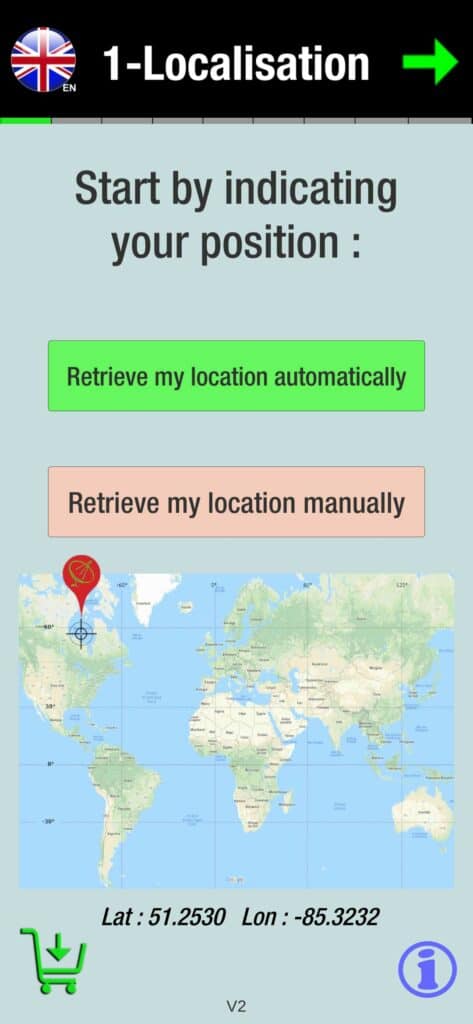
Next, pick a satellite from the list, and you can use the search bar to filter the results. Also, you can add a new satellite from this point by entering its name and coordinates.

The next page shows a summary of the information, including your GPS coordinates, satellite location, and required dish angle adjustments.
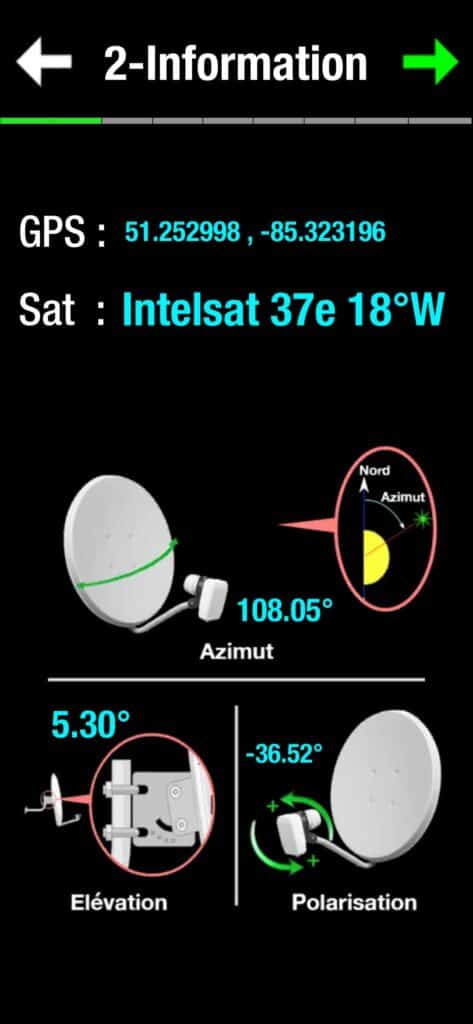
Azimuth adjustment is next, and it uses a plumb bob feature to show you the rotation angle live. But you must follow these instructions before making adjustments.
- The mast must be vertical (control verticality by taking two or more measurement points)
- Position your phone on the side without a protective cover and buttons
- Ensure the plumb bob stabilizes in the green area (adjust the mast to stabilize it there)
The plumb bob should be at zero when the phone is vertical. If not, calibrate the scale using the built-in adjustment feature.
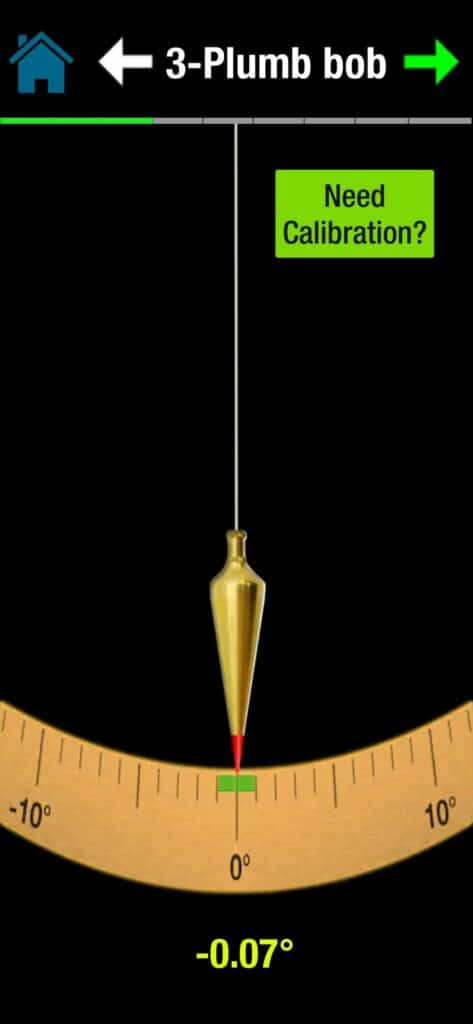
If you’re wondering how the feature works, mobile phones have magnetometers to determine directions. Data from this sensor makes the digital compass operate accurately, but magnetic fields or metal objects (especially iron) can affect its accuracy. So make sure your phone is not close to metal or magnetic objects.
DirecTV Dish Pointing App: Dish LNB Polarisation (LNB Angle of Rotation)
Once you get the east-west horizontal adjustment on the green zone, it’s time to work on the LNB skew angle adjustment. LNB (Low-Noise Block downconverter) is the satellite receiver’s front end.

A dish LNB
It combines a frequency mixer, low-noise amplifier, intermediate frequency amplifier, and local oscillator into one component. So it receives the microwave signal from the satellite collected by the dish, amplifies it, then down-converts the frequency block to a lower intermediate frequency block that goes to the TV receiver.
Enough with the technicalities. Let’s get to the adjustment section. When the LNB connection socket is a downside, the skew angle is 0°. In simple terms, when you look at the dish from the front, the relative angle is 0° if the socket or wire faces directly downwards.
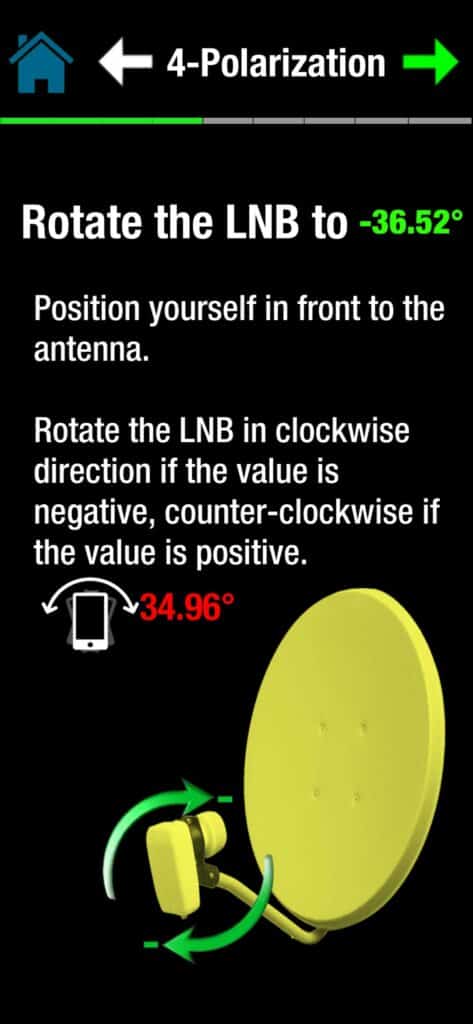
A counterclockwise rotation increases the positive value, while a clockwise rotation increases the negative value. Twist the LNB until it gets to the angle given at the top.
LNB adjustments are independent of horizontal and vertical adjustments. So you can start or finish with this setting.
Elevation (Vertical Movement/Dish Elevation Angle)
The last step in the dish orientation process is vertical alignment. If you have a signal finder device, this process should be straightforward. Once connected using a coaxial cable from the TV on one end and another coaxial cable to the LNB, it will emit a low, flat, high-pitched sound when it detects a strong signal as you adjust the dish.
But if you don’t have this device, use the angle given by the app to tilt the dish position.
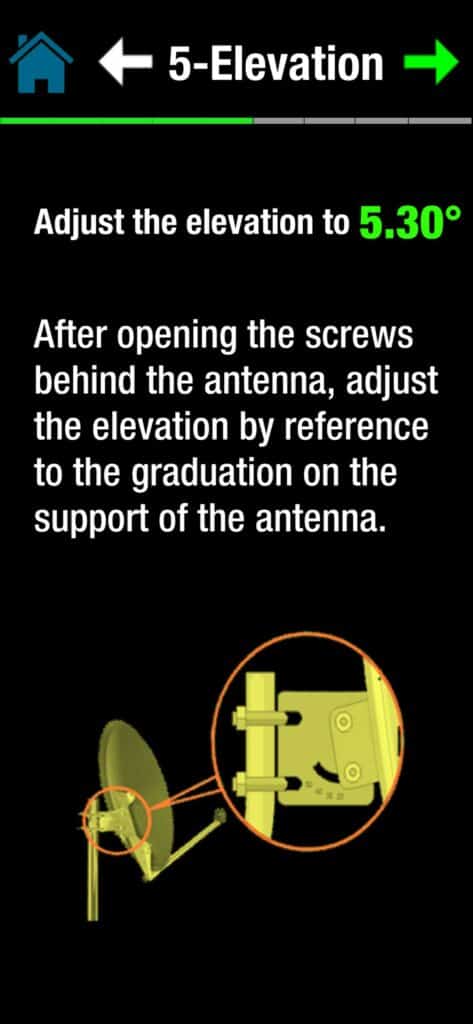
However, the adjustment differs depending on the antenna type. Let’s assume the dish elevation angle on the app is 30.75°.
Aerial Antenna
This antenna consists of a fully rounded dish with an LNB at the focal point. Vertical adjustment in this antenna type is straightforward; tilt it until it makes a 30.75° angle vertically.

An aerial antenna with the LNB at the focal point
Offset Antenna
Offset antennas usually have oval egg-shaped dishes with a shifted LNB position. Before making adjustments to this antenna, you must know the dish offset angle value. Usually, it varies from 18-30° depending on the dish size and manufacturer. The best way to get this value is to ask the manufacturer.

An offset antenna with the LNB shifted away from the center
Let’s assume the offset angle value is 25°. It means the dish has a 25° vertical motion adjustment angle when placed perpendicularly to the ground (straight with the mast).
Therefore, you should deduct the offset angle from the dish elevation angle to determine the vertical movement angle.
30.75° – 25° = 5.75°
So tilt the dish only 5.75°. The process requires you to loosen the dish bolts, make adjustments, then tighten the bolts.
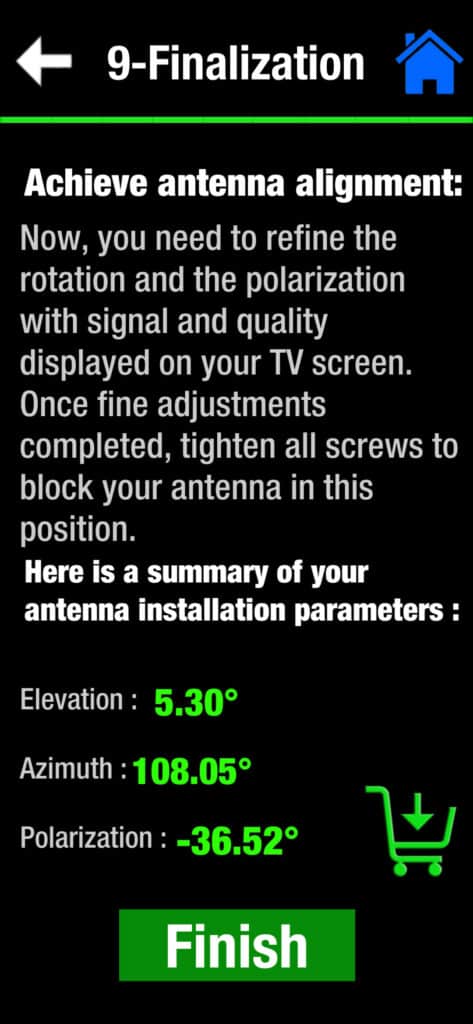
If you cannot get the offset angle from the manufacturer, use a satellite meter or get someone to check the signal strength on your TV as you tilt the dish. With option B, use the following steps to monitor the signal strength on standard TVs.
- Open settings
- Go to Parental Settings, Setup, and Favs>System Setup>Satellite
Wrap Up
In conclusion, the DirecTV dish pointing app simplifies satellite dish installation/configuration even for novices. And it doesn’t mean the app is solely for DirecTV. You can use it to align dishes to other satellites in the Clarke belt. The steps above should get you set to watch DirecTV, and you should reach out if you encounter any issues. That’s it for today. Check out our Starlink installation guide if you want to set up Starlink internet for your motorhome.
