About buffer streaming TV, Video streaming is a great way to watch content without primarily downloading it onto your device.
However, buffer streaming TV is one of the main challenges you’ll encounter while streaming. So what is buffering, and what causes the problem?
We’re in to explain more, so we invite you to keep reading.
What is Buffering?
It occurs when a video stream stops midway as it seeks to load more information from the content storage. Notably, the issue is not limited to videos; you may encounter it even when streaming audio.
Also, buffer stream TV is not primarily a problem as the process is central to streaming. Rather, slow buffering is a huge issue as it increases your wait time before you can watch a video part.
Buffering results from the vast bandwidth demand for video streaming. Hence, one of the main ways to curb it is to have a strong and dependable internet connection.
Common Causes of Buffering
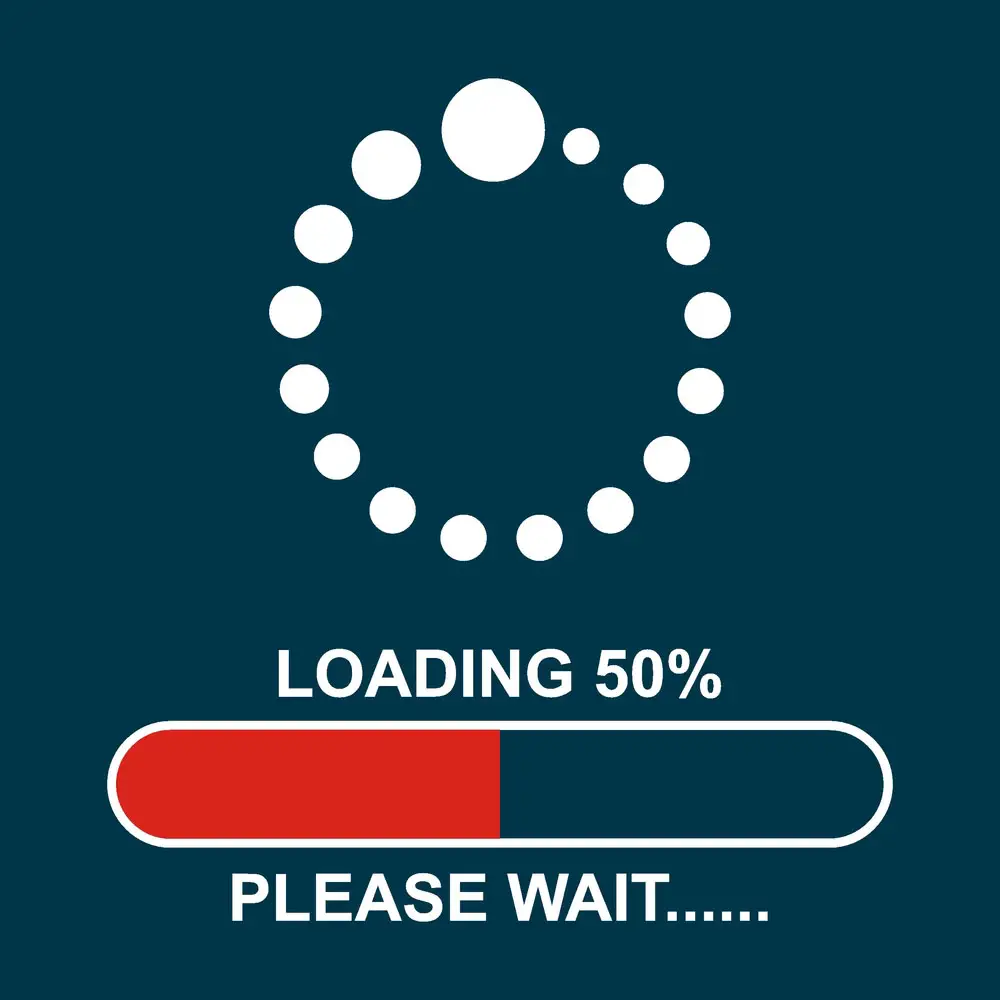
Buffering Concept.
Here are the main reasons why your video stream keeps stopping (buffering) and resumes after some time.
User Level Buffering Causes

Video streaming concept.
Bandwidth Limit

Bandwidth.
Typically, every WiFi operates like some local network with a limitation on the data volume it can process at a go. Thus, when streaming high-definition content, you may reach the WiFi bandwidth limit, which will, in turn, cause slow buffering.
Hence, the best way to control this cause is to limit the number of people using WiFi at a given duration. The lesser the users, the faster the buffering.
A poor Internet connection

Video Conferencing on Slow Internet.
Is your router having issues, or are you streaming videos on a slow internet connection? If you have these two issues, you will experience slow buffering while video streaming. Remember, we highlighted earlier that buffering is an internet-intensive process.
Therefore, always ensure you have a strong connection.
Outdated Devices

Internet Router.
Many old-school devices need optimization features that facilitate fast content streaming. Hence, you’ll most likely experience lengthy buffering with an old device, even when on a solid connection.
The solution? Invest in a modern device (router or even mobile phone).
Again, choosing a browser with optimal streaming capabilities would be best, as some are pretty slow.
HD Content Streams

4K UHD streaming concept.
Streaming HD content is highly data intensive because of the high data per frame requirements.
Hence, the load will take longer than standard definition (SD) streams. The cause of this is that HD content can supersede the bandwidth allowance of the WiFi.
This renders the buffering slower than if you’re streaming SD content.
Network Level Slow Buffering Causes

A frustrated man in front of a laptop.
ISP Limitations

Network Cables.
Your internet service provider (ISP) could also receive high data use requests or experience a complete outage.
Such a problem will curtail the buffering stream’s speed.
Hence, check out with your ISP if you’re sure that the slow stream is not due to the user-level causes above.
Buffer Stream TV: Network Stress
For instance, say that you want to stream some trending content. Simultaneously, there’s a chance that, at this time, other people are also trying to stream it.
It will impose an overload on the stream provider, thus causing slow buffering.
Buffer Stream TV: Latency
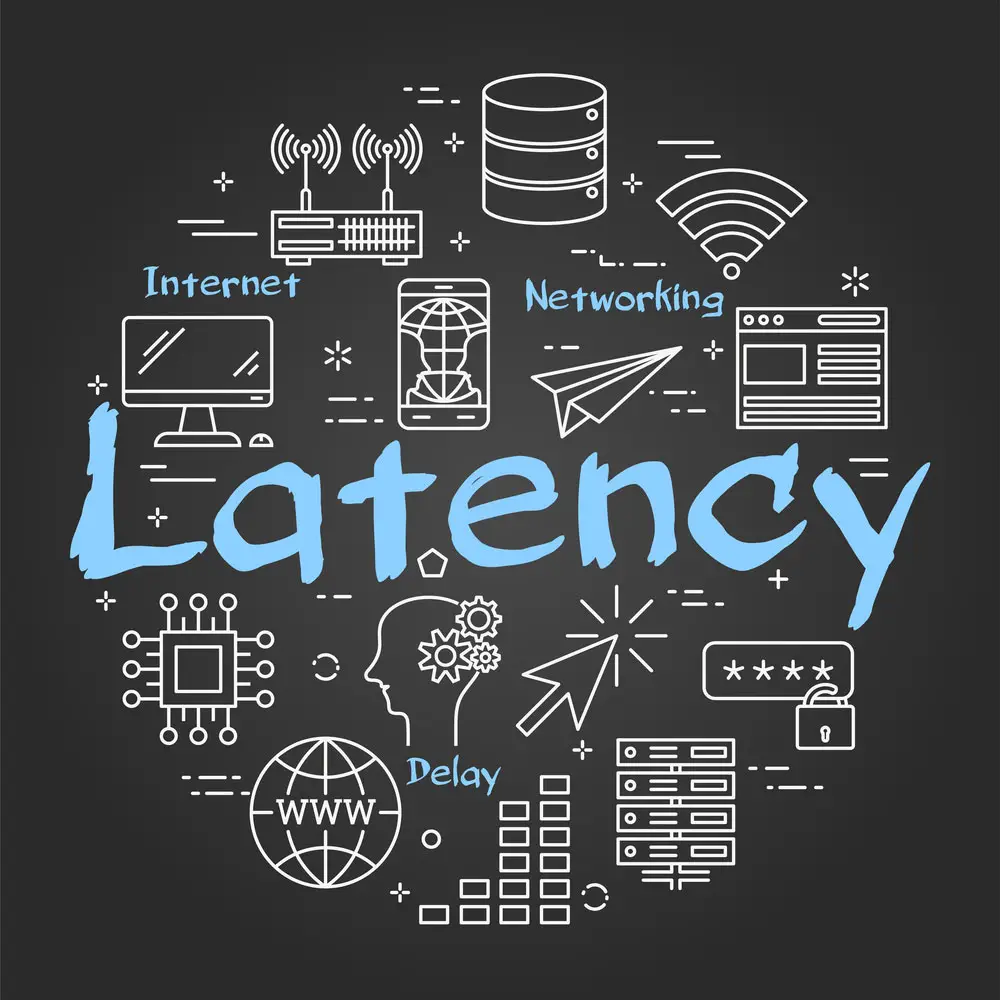
Network Latency Concept.
High latency implies that your internet takes too long to load a request. The issue results from a huge distance between the user and the ISP’s servers.
So if you are experiencing high latency, it would help if you switched to an ISP with more reliable internet.
Buffer Stream TV: Transmission Control Protocol
A TCP connection is imperative in ensuring a seamless connection between the client and the server.
Hence, if the TCP has a problem, the buffering duration will significantly increase.
How can I Solve TV streaming buffering problems?
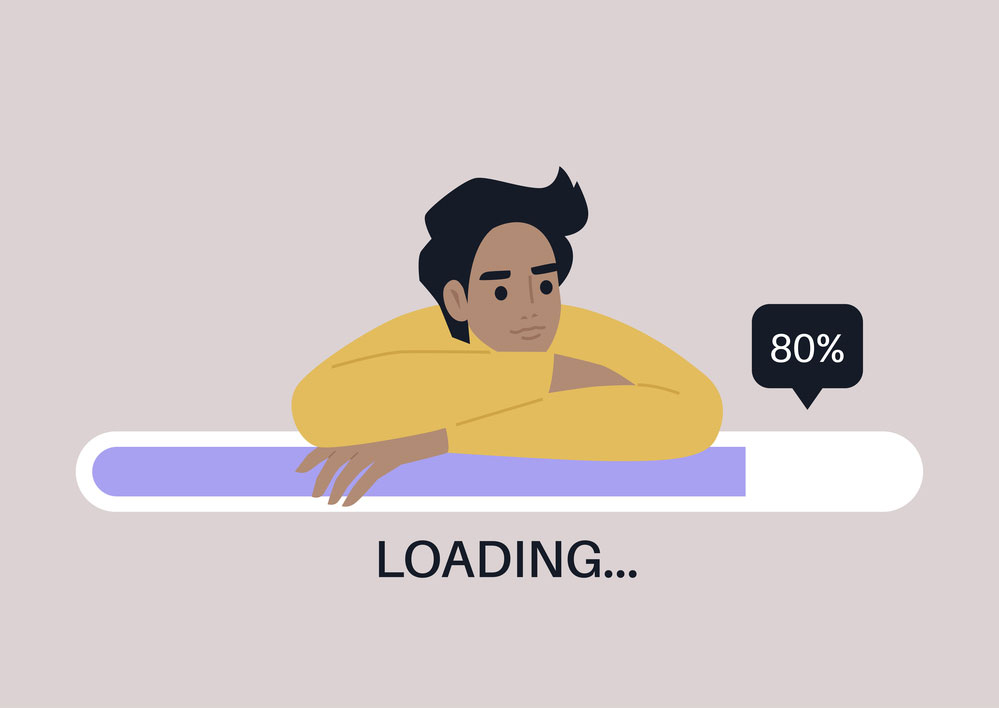
Buffering.
Here are the proven techniques to fix a slow buffering issue.
Make a Hardwired Connection
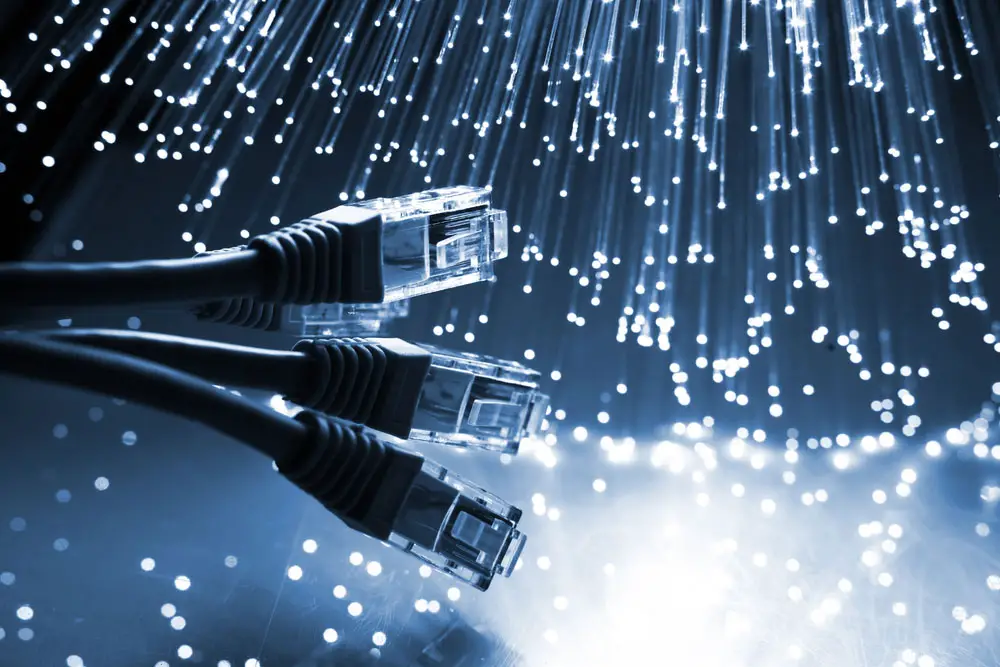
Network cables.
Normally, many people connect a TV to WiFi via a wireless connection. However, this could be why TV streaming is taking too long.
One of the limitations of a wireless WiFi connection is that some parts of the house could usually be out of range.
Therefore, connecting your TV to the internet via a network cable is a proven means of solving this issue.
Wire connections are fast as the transmission doesn’t rely on a radio connection between the router and the TV.
Use powerline extenders
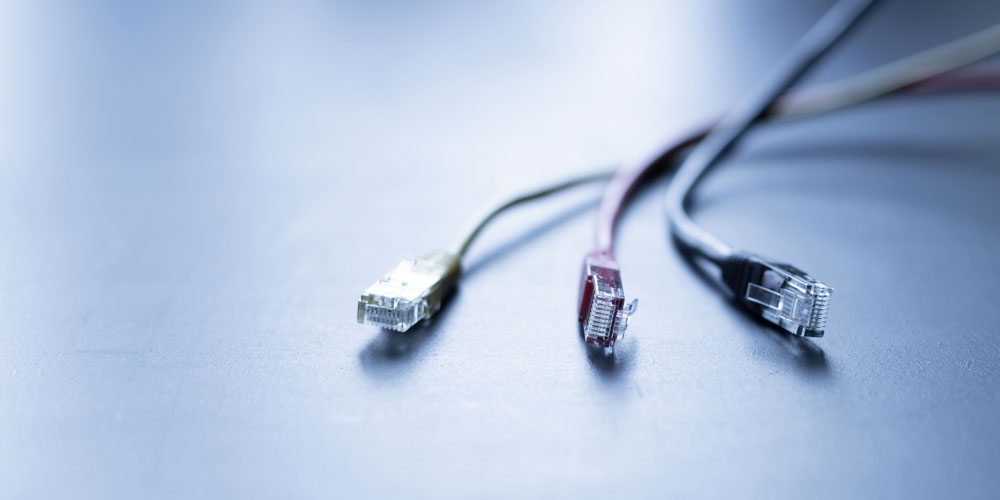
Internet Cables.
This solution aims to improve how data travels from the WiFi to the TV without making significant infrastructural adjustments to your cable set-up.
Hence, it fundamentally involves passing the data via the same line as your electrical wiring. While this solution will significantly help you improve your connection, it has two main limitations.
- First, the method requires you to transmit data over the same line as the electrical circuitry, which may practically be inconvenient.
- The internet speed and dependability are lower than having a dedicated network cable.
Reduce Broadband Router and TV Separation Distance

Streaming content on TV.
If you cannot make a wired connection due to infrastructural limitations, this could be a reliable way of boosting internet strength.
The logic behind it is that when the router is far from the TV, there’s a good chance that you can experience a WiFi blackspot.
Rather, this implies that the TV could be in an area with relatively weak WiFi.
Therefore, minimizing the separation distance between the two devices eliminates the blackspot and improves connection.
Establish an Access Point Near the TV

Couple streaming content on TV.
Think of a scenario where you don’t want to move the WiFi router as its current location is optimal for other reasons.
In such a case, you can instead create an access point from which you connect your TV via an ethernet cable without shifting the position of your router.
You can also establish a unique SSID and password for this connection to ensure it is dedicated to TV streaming alone.
WiFi Repeaters

A WiFi repeater device.
We don’t strongly recommend this solution unless it’s the last resort. A repeater or extender increases the reach of the WiFi so that it could help, especially if the TV is far from the router.
However, a repeater will not improve the speed of slow internet.
Upgrade your WiFi Package
It is a better alternative to WiFi extenders because it ensures you are on a stronger and more reliable connection. Earlier, we highlighted that video streaming consumes a lot of data.
Therefore, increasing the speed will go a long way toward lowering the buffering duration.
Pause Watching the Video
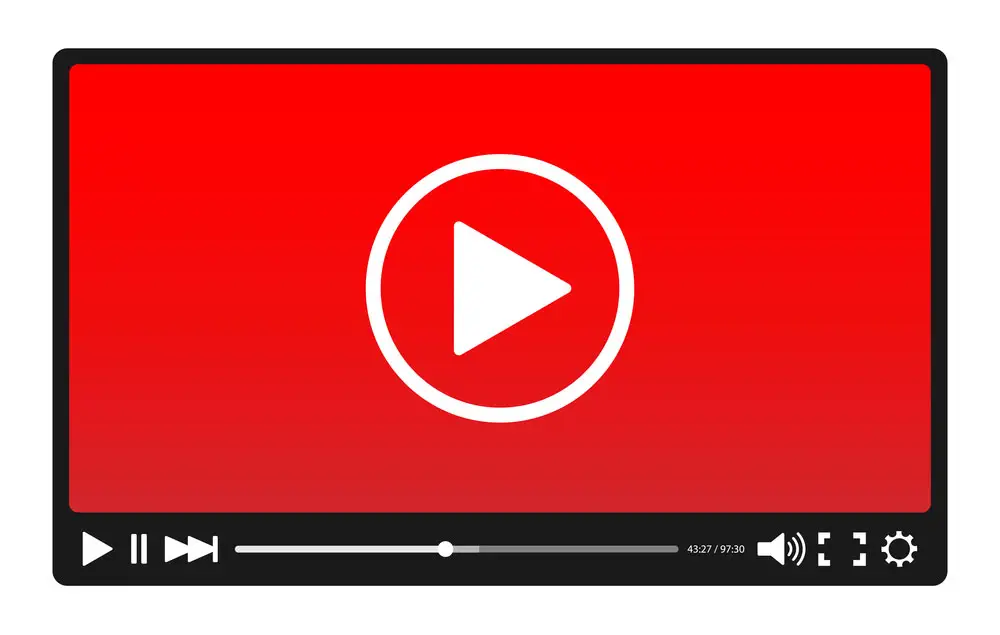
Video on pause mode.
A slow internet from the ISP will mean that no mitigation measure will improve the connection/buffering speed.
Thus, if none of the above solutions works, consider pausing the video for a while. It will allow it to load then you can resume watching.
Change your Stream Resolution

Video Stream.
If you’re streaming HD content on a slow internet speed, it’ll take ages to load. Thus, you can mitigate the problem by having a lower-quality stream.
Luckily, most streaming sites, such as YouTube, automatically switch to a lower resolution in case of high latency.
Again, it would help if you switched off other activities that are internet intensive to strengthen the connection and improve the buffer rate.
Conclusion
A slow internet connection is one of the main reasons you’re experiencing slow buffering.
But, there are numerous solutions to the problem, as we’ve highlighted above. Hence, as you fix it, check out each suggestion and choose those that best suit your case.
