Sometimes internet links might be slow or unstable in your area. You can switch to a different ISP or create a bonded connection to get faster speeds.
The first option is feasible if several internet providers are available in your address and offer faster internet speeds.
However, in rural areas or places where ISPs offer slow speeds, you might want to join them to get the ideal bandwidth for 4K streaming, online gaming, etc.
That is where bonded connections come in. We will explain what the term is all about and how to create this connection type. Let’s get right into it!
Table of Contents
- What Is a Bonded Internet Connection?
- How Does a Bonded Connection Differ From Load Balancing and Failover?
- Who Should Use a Bonded Internet Connection?
- Which Internet Connections Can You Bond?
- How To Create Bonded Internet Connections
- Wrap Up
What Is a Bonded Internet Connection?
Bonding means having a connection between two or more joined objects/surfaces. So a bonded internet connection is a linked internet connection profile that utilizes the joined upload and download speeds of two or more ISPs.
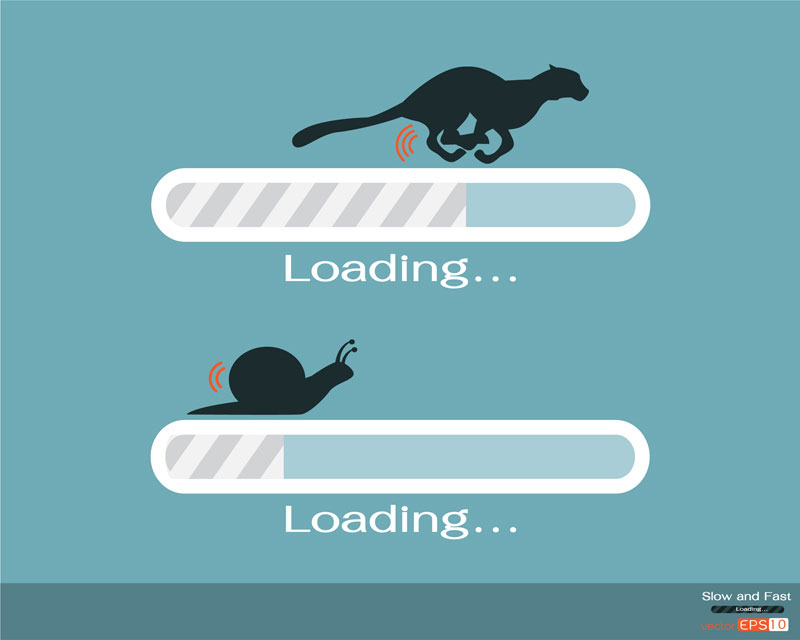
The difference between fast and slow internet speeds
The technique is usually applicable in businesses that rely heavily on the internet because it minimizes downtime.
But more importantly, bonding can help persons or enterprises located in remote areas get fast internet.
Most rural areas only have access to relatively slow internet speeds, but you can bond two network links to get faster speeds.
Benefits of Bonded Internet Connections
- Fast speeds
- Low latency
- Reduced chances of downtimes
- Stable connection
How Does a Bonded Connection Differ From Load Balancing and Failover?
Bonded, load balancing, and failover internet connections are similar because they have multiple network links. But that’s where the similarities end.
Load Balancing
With load balancing, the router uses each ISP source to link different devices. For instance, it can route traffic from your TV through one ISP and direct online gaming packets through another source.
So while load balancing splits the internet traffic into multiple channels, bonding joins the internet sources into one.
Therefore, balancing does not create a single large pipe to speed up single-socket connections, meaning you won’t get faster internet speeds when streaming video or dealing with single large file uploads/downloads.
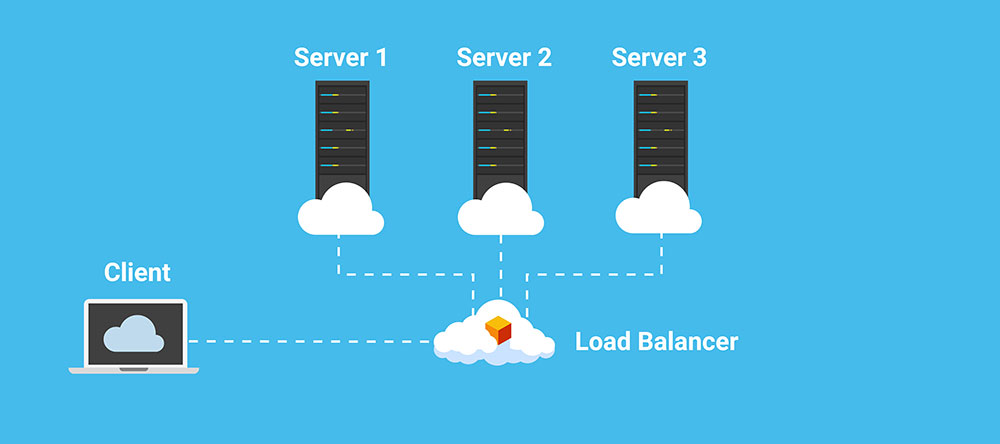
The concept behind load balancing
However, load balancing can help you prioritize internet access to specific departments or offices if the connection becomes too busy.
And it can enhance the overall network performance by ensuring no single server gets overwhelmed by traffic.
Failover
Automatic failovers and bonded connections are more similar because they have an internet network backup system. However, they differ in the way they utilize these additional internet sources.
Instead of combining them to increase the internet traffic speed, failover connections use one connection, then switch to the other if the first one goes down.
So the connection does not improve performance or speed. But it reduces downtimes to give you a more stable connection.
Who Should Use a Bonded Internet Connection?
As you can see, the primary advantage offered by bonded internet connections is fast speeds (upload and download).
On top of that, you get some extra bandwidth and better network reliability (minimal downtime). So such a connection is ideal for the following users.
- Business executives who need steady connections during virtual conferences and online meetings
- Teachers are offering classes online.
- Content creators who live stream content, discussions, or podcasts
- Editors who send and receive multi-terabyte video files
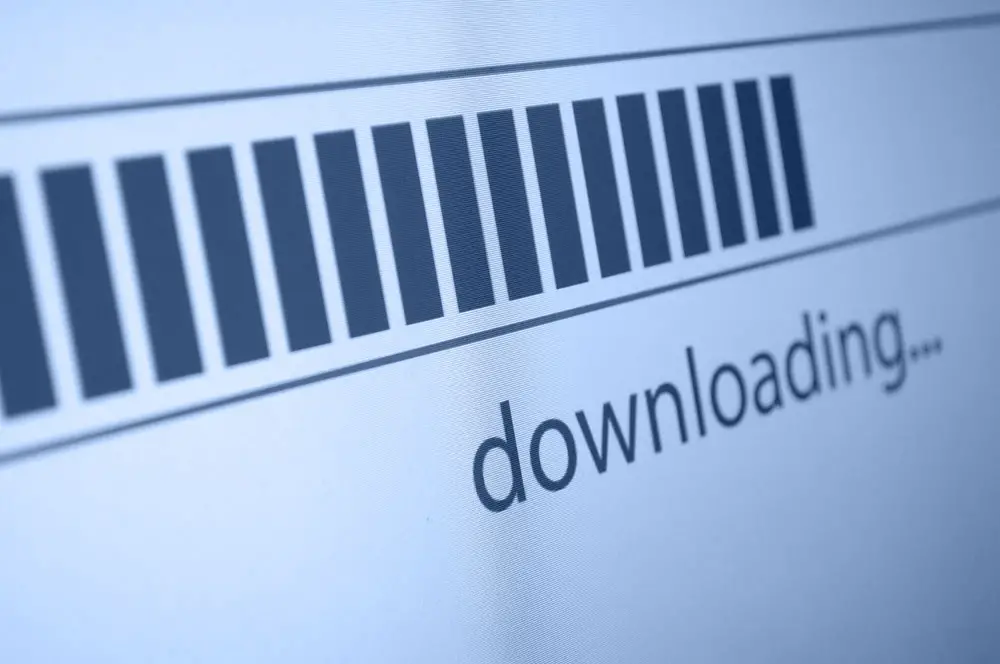
A download progress bar on a screen
Which Internet Connections Can You Bond?
You can bond almost all modern internet connections, which include the following.
- 4G (LTE)
- 5G
- Fiber
- Cable
- DSL
- Microwave/fixed wireless internet
- Satellite internet
- Ethernet links
It is possible to bond the same internet connection types, such as two fiber links. However, most businesses combine different connections to spread the risk.
For instance, bonding fiber with fixed wireless internet can give you combined speeds of up to 20 Gbps with better reliability.

A 5G connection speed test hitting speeds of almost 1 Gbps
These leased lines are more prone to cuts during construction works and natural disasters like flooding because the cables travel underground or on poles. In such a case, you will have the wireless backup.
Alternatively, you can try satellite internet and fiber. But keep in mind these additional connections come with extra subscriptions, meaning you will have a more expensive internet bill monthly.
How To Create Bonded Internet Connections
There are four ways to join two or more internet connections.
Using Third-Party Software (Speedify)
The easiest way to bond network traffic is to use third-party software like Speedify, a web-based service that enables you to create several bond connections to increase the connection speed.
With Speedify, you can connect two ethernet links (ethernet bonding), tethered phone and Wi-Fi or 3G/4G connections, two satellite links, etc.
And the app is more than just a network traffic bonding software. It balances the load between the connections intelligently to keep your internet stable without you knowing.
Speedify is also a bonding VPN that can mask your internet browsing activity while encrypting your data for safety when using unsecured networks.
And the service will neither log your data, IP addresses, or websites nor throttle your connection speed.

A VPN’s data encryption service
Pros
- Faster and more reliable internet
- Functions as a VPN
- Customizable cellular data connection limits
- Free 1GB monthly
Cons
- Requires a subscription for unlimited use
- Five active session limit per user account
Using a Load-Balancing Router
For this process, you must buy a load-balancing router, connect both ISP modems to it, then configure the device to balance the outgoing traffic between the two links.
The configuration process requires some technical know-how, but the bonding router should come with instructions to guide you through the process.
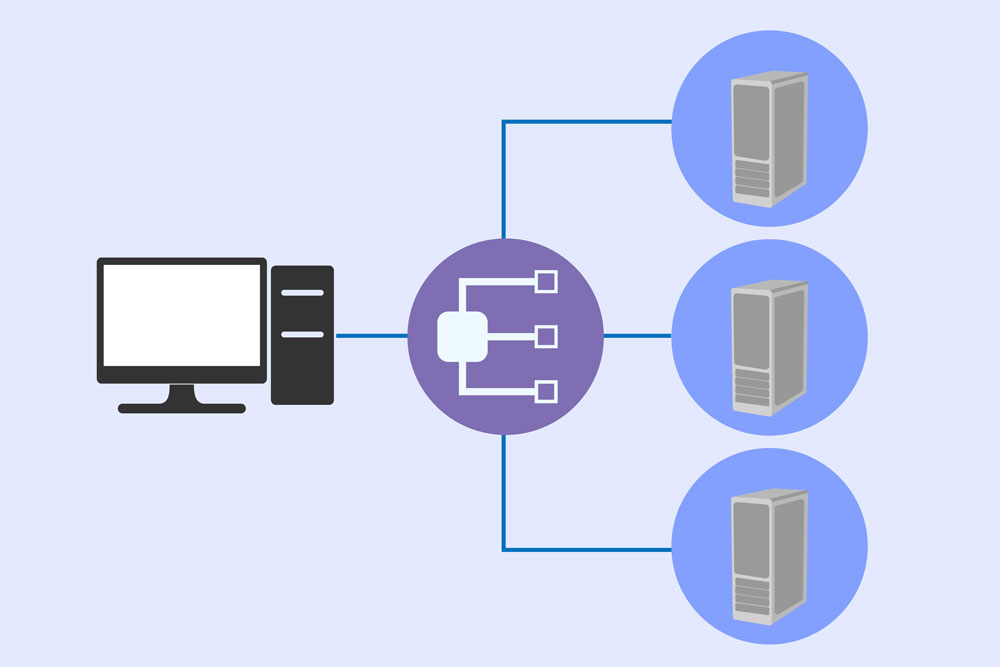
How a load-balancing router works
These devices will cost at least $40 to as high as over $100, depending on the features, and they are one of the best ways to create a dedicated channel-bond connection to distribute to your network.
Pros
- Adds a security layer
- Provides precise load distribution based on server resources
- Creates an automatic failover in case of actual link failure events
- More reliable than software bonding
- Delivers a seamless end-user experience by allowing a single URL to access all servers after load balancing
Cons
- Creates a single point of failure
- Relatively expensive hardware
- Requires technical expertise to set up and configure
Using a Local Proxy
Like setting up and configuring a load-balancing router, using a local proxy requires some technical expertise.
But it gives you more flexibility because you can tell the software which internet link to prioritize, especially when handling large file downloads.
This flexibility can help you increase speeds substantially if set up correctly.
Installation
To install node.js, download it using this link first, then run the command prompt as an administrator.
Complete the installation by typing this command “npm install -g dispatch-proxy” and hit enter.
Configuration
Dispatch-Proxy has two proxy types: socks5 proxy and HTTP proxy. The former is ideal for heavy internet traffic usage, like torrenting, streaming, and video calling.
But HTTP proxy is suitable for general web surfing.

Several people in a group video call
You can assign priorities to single connection profiles by typing the IP address followed by @, then the priority number from 1-10, depending on the available internet links.
Once set up, open the proxy settings in the browser, then enter the localhost proxy address and the active port number shown in the console.
Pros
- Free program
Cons
- Requires some technical skills
Bonded ADSL
As the name suggests, this bandwidth bonding concept involves joining two ADSL or two ADSL+ links.
It is the most expensive and technical bonding process among the four because it requires specialized software and hardware.
But it is more realistic for enterprise applications because it gives the best performance.
One of the easiest ways to get started with bonded ADSL is to use services like Sharedband.
Pros
- Creates a stable internet link with fast speeds
Cons
- Expensive
- Requires technical expertise
- Supported by a few ISPs
Wrap Up
In conclusion, creating a bonded connection is a great way to increase internet speeds for your home or business.
There are several ways to set up this connection, and we recommend third-party software like Speedify for home use because it is easy to set up.
However, if you have some technical expertise or can hire someone, try the local proxy or load-balancing router.
But businesses should go for the more expensive bonded ADSL if they have two ADSL or ADSL+ internet connections.
